Tutorial on the idiosyncrasies of the Instancing laboratory. Part 4A of 6
 pbudarick_4a3d2ac478
Posts: 0
pbudarick_4a3d2ac478
Posts: 0
For Part 1 of 6 of my tutorial, please go to [ http://www.daz3d.com/forums/discussion/3637/ ]
For Part 2 of 6 of my tutorial, please go to [ http://www.daz3d.com/forums/discussion/3924/ ]
For Part 3 of 6 of my tutorial, please go to [ http://www.daz3d.com/forums/discussion/5270/ ]
For Rashad Carters Comprehensive Tutorial, please go to [ http://www.daz3d.com/forums/discussion/3381/ ]
In my tutorials ARDL means Advanced Replication and Distribution Lab. It should not be called the "Instancing Lab" [IL] because the MultiReplicate Tool also allows instancing but we don't call it the MultiInstancing Tool [MIT]! Instancing is a seperate NEW Bryce feature available in 4 different tools.
[047] Bryce MegaScenes.
Bryce MegaScenes are scenes which are so large that they become difficult or impossible to handle without special measures. I believe the ARDL [called the "Instancing Lab" by DAZ and most Bryce users] was developed for Bryce to allow us to better handle MegaScenes. Most MegaScenes require very many Terrains, Trees, Stones and other things to realize realistic worlds and ecosystems. That is i believe what most Brycers wanted and the tool is perfect for that purpose [ in my view - but i know there are bugs and memory issues ]. Before the advent of the ARDL, it was impossible to create those MegaScenes, except by using various tricks among which the use of Terrain Spikes for forrests of conniferous trees being perhaps the most well know. Please see Picture_55 which shows an old scene i made many years ago where i indulge in this trick.
It is ironical that for over a decade Bryce could not handle MegaScenes even though the software was promoted as the most intuitive and powerful tool to create our own vast and highly detailed worlds and then be able to navigate in them and render an infinite number of views with all kinds of atmospheric conditions, different camera angles, locations of sun, and so on and on. In reality that was never possible [at least not in a perfect physical and optical sense] and from a practical standpoint is still not possible today without special measures which have never been formalized, collected and published [ and it should be noted that no other 3D/4D program can do the ideal complete world either - so my statement should not be seen as a Bryce negative].
Great Bryce Artists who produce realistic scenes like David Brinnen and others, know this and therefore "cheat" by setting up scenes to look good from a limited number of views [many even resort to PhotoShop work so that their work ends up as hundreds of layers of matt paintings based on Bryce content - Michael Frank is perhaps the most famous exponent of this technique]. These magnificent works are not snapshots of a virtual Bryce World one could explore from any angle or distance. They impress due to the skill of the artist in overcoming the limitations of the software and superb stage management.
Therefore to create a true virtual 3D/4D world we need to develop new techniques. Fortunately with "True Instancing" and the ARDL ["IL" in popular Brycean perlance] as well as few other new tools, Bryce now brings us very close to realizing the elusive dream of creating true environments/ecosystems into which we can enter and take camera shots [both still and animation] in any direction without too many artificial settups. However in any advanced work - especially animation - we are always going to have to revert to age-old cinematographic tricks such as Compositing Plates [and many other tricks Brycers have employed for over a decade] to get our work done. So i am by no means suggesting we should devote all our energy toward any extremist/purist approach to the technical issues we face. I am only suggesting we can NOW AT LAST get much closer to a Bryce myth which was promoted when we first got inspired by the most magical new software that ever appeared.
There are 3 Work Stages we must understand and manage properly: (1) Creation and Editing, (2) Rendering, (3) Saving and Loading. We all know that Great Bryce Artists have often attempted to created MegaScenes that could be rendered but not saved and/or which were so huge that each editing step took many hours.
To get around all these problems and to allow us to make better and bigger scenes with more potential for universal camera angles [without needing to fiddle too much] we need to plan, plan, plan, plan, PLAN AHEAD! In this part of the tutorial and in the 2 following parts we will keep that in mind.
[048] First an experimental MegaScene with no artristic merrit. I created it to get some data and to learn how to proceed in the future, with the intent to create some MegaScenes hopefully with more artistic merrit. First i needed a BIG BRYCE TREE. Not big in size! I mean so big that it can't be edited without knowing some tricks. It is found it in the Object Library [Under Create -> Objects -> Bryce Trees] as "Flowering Shrub 1". Please see Picture_56. The size is 380,733 Polygons. I presume this count refers to the purple blossoms [actually small leaves] since the rest of it is made of MetaBalls. If you want to edit this Tree to make it smaller [smaller in the sense of computer demands] and also look nicer, then you should set "Segments" from 14 to 9 and "Branches per Segment" from 17 to 10 [in that order else Bryce will crash]. Please see Picture_57. Then you can safely change the type, number and distribution of leaves, otherwise Bryce will crash because there are too many branches. Picture_58 shows such a tree and i made the blossom material [actually leaves] automotive purple metal which i predicted would render better later in the environment i had in mind.
A large Terrain was then created with Rolling Hills. The Displacement Map Terrain has a resolution of 2048 x 2048, is 8,388,608 "Polygons" and the BU size is: X and Z = 8192.04 and Y = 293.519. I fine tuned the camera position and angle, sky and haze, etc. etc., at this point because it would become impossible to do so later. A suitable material was applied to the terrain and then using the ARDL i added about 5000 True Instances of the "Flowering Shrub 1". Please see Picture_59. I managed to add only 4913. That happened because some fell off the four corners of the Terrain. I used 5 brushes worth of 1000. It was rather slow to do and i was patient and did not want to induce a crash. It is important to understand that when the Windows Task Manager informs you: "Bryce is not responding" it does not mean Bryce is dead or has crashed. DONT CLICK ON ANYTHING AND PLEASE WAIT.
IMPORTANT NOTE. Do not move the mouse before, during and just after you click, else you will get many instances on top of each other. This takes some practice and you may have to adjust the responsiveness of the mouse [you may also develop some technique to keep your hand steady]. Even the slightest movement can create multiple instances. If randomization for rotation and scale are turned off, then you won't even know that they are there and you will end up with a file with too many useless instances!
When all the Trees were applied i confirmed that they were true instances [dotted wireframe lines]. Next i had to suffer 10 minutes per editing step! That included changing to bounding box display.
I could render, save and load the file. But editing was a real pain. I used the Windows Task Manager to determine when Bryce had finished each edit step. Bryce told me that i had 1,870,541,229 polygons. Please see Picture_60 for a larger view of this scene [this still only shows a small area and it took me an hour to be able to zoom out !!!] It was the largest file i had ever been able to create and use reliably. I repeatedly saved and loaded and edited this file and many varients of it for about a week. Perfectly stable and no crash! When i reloaded and changed the render format to square [800 x 800] it took nearly an hour before i could render it. The render was however very fast. So i understand that it is VERY SLOW to manage such files [even when they render quickly] and it is very important to plan ahead and set up everything that can be set up in advance.
[049] The next Project in this tutorial is to create A Fruit-Bearing Tree. That is an excuse to further explore the Tree Lab [TL] and the ARDL [IL]. The Tree Lab is flawed in that you can't create any New Tree Form within it using the option allegedly provided for that purpose: "Shape". Exceptions: You can enter the TL with a New Prototype [see procedure [050] below] or you can enter with the Default Tree and then settup ALL THE PARAMETERS from scratch !!!. A lot of work !!!. If you enter the TL with a Default Tree and select a new Tree Form [ referred to as "Shape" in the TL - which is wrong terminology ] you won't get a New Tree Form but a misshapen variant of the Default Tree [more or less pruned or deformed] and also some important parameters will not change as they should. That bug has been with Bryce since the TL first appeared. If you don't want to set ALL THE PARAMETERS from scratch [or you don't know what they all do or how they interact], Then do the following:
[050] Open the Create Pallette; Hold down the "Windows Key" + ALT and click on the Little Tree Object. Select from one of the files provided [they are .BTO Files - Bryce Tree Objects]. Please see Picture_61.
It takes some knowledge with these files before you know which one is best suited for the end result you have in mind [there are a large number of them !!!]. Most of these trees are much better than the trees you can create from the default tree. Having selected a .BTO file enter the Tree Lab. You will see that the parameters have changed now and you have a good template which you can edit to make your own unique tree. Now you can even use the Different Tree "Shape" options, and provided that the "Shape" you select is related to the master tree [species ?] selected when you entered the Tree Lab, you most likely will get some nice variations [for example conifers] without needing to do much work. Please see Picture_62 for an interesting Alien or Prehistoric Tree with curved branches. Picture_63 shows a Palm Tree and Picture_64 a reasonably good looking Pine Tree [ suitable for relatively close to mid distance conniferous forrest creation ]. You can make much better trees than the 3 examples i have shown you but this tutorial is not the place to go deeply into the Tree Lab.
[051] However for this tutorial [A Fruit BearingTree] we are going to Build the Tree from scratch !!!. The default tree will do for that purpose because we are going to strip it of all leaves and branches. Please see Picture_65 which shows the parameter settings you must use. Gravity setting is high and needs to be because this tree will be loaded with heavy tropical fruit! Picture_66 shows a render of the resulting trunk/branch structure. If you are an expert at this then you can do much better than i did. I am not good at making trees in Bryce but i never give up and try to learn and get better at it.
[052] Next we must make a piece of Fruit. For that kind of object MetaBalls [MB] are best. I did not aim for realism because this is only a technical project to give you some basic guidelines. You can make much better fruit than i make here. But i did not want to use simple Bryce Spheres. Another reason was, that i could convert MB Hull Models into meshes within Bryce and those can then be True Instances [which means i can have as many fruit as a i want and don't have to worry about memory]. Picture_67 Shows the MB arrangement and also the little "C" Button on the Attributes Stack you must click to convert the Hull into a Mesh. But we must do something else first.
[053] MBs are instances of a master within Bryce and each instance of this Master has a Matrix. Like all Bryce Native Instances they can't be additionally instanced like Meshes can and therefore they can't be randomly rotated in the ARDL [ please refer to my chart in Part 3 ]. MBs however don't take up much memory. I have files with 8000 of them used to create a single object !!!. The master is a procedural description of the influence-gradient-field of a single point which fortunately takes the matrix into account - therefore we can create not only with balls but also lenses and spindles and additionally use negative instances of balls, lenses and spindles. That is real cool !!!
But unfortunately we can't control the exponent so we must use many MBs to create some forms. When Bryce renders MBs it creates a perfectly smooth surface and also blends materials. To solve the Hull, Bryce makes many calculations so an object made of 8000 MBs takes a very long time to render even before Bryce takes render-time-consuming materials into account.
The Hull can be converted into a Mesh. The MB system uses an invisible cubic grid in world space. There is no control which allows you to change the size of this grid. But there is a work-around which can be used to create high resolution objects. Group the MB object of the Fruit and scale it up 800 percent. Be sure to do this at World Centre else Bryce may crash. We need a high resolution because of the spindle used to create the stem of the Fruit. The conversion takes a long time so please be patient. It can take an hour or more with very large MB objects. The mesh produced is not very good because it uses a primitive algorithm which has been around in computer graphics programming for many decades. The mesh is not optimized [and if it was, Bryce would take even longer calculating the object] and therefore you need to scale up your MB Object very much if you want to have a smooth surface. But beware, If you scale it up too much and your object has very many MBs and cavities - is very complex - Bryce will crash. 800% seems to work well for this Piece of Fruit.
[054] Picture_68 shows the Mesh object after conversion of the Hull. If we had not scaled it up by 800% it would be an un-useable mess. Now we need to scale it down to a suitable size and apply a suitable material. Mine ended up too big [ i should have scaled it smaller ] and i did not bother putting a good Material on it. Picture_69 shows the Piece of Fruit i made ready for instancing on the Tree. You will notice that i built it upside down. That is because it will be applied to the Tree with the Tree inverted. The ARDL only works downward on the Y axis. The Master Object must be made in the right orientation. Also we don't want our Fruit growing form the top of the branches.
[069] Picture_70 shows the Master Object and the Surface Object [The Tree inverted] and we are ready to go. From now on it is very simple and good fun. I have deleted the Ground Plane because it gets in the way. Picture_71 shows the Fruit applied but i must now give you some tips on how that was done.
Please go to Part 4B in this thread.
Kind regards
Peter
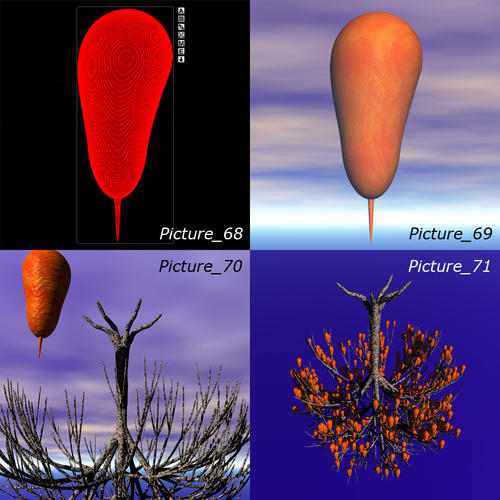
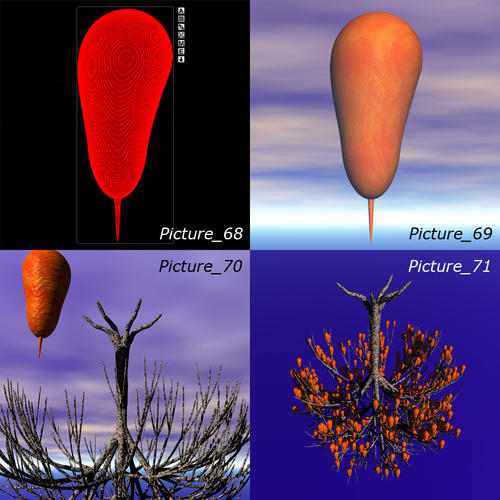
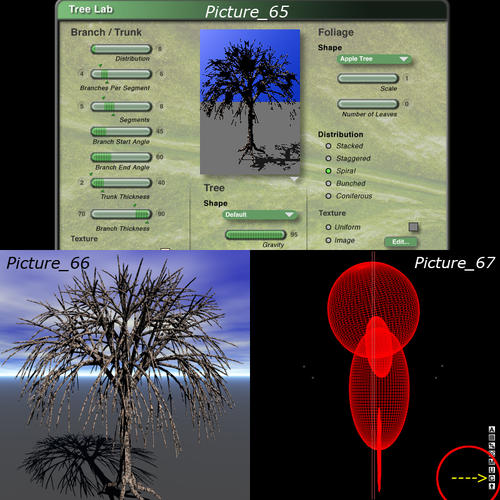
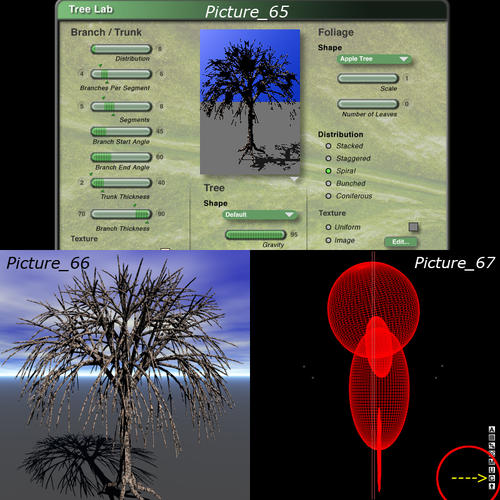
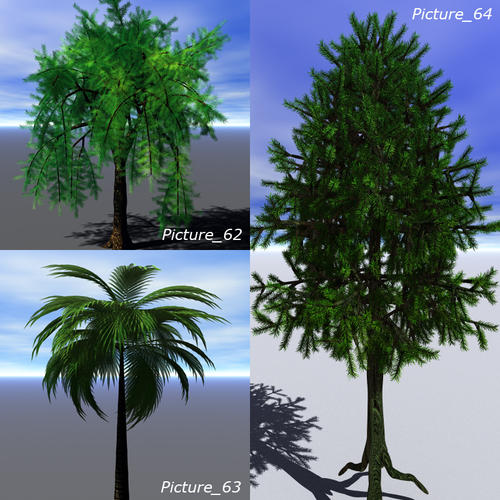
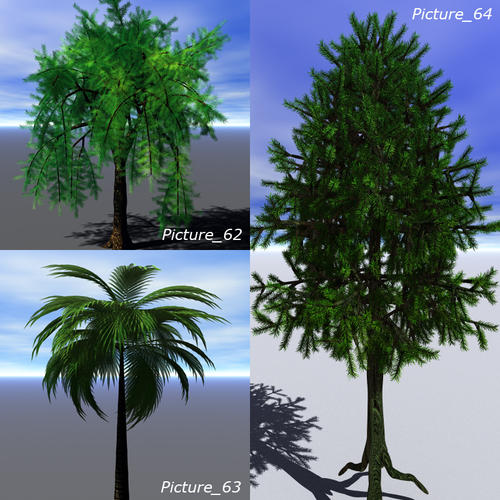
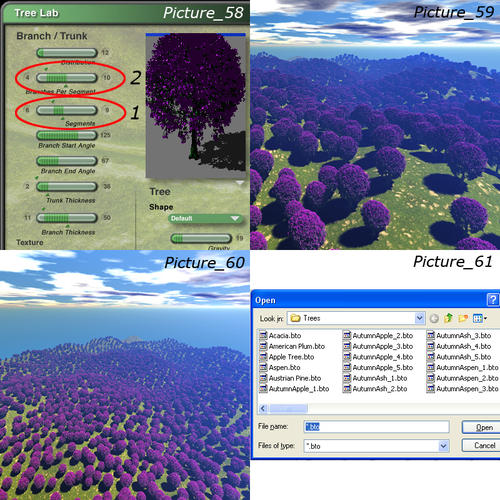
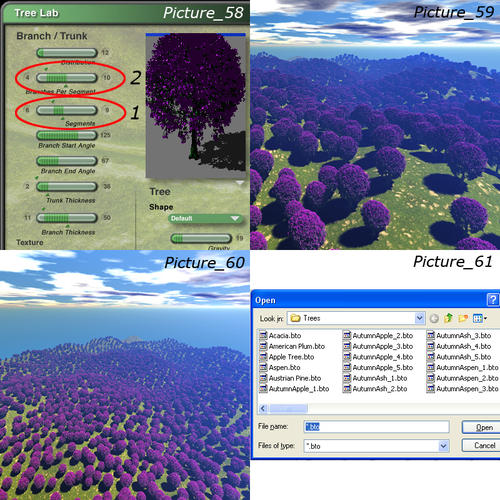
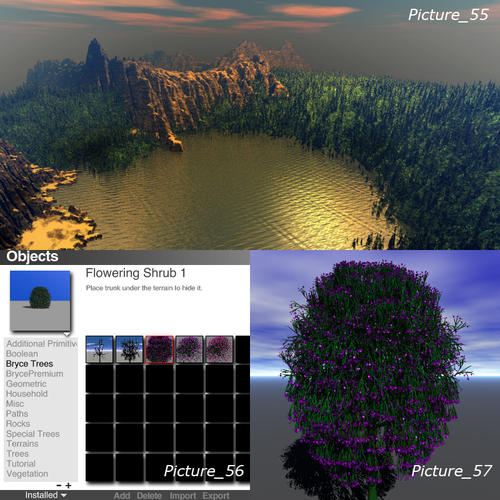
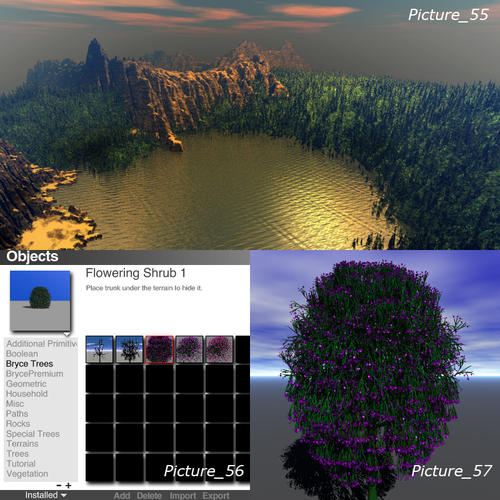


Comments
Tutorial on the idiosyncrasies of the Instancing laboratory. Part 4B of 6
+++++++++++++++++++++++++++++++++++++++++++++++++++++++++++++++++++++
For Part 1 of 6 of my tutorial, please go to [ http://www.daz3d.com/forums/discussion/3637/ ]
For Part 2 of 6 of my tutorial, please go to [ http://www.daz3d.com/forums/discussion/3924/ ]
For Part 3 of 6 of my tutorial, please go to [ http://www.daz3d.com/forums/discussion/5270/ ]
For Rashad Carters Comprehensive Tutorial, please go to [ http://www.daz3d.com/forums/discussion/3381/ ]
[070] Please have a look at Picture_72. We have entered the ARDL and done the things we need to do in the "Brush editor" [You will need to set random rotation and a little bit of random scaling]. You need to work at a very large size. You will note the density is set very high because most of the Fruit will miss the narrow branches and fall into nothingness. You may even then need several brush applications. No point in having much randomness. The distribution is set so that the density is highest around the outside and very sparse in the centre. It is possible to hold down the "ALT" Key and then the fruits will hang from the branches at different angles but i did not do that because i did not want to have to find and remove fruit that are angled too much. After application you need to remove some or all of the fruit in the centre [Red Circle]. You don't want any on the root system. You can leave and then re-enter the ARDL as often as you like and remove instances you dont want [ because of collision or bunching] one at a time. The ARDL remembers the settings and the Brush. I did not spend much time fine tuning but you could do so and produce extremely realistic results.
[071] Picture_73 shows the bottom of the Tree and you can see i have removed Fruits growing on the roots. Make sure you remove all the fruit you don't want before you disconnect the instances from the Tree. When you are happy with the result turn the tree around so that it is in the right orientation. Please see Picture_74 which shows the Tree ready for the next stage of this project. At this stage it does not look very nice but that will be changed soon.
[072] Next we must ungroup all the Fruit and change the representation into Bounding Boxes. That makes future navigation faster. Picture_75 shows we have entered the Tree Lab again and are setting up the Leaves. Here we have many options and the settings i show are only one possible approach. I did what was the simplest and fastest. You can of course create your own leaves. You can even use the methods of this tutorial to put leaves on branches. But i kept it very simple and the results are passable [but not very realistic or artistic].
[073] In anticipation of Part 5 of this Tutorial i rendered out a Colour Plate and an Alpha Plate for Compositing using the ARDL to distribute hundreds of plates. The Plates were made more than 4 times the size of the trees to be planted in the final landscape. AA was turned off for both Col and Alpha plates as we don't want fringes and don't need it. I used IBL get some detail inside the Tree. I made 4 sets [ one set each at 000deg, 090deg, 180deg and 270deg - that makes 8 files ]. You can see reduced size versions of the 000deg Set in Picture_76 and Picture_77. By using 4 different orientations it gives the illusion that there are different trees. More about this in Part 5 of this Tutorial.
NOTE: to be able to render the "Object Mask" you must ungroup the Fruits from the Tree before you render, but you need them grouped to be able to rotate the Tree by 90 degrees.
[074] Now for some renders and details. Picture_78 shows the wireframe view. You can see that all the Fruit are instances [dotted green lines]. Bryce inform me that the File contains 44-Million, 645-Thousand and 515 "Polygons". There are 611 Objects. The file saves and loads reliably. Sometimes you get the message when loading: "There is an object missing...". I just press the "OK" button and it works fine. Picture_79 shows a render of the whole Tree using TA. You can see it is not an optimal Fruit Tree - Too many and too large Fruits. I am not happy with the leaves either. But it is passable and shows that you can add fruits to trees. I also rendered a detail shot which took over a day to render and share it with you as Picture_80. When rendering so close we can see many imperfections. I think the stems of the fruits spoil things - they need to be a different material.
Kind regards
Peter
Thank you Peter for sharing with us this staggeringly convoluted undertaking that is making the IL comprehensible (or should do once I've absorbed all you've explained). Like Rashad, to deal with these MegaScenes, you must have the patience of many saints. The convert to mesh for metaspheres was a something of a list minute addition after SC had finished badgering over the endless instability they had exhibited (one of the many seemingly intractable intermittent legacy bugs that got squashed). So it is nice to see it being put to such good use. Also thank you for mentioning me in the same breath as Michael Frank, indeed so much did I miss his contributions to the WIP thread (on the old forum, back in the good old days) I went to the trouble of tracking him down on DA http://michaelf77.deviantart.com/ An artist worth watching whatever he is up to.
@Peter - thank you for continuing your very precious tutorial You say at the beginning:
"In my tutorials ARDL means Advanced Replication and Distribution Lab. It should not be called the “Instancing Lab” [IL] because the MultiReplicate Tool also allows instancing but we don’t call it the MultiInstancing Tool [MIT]! Instancing is a seperate NEW Bryce feature available in 4 different tools."
It is correct that we have a field to tick Instancing in the Multi- and Random-Replicate windows. To my knowledge, the objects are not instanced but copied. I remember having complained about this in the SC during development. In fact, I like Multi- and Random-Replicate more than the IL.
Hello Horo,
What i stated IS CORRECT and based on months of research and experimentation.
The following is for all the "Newbees" who may read this and not in any way a criticism of your observations my dear Swiss Friend.
I have just tested it again to confirm what actually happens. The MR Tool and the Random Replicate [RR] Tool DO IN FACT both work the same as the ARDL [IL] if you tick their Instancing Button. Both these tools follow the same rules as shown in Table_01 in Part 3 of this tutorial [ http://www.daz3d.com/index.php?&ACT=50&fid=38&aid=12961_DFu52tfnCRoMD7Jvppvk&board_id=1 ]. I used mesh objects and after saving with Instancing Button ticked and not ticked i compared file size and also looked for the dotted wireframe representations in order to confirm this absolutely.
Native Bryce Objects which are already Native Instances of Procedural Masters [ including MBs ], cannot be instanced AGAIN [there is no need for it]. They can only be replicated because only the matrix is created [as data objects with vectors to the master math descriptions] and not the objects we see as wireframe representations, since Bryce "natives" are NOT objects like meshes are. but that is true for ARDL also. So the 4 tools that allow us to employ the new True Instancing capabilities in Bryce all work the same and there are no bugs.
I suppose the main point which i failed to emphasize is that True Instancing was designed to work with Mesh Objects some of which can be created internally and some of which can be imported - that can be very confusing for most people. My fault for not making that clear.
Try this: Make a Stone or import a Single-Mesh-Object [with only one surface] like a Rounded Cube [from Rashad] in the Object Library. MultiReplicate it both with and without instancing turned on. Note how the wireframe outlines are different in both cases. Note how the saved file size is also VERY different. The one with the created True Instances is VERY MUCH smaller.
Do it again, but this time employ RandomReplicate. You will get the same results.
Thanks for your help Horo over the past few months. I never would have been able to do any of this without your help. Now thanks to you i have not so many crashes and Bryce also behaves much more predictably!
Kind regards.
Peter
Thanks David for your support,
I am most impressed by your sharing of YOUR explorations. You are obviously on fire with Bryce [and have been for some time] and you are a great teacher. I just love to view and hear your video tutorials. Thank you very much for doing them. I don't know of anyone in the Bryce community who is soooo prolific as you are and who has dabbled with just about every one of the millions of aspects of Bryce [I don't know how you can cover so much ground - i am very slow by comparison].
About Michael Frank i know nothing re technique except the obvious i can discern from my own explorations and professional work experience [I too have worked as a graphic designer before i retired]. Frank has not shared anything [tutorials] that i know off. Yes interesting and worth following.
Well i must get on with Part 5 which will be even more interesting [i hope].
Kind regards from Australia
Peter
Good stuff!! It turns out that scenes built of instanced imported meshes dont suffer the same slow navigation problems that primitive based scenes suffer from. That is of course when Show as Box is enabled. In default full wireframe imported meshes are slower to navigate but once Show as Box is enabled all navigation speed is regained. Its quite amazing and points to a slight degree of advantage for imported meshes over primitives for large projects. At some point I want to share some experiments regarding memory that you will likely find interesting once I get them compiled.
Thanks Rashad,
Well if it had not been for you and Horo i probably never would have bothered to get into the IL and figure it out. I thought it was all seriously flawed but the truth was that i did not know how it all works [ or i had some understanding but did not know how to put it all together] I now understand what a powerful tool the IL is and i can actually use it to do some nice things. I attach a picture for you Rashad of something i did recently using only MBs and the IL.
Yes i am looking forward to your experiments and also your new work. With all the power that Bryce has and your experience with it, the best Bryce scenes from you and other Bryce Artists are still to come. I think 2013 will be an exciting year in that respect. So from time to time i will visit Bryce5.com and see the new stuff posted there. I plan to do some work suitable for presentation in 2013 but i don't know what i will do. Do you have any suggestions or challenges? I have to finish the tutorials first though.
Must get on with Parts 5 and 6.
Thereafter i must finish the 4-Quadrant -Curved-Perspective Rendering tutorial using advice i got from David, and then the big tutorial on Bryce Spline Modelling and MetaBalls [that one i believe may be the most interesting and useful for most people on this forum]. I don't know if i can complete all of it before the New Year.
Kind regards
Peter
Thank you Peter, I think what it is is that I struggle with an unnatural level of curiosity about things and feel compelled to dig ever deeper into the underlying causes. Which might explain why I am literally banned from talking about any of the topics that I have a disproportionate level of interest in at our family gatherings.
Now, this important bit of news over being able to check instancing within replication had passed me by. Indeed I was confident that Horo's statement was indeed correct - this I think is due to it being a bone of contention on the beta test and that testers were kept in the dark as to what was fixed at the very last minute. For example, a fix was made to TA scattering correction at the last moment that was only exposed after launch and with further testing. Another reason for not picking up on this feature, is that it is not immediately apparent (to the casual observer) what constitutes an instanceable object - now I know better.
Like Horo I have favoured the use of replication over IL because - you have now shown from your own exhaustive testing - my use of the IL was inappropriate (or less generously - but more realistically - cack handed).
This cactus plant is very impressive, demonstrating another creative way of using IL.
On the whole I think that Bryce is underrated because it is seen as a beginners application and also because the interface is getting long in the tooth. The last round of development has brought in a lot of new features that due to not being fully integrated into the old interface (or have an ungainly interface) are not getting the attention and use they would other wise have.
Instancing is a case in point, a good feature as you have shown, not fully appreciated due to lack of documentation and "quirkiness" - for my money, because I like holistic solutions, I wished to have instancing driven by material alpha properties, so the placement of instances could be previewed using materials - this is my example. Imagine a material which put the texture of forests onto a terrain, according to height and slope (the alpha channel conforming to where the forest texture was placed). Instancing could then be called upon to populate the alpha area's of the material applied to the terrain with instance trees. So in other words, the texture of trees would be substituted by... trees. Complex scenes would be prepared with such "stand in" materials and then instances swapped out whenever the "real" thing was needed. By suing material alpha, heightmaps from terrains could be used to "paint" alpha picture, no need to go out of Bryce since you can copy the height map straight out of the terrain editor and into a picture texture alpha. Then use that as a source for instancing positioning on your object - also obeying mapping modes... of course. Anyway, I digress... but that's what I would have liked. Not everyone's cup of tea I know.
You've set yourself some challenges and also requested more!
OK, right, a suggestion - I think the key to Bryce's future is better use of the content provided through the DS bridge. DS is a super user friendly bit of software, but I think that Bryce should be able to give it a run for its money when it comes to rendering - even though it has a fancy render plug in, I still think Bryce should be able to hold its own. And now DS4.5 deigns to talk to Bryce again. Issues, well Rashad has worked hard on explaining how to get figures in and also on clever skin shading methods. Also, the bump DS sends over is wrong, if DS were smart it would use normal data to produce a height map to drive Bryce bump, but what actually does is take the colour map and grayscale it and call that it. Bryce in turn needs to interpolate image based height maps - but it doesn't do that either - so bad on all counts. So, anyway, the suggestion is this, find ways to promote the integration of DS source material into Bryce scenes. Find ways to overcome the hurdles and show Bryce doing impressive stuff with what is normally the domain of DS and draw a few die hard DS's over to the Bryce camp.
Challenging enough?
@Peter - thank you for your elaborate answer. Not that I would not believe you, but believing is religion and hence I performed my own tests.
The file size is no reliable measure because the data is compressed and does not accurately represent the space used by Bryce. Neither is the Task Manager because you never know what Windows is doing in your back. I used the Process Monitor instead and watched memory usage of Bryce exclusively.
I used the "Low Res Rounded Cube 50%" Rashad generously contributed to Bryce 7.1. I Replicated it 500 times and memory usage went to 209 MB. Then I performed the same test but ticked Instance and memory usage went to 58.5 MB, only 28%. I quit and restarted Bryce for each test to empty the undo buffer.
For the second test, I used a tree, random as it came in and saved the file. Then I Replicated it 500 times and Bryce used 120.77 MB. Then I loaded the saved scene and used Instance when replicating and memory came up to 63.73 MB, 52.8%. The saving was lower but still considerable.
So, yes, it works, it just doesn't work with the objects on the shelf with the notable exception of the stones and trees. It does neither help to boolean Bryce primitives and convert them. They refuse to instance.
The question is now which objects instance and which don't. This can easily be found out when opening the Edit menu. Objects that don't instance are greyed out - see picture. This leaves us with a bug: Instance is not greyed out in the Multi- and Random Replicate pop-up. This gives the user the idea an object can be instanced, even though it can not and will not.
Strange enough, using the IL with a Bryce cube increases memory by the same amount as when the "Low Res Rounded Cube 50%" is used. The cube is definitely copied because you can find them with the name "Copy of Cube 1". If an instancable object is instanced, only that object can be found. If selected and deleted, the option pops up: "What do you want to delete? Cancel/All/Only Master".
That's how far I've managed to test.
And yes, you're right, Multi- and Random-Replicate instances provided the object can be instanced. Thank you for the insight. I now know where I went wrong: I tested with Bryce primitives, just the objects that cannot be instanced. Bad luck.
Cheers,
Horo
Thank you David and i hope you are well.
I have some things to say to you which i will send via private message. I will have to figure out how to do that. But i will figure it out like i have figured out Bryce as a whole. It is strange that YOU and me are so similar in many attributes.
It is sad that i have to use the private message system because i am afraid i will be banned from this forum [as i have been from every other]. The God of "political correctness" has got the better of the stupid people who infest this world!
Technically i agree with you that the future of Bryce IS with imports from DS. So you have me on your side re that "challenge" you have made.
More later when i have time.
Kind regards from Oz.
Peter
I have email
Danke Horo my dear friend.
Part 5A .... of my tutorial will deal with all that. I have already prepared all the images on the subject. It will take some time for the text because i am a slow and not a good writer. I also have to look after my disabled mother so i don't have much free time. But i will do what i say.
Here i will only say that my assertions have nothing to do with superstitious belief which you call "believing in religion".
Truth is truth and i have my own website for that. In fact my website is the most hated site on the internet. You can't even imagine the abuse i have to suffer.
Few people will dare speak the Truth because of fear!
With fear THEY control us and please do not ask me who "THEY" are, rather i would like you to continue as you do. Question everything! And when i say "everything" i mean everything.
Best wishes
Peter
On the issue of DS content and MegaScenes. As someone whos been there several times, I think it best for the MegaScene builder to learn to work at the Daz Studio Bridge importing scale. Bryce users are notorious for working at a miniature scale. As we already see, scenes with lots of instances take an eternity to made edits upon. Why then would you obligate yourself to having to resize every item you import to your megascene? If you build the scene at the correct scale, then you avoid all that wasted time rescaling.
A better answer would be a dialogue that allows the Bryce user to determine the scale of a Daz import. This way if you know your scene is built to only 10% DS bridge scale you can have content imported at that chosen scale. But alas, we are stuck with "Big" people. Learning to work in Bryce at such a large scale has been a challenge but I must say that if DS content is the key to the future (and I firmly believe that it is) then we must begin to think like Daz Studio users a bit more.
I agree with Rashad to a degree, but being the sort of person who works on a small scale (because that is appropriate sometimes to the effects I wish to achieve), what I'd like to see is a control that allows the user to select a scale conversion ratio that can be saved as a default scene setting. The 1:1 aspect could be as things stand now, but having a user selectable default ratio would let everyone work in the way they want and avoid having to rescale all incoming models to suit.
I thought that Studio has a dialog for setting the size to BU's when sending to Bryce.