RY Brion HD for Genesis 9
Ciao, l'ho appena acquistato e lo stavo provando ma non capisco perché gli occhi sono neri.
https://www.daz3d.com/ry-brion-hd-for-genesis-9
Non ha prodotti aggiuntivi da acquistare, quindi dovrebbe funzionare in questo modo. Mi dice come se mancassero alcuni file. Chi può dirmi il motivo e come risolverlo? Grazie. Allego gli screenshot
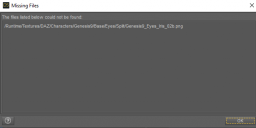
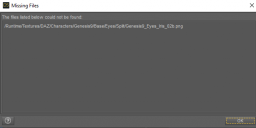
test.png
638 x 315 - 11K
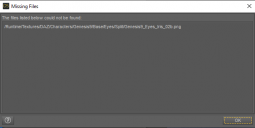
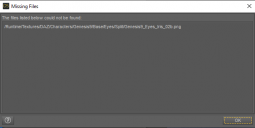
test1.png
634 x 318 - 10K
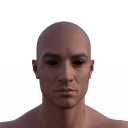
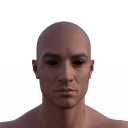
test.png
1000 x 1000 - 882K
Post edited by dannagiusy64 on


Comments
Did you install Genesis 9 Starter Essentials?
This?
https://www.daz3d.com/genesis-9-starter-essentials
Yes
It seems that RY Brion uses eye textures from the Genesis 9 Starter Essentials Expansion product https://www.daz3d.com/genesis-9-starter-essentials-expansion
The product page should have made that clear, or maybe it is an error in the product and it should be using /Runtime/Textures/DAZ/Characters/Genesis9/Base/Eyes/Split/Genesis9_Eyes_Iris_02.png (which is in the free Genesis 9 Starter Essentials) not /Genesis9_Eyes_Iris_02b.png (which is in the paid-for add-on).
.
hmm, I'm not sure what the problem is on this character for you. I don't have the same problem, but I do see that when I look at the materials for the eyes, it's in temp folder instead of my content directory.
\\AppData\Roaming\DAZ 3D\Studio4\temp
What do you see in the materials file location in your surfaces tab? Can you change the eyes to a different color? Do the eyes look normal when you bring up the base G9 character?
That sounds like a LIE texture, which is generated each time the character or scene is loaded.
I have pointed the missing required product out to Daz.
Richard - see my post above. It looks like RY Brion wants the iris texture from the Starter Expansion to build the eyes. I posted in the Sales Reporting thread about this pointing back to this thread to see if a Mod could check up on whether the error is in the store page or the product.
Ah too late! You had already spotted this while I was typing.
Thanks, I thought it was my installation error. At the moment I used the eye material of another Genesis 9 character. But if it uploads the missing product it would be better
The fix is more likely to be adding a note to the required products or switching to one of the maps for the base figure. Fortunately eyes are fairly independent of the rest of the figure.
This is how I solved the problem so far. Strange that no one reported it in the forum, I saw that many have obtained this character and used it without problems. That's why I thought the problem was just mine
The Required Products have been updated to correctly list the Gensis 9 Starter Esentials Expansion.