An environment like "Loft 4 Lease" is very dark in Nvidia preview and render [SOLVED]
An environment like "Loft 4 Lease" is very dark in Nvidia preview and render
I have quite a bunch of shop bought environments and I know how to get the best out of them despite my feeble GeForce video card, but some like Predatron's "Loft 4 Lease" are completely unusable because the Nvidia preview and render basically is just a black screen (see attached pics). It doesn't change at all when I activate the environments own "Lights" (like "Loft_Sun") or introduce 200.000 lumen PointLights and what not. Environment settings like Draw Dome= On, Environment intensity=2 have no impact whatsoever in abating the overall 'blackness'. I can't figure out what the problem is with these environments, I am guessing the PA has used render settings that were ok for a (now) 'ancient' version of DS which simply won't work at all in v. 4.21.
I am guessing and hoping a particular setting gets rid of this problem...
Thx in advance!
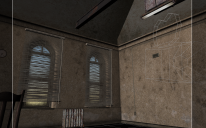
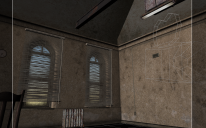





Comments
I don't have it. There seem to be sliders to turn the lights off and on and it uses a dome which will block light through the windows although it says it is optimised for DAZ Studio 4.5. It may not be suitable for the newer Studios as the lights are handled differently. Those also don't look like renders.
Thx Fishtales, wasn't really aware environments can also have sliders; this one indeed has some like "Hide_Ceiling", "Hide_Lights" but the latter is literally about showing or hiding the fluorescent lighting lamps hanging from the ceiling (quite clever still). I discovered that Render Settings --> Environment Mode --> Dome and Scene OR Scene only avoid that fixed opacity and make the introduced light sources like pointlights and spotlights (with insane lumen settings like 350000, 600000) bring about some lighting of the scene (see picture) [still doesn't look remotely normal!!]. Render Settings --> Environment Mode --> Dome only OR Sun-Sky only result in the dreaded opacity. Not the best buy within the last couple of weeks but heavily discounted so I'll let it slide.
I don't have it either. What Environment Mode are you using ? It has to be Dome and Scene as you have both ambient light and internal Point Light. Then change the Dome Rotation with your HDRI, if nothing is improved, just ust default DTHDR-RuinsB-500.hdr to test.
I did a similar case with all walls + only one window with a window blind. It's all good in terms of light settings as you did.
Find the fluorescent lights in the scene and use the Surface selector to select the bulbs and make them emissive. Also use the Tone Mapping to set the camera for an inside shot. You can get away with 1500 Lumen for the bulbs and set the Luminance Units to cd/cm^2.
I used the fluorescents in this image.
Click on image for full size.
Thx! Dome and Scene it was with default DTHDR-RuinsB-500.hdr but I didn't get any significant trace of light coming through those windows ...
I don't have this either, but I noticed that it is quite old, the SKU is 18523. So I would suppose it was made for 3dl, not Iray.
Thx for your suggestion and nice (well lit) (melancholic) example! Making all 6 "Lights_Tubes" emissive and then wildly cranking up their luminosity only improves the lighting to a limited extent (see pic); with Environment Mode = Dome and Scene no ray of default Environment Map is coming through those windows which is odd. I am starting to wonder if I shouldn't allow this mammoth of an environment to render for at least 30 minutes on my feeble GeForce in order to have a full picture (...) of the lights situation. The example below shows all 6 tubes blazing in addition to 4 x 200000 lumen spotlights and it still is a far cry from a well lit room. At this point I am ready to jump out of one of those dark windows into the night and never to return to this light resistant pile of [censored].
Thx. "Old" (in DAZ years) it certainly is (2014-03-24) but I was unaware that iRay rendering 3DL stuff could be this problematic.
Maybe the clue is in these sentences from the documentation center for this product:
"The room and corridor are lit by use of the DAZ Studio Area Lights, but there are separate sunlight, IBL Light and corridor spot lights. To complete things there are 10 camera settings."
And:
"The position of the Skydome approximates the angle of the Sunlight, with the brightest area representing where sun may by. You can easily rotate the sunlight on the yAxis, but you will need to manually do the same with the Skydome. There is an included Sunlight for use with the corridor, you will need rotate the Skydome here as well to match up the brightest area.
The lights including in the figure have the uberAreaLight material settings applied. To switch these off use the include MAT file.
If you wish to not use the Room Lights then it might means some experimentation with the intensity of the IBL light to create different light options."
But the "Sun" slider intensity is already at its max of 200% in the scene, I don't think this is the missing piece of the puzzle
Try this.
Render Settings tab
Tone Mapping set f/stop to 1.7. (adjust this in small numbers of less than 1)
Shutter Speed to something a little fater to control the amount of light in your camera.( these can be big numbers of over 1000 or even 3000 if needed.)
Turn these up in very small incriments.
Converting your scene to iray materials would be the best solution.
"Daz Studio Area Lights" = UberArea Lights, which was a shader very specifically constructed for 3Delight and which simply does not work at all in Iray. You'll need to change all of those lights to Emissives, or replace them somehow. The Daz Uber default shader presets folder has an option for Emissive shaders that you can use to replace the UberArea shader surface on the lights with something Iray can use.
Also the "sun" light and the corridor spot lights in the set almost certainly are not photometric lights, since the loft was constructed before Iray, so those lights are likely contributing absolutely nothing to your scene. You would need to turn on the Photometric toggle to see if they can do anything helpful. The skydome is a physical (well ... as "physical" as things get in this program) structure that blocks light in Iray and would need to be deleted (or converted to emissive, but deleting will be easier) and replaced with an HDR environment. The IBL light I'm actually not sure whether or not Iray will register its presence and put it correctly into the Environment option or not.
Go to the Scene tab and delete the Skydome, Iray doesn't need it as it has its own dome built in. The Skydome will block the light from the Iray Dome. Did you change the Tone Mapping? Try Shutter Speed 60; F/Stop 2.0; Film ISO 400. Also make sure the windows are using the Glass - Thin - Clear shader.
This is the same render without the Bulbs only Sun and Sky mode with the sun coming trough the windows.
Click on image for full size.
Appreciate it! I must admit never ever looked into Tonemapper settings but I can see now that it's crucial to do so, most of it I do recognize from 'analog times'. Thx.
Thx for those tips and contextual info, something learned! Never, ever made even one single 3DL render so I am completely oblivious to that topic.
Appreciate the detailed info; basically my first time of perusing the tonemapper settings (looking in vain for shutter and iso values in camera settings but I got there in the end). Started with the window shaders to no avail and I was ready to quit and apologize to you all, but then only by filtering I finally found that ##@@! skydome thingy and deleted it. Oh boy, what a change that made! That in combination with tweaking the tonemapper settings made a spectacular surge of daylight come bursting in. Obviously a little too light for now but that is easily fixable by tweaking the settings of all the items I amped up in frustration. Many thanks, will definitely start using this loft and the lessons learned.
PS: this pic attachment may require sunglasses!

At least you are going in the right direction now :)
If you look at the product it has Michael 4 walking through the space, so pre-iray and possibly pre-Genesis 1
Loft 4 Lease (DAZ Studio) | Daz 3D
Sometimes, switching to 3delight rendering and seeing how it renders for these older products, is an option too.