Scenes lost forever? Scene + shader Furify and Dzfire = don't open!
 tiagoandriotti
Posts: 39
tiagoandriotti
Posts: 39
Helo, I have another problem, some scenes combined with some stuff just stopped working.
The error is the same in all files that don't open:
Reading 00-4m.daz
Error setting pointers while reading file
D:/_DAZ/Capitulos/00-4m.daz:
C Exeption: Memory Access Violation - Attempted to read
memory at address 0x00000080
Building Scene...
I'm about 3 days trying to rebuild metadata, reloading all the objects of the scene and nothing happens.
I often to build all the objects alone, if I lose anything I can rebuild the scene by parts, but when I merge 2 scenes that has the Daz Studio Furify and DZfire shaders Real metals/realpaints the original file (scene with building) stop opening, just 2 objects: 1 car and 1 scene with building.
At least the giant scene can be opened, but it is useless without these shaders. I've got the bullet fire, the smoke on the cigar but I can't render a man inside a "plastic car", it must be a car with nice shaders.
*Some clothes were in trouble too, but clothes I can change, shaders... these not please!
If anyone had any problem like that and could fix, please help me, I don't know why the combination of shaders does this.
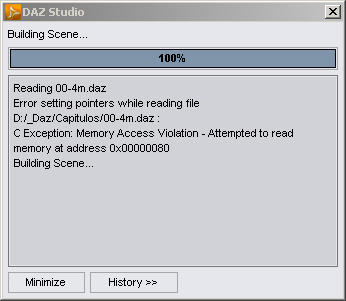
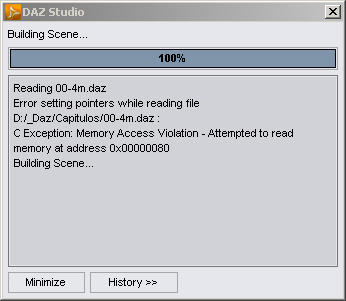


Comments
I, and others, had this with 4.0 of DS. For me, at least, it has gone away with 4.5
I'm going to do a test, I'll use the basic car until I finish and apply the shaders just for rendering.
At least the biggest scene is not lost but the time applying it will be lost (I won't save the filhe with car using shaders and I won't merge the shaded car anymore).
*I'm using DS3a x64 on this project.
It is possible that the loose brick problem in shader used is hosing your thing. Good news -- fix the shader in Shader Mixer, save it over original, and the scene should open again.
To wit,
1) Load an object, any object with an easy single surface, create a new primitive, whatevs. Just have a single object with single surface on scene.
2) Apply one of the misbehaving shaders on it.
3) Go to menu and find Shader Mixer.
4) Import the misbehaving shader from scene.
5) Look for anything that isn't connected to the loopy strands -- there's a lone box which has no wires coming in or out. Select it, press delete. Apply change.
6) Now go back to the object, select it, and go to save menu to save it as a shader.
Here's a list of the shaders that have the loose brick in Furify:
Brown Cow
Brown Rabbit
Leopard1
Marmot
Mink Dark
Shaggy Black
I was using Mink Dark! Ok, I will try to do this you said, thanks Skiriki!
Remember, gotta save it where the Dark Mink shader resides (name the old Dark Mink under some other name after applying it and then save the new fixed one to the same place under same name).
I did it!
But I can't open one of the small scenes. Funny because the car opens, but the scene with the car merged doesn't open.
Is there any way I can "ignore" she shaders/mat when oppening a Daz Studio file?
I just need to rescue some poses and the camera...
Cool! Well if the car is not essential, you could edit the shader (or even the whole car) out of the scene file manually. First, make backups of files before you mess with them.
If you open the scene-loading file in, say, Notepad++ and it shows strange line-noise crap instead of plain text, it is compressed with .zip so just use something like IZarc to uncompress it first. Then, search for the car and remove it and save the file.
And just because things are so ZOMG difficult (I've been banging my head against the wall couple of times), you also have to find the corresponding folder in /data and do the same there.
I think that should do it.