Iray Render and Iray Viewport have turned green - ISSUE RESOLVED
 hjake
Posts: 915
hjake
Posts: 915
Today I went to render the Easy Enviroments Lagoon Raft Scene and I loaded the included EXR for the enviroment map. My preview and renders became overlayed with a green tint.
Closed and restarted DS with an empty scene. Load iray and filament draw settings as well as the tone mapping settings and added a sphere. As you can see from the attached screen shot my mysterious green tint is still there. I thought it was a problem with loading the EXR file as an enviroment map.
Now I have no idea what triggered this and how to troubleshoot.
The attachment shows all the currently used environment settings.
Any ideas on the cause and the next steps for troubleshooting?
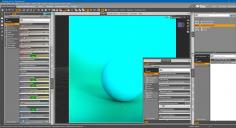
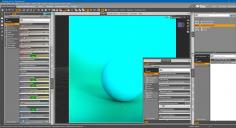
2023-10-02_234154.jpg
3831 x 2074 - 1M
Post edited by hjake on


Comments
It's an nvidia bug. Turning off the denoiser fixes it.
Denoiser disabled and problem resolved. Thank you zombietaggerung.
Strange bug that it is also effecting the viewport.
This issue has been fixed with the latest 537.42 drivers.
I updated my Nvidia driver from current version 536.99 to 537.42 studio driver then enabled denoiser and the issue is resolved. Thank you for heads up.