Genesis 9 UVs for Genesis 8 and 8.1 Female [Commercial]
 Cayman Studios
Posts: 1,135
Cayman Studios
Posts: 1,135
Update: 4 October 2023
Released today: Genesis 9 UVs for Genesis 8 and 8.1 Female
https://www.daz3d.com/genesis-9-uvs-for-genesis-8-and-81-female
Original Post: 3 October 2023
Genesis 9 UVs for Genesis 8 and 8.1 Female will be released shortly. This will enable you to put Genesis 9 textures onto Genesis 8 and 8.1 Female using geografts, with their own UVs, to cover the seam disparities between the two generations.
Because Genesis 9 uses Eyebrow attachments which have no Genesis 8 and 8.1 equivalents, I have also included a Genesis 9 Clone to facilitate the auto-fitting of Genesis 9 eyebrows onto Genesis 8 and 8.1. You will also need to resave the Genesis 9 Hierarchical MATs as ordinary MATs prior to putting them on Genesis 8 and 8.1.
A detailed User Guide PDF is included.
This thread is for discussions, questions and the raising of any issues which may arise about this product.
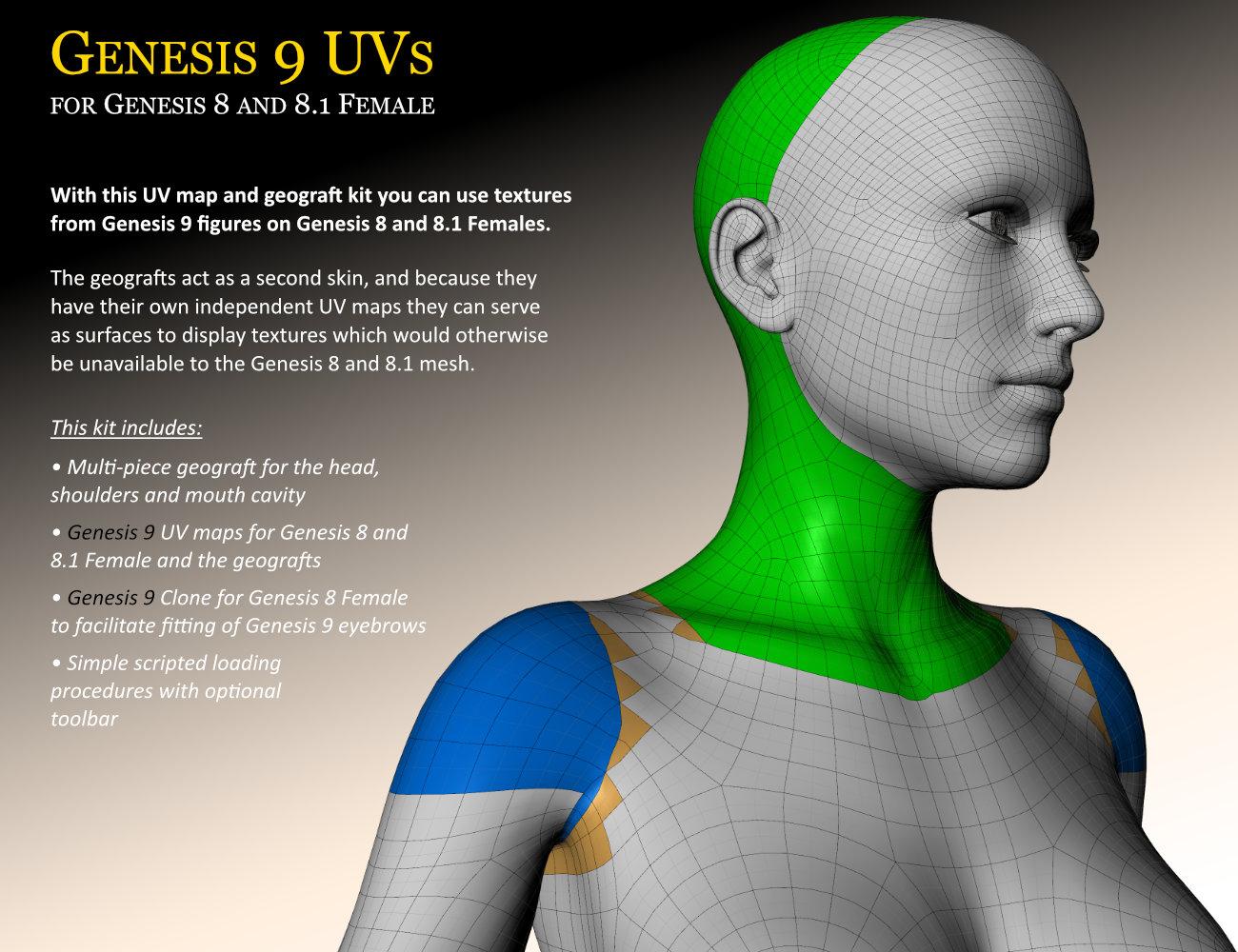
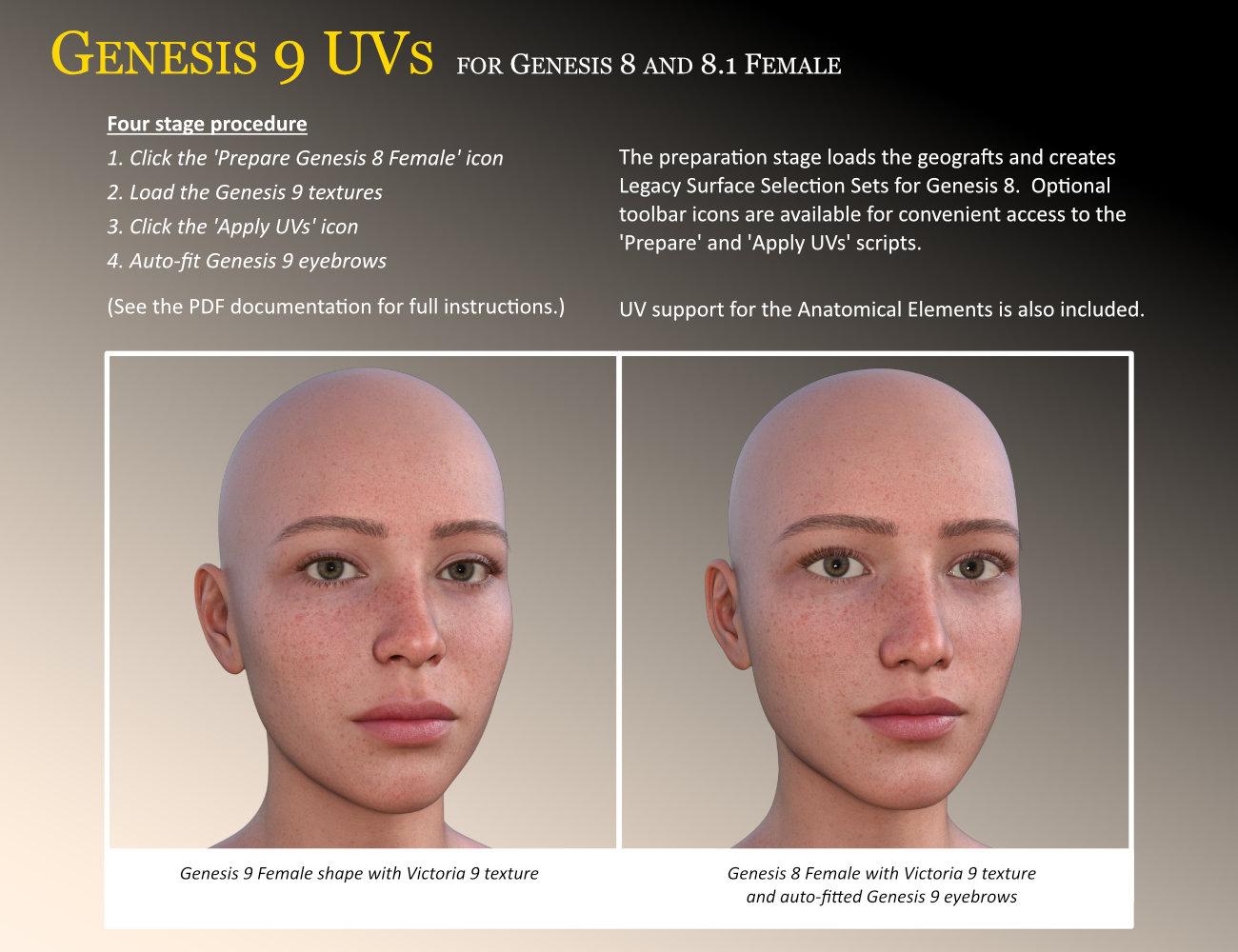
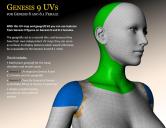
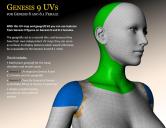
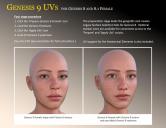
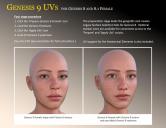


Comments
This is great. I successfully converted Victoria 9's textures to both Genesis 8 and Genesis 8.1.
Always useful, thanks!
Initially I had issues converting Freja 9 skin, but you need to load the character without HD. Then it works fine.
Yes, unfortunately geografts do not work fully with HD morphs. This is a limitation of the current technology.
I'm loving this product! I looked for this post just for telling you. The amount of old characters that will benefit from it makes my library expand in so many levels. Did I say I love this product?
Thank you, Carlos. Much appreciated!
I bought it and it works very well for G8F, but not so well for me with 8.1.
John, thanks for bringing this to my attention. These two facets are part of the "Head" surface on Genesis 8.1, the rest of which is covered by the geograft. The "Apply UVs" script should have transferred the Body materials from Genesis 9 onto these facets. Apologies for the oversight. I'll put in an update for the script which should rectify this.
In the meantime you can correct this yourself by copying the "Body" surface on Genesis 8.1 and pasting it onto the "Head" surface.
I have issues with the Kiri skin, the geocrafts stay translucent.
With G9 being unisex, will it work with g8male, maybe with the uv swap tool?
Do you mean that there are no textures on the geografts? You must have the geografts selected in the Scene tab when you load the material presets. It is very easy to accidently unselect these, so it might be worth checking.
And no, it will not work with Genesis 8 Male, because that it is a separate mesh from G8F and will require its own geografts and UV set.
I'll try anyway. Once I have a skin transfered to G8F I can save it as a material preset.
Unfortunately, I can confirm this won't work.
The core is that this product does not, as you put it, "transfer a skin to G8F". Rather than making the textures compatible with G8F, it makes G8F compatible with the the textures.
You can't then jump from there to G8M, because G8M doesn't have the same compatibility. This applies even if you have the G8 UV Swap, as that simply makes G8M compatible with G8F textures, but the textures are still G9 textures (even if, with this asset, G8F can now use G9 textures).
In theory you could use another application like Blender for the purpose of permanently rebaking the textures to the G8F UV (or directly to the G8M UV), but while this product is a useful aid in that process, such a transfer is not an inherent function of this product.
I'm sorry, I hope this isn't ignorant, but I read the instructions, and followed the pictures in the picture in the promo, and I literally don't understand what to do.
I load the first script, every surface turns white and the character + geograft is selected in the scene browser, but then I get completely lost. It says in step 3 to "apply the legacy material preset in the normal way"... I don't know what this refers to?
EDIT - OK, I read it through word-by-word (I don't know why I'm struggling so hard) and now it seems like I should have saved a Gen 9 material preset manually, and then apply that as "legacy material", correct?
EDIT 2- Alright, I think I got the "Legacy materials" thing right, because when I apply the material set I manually saved out from a regular Victoria 9 HD, textures actually apply. I do the full body, mouth, eyelashes, and then the face still stays white. When I click teh button "Genesis 9 UVs - 2. Apply UVs" it re-arranges the textures and some of them seem to fit better, but the lips texture is over teh nose and there's a whole bunch of other mismatched things. I'm really sorry, but I'm not that big of an idiot, and if I'm struggling this hard I'd think I'm not going to be the only one. Am I missing something obvious?
"legacy material preset" = material preset intended for the original figure. You only have to manually save a G9 preset if the original preset you had for G9 was a hierarchical material preset as those work only on the figure they were made for, if it was already a "simple" preset you can use that directly.
OK, so since this is a product for using Gen 9 materials on 8.1 or 8, this pretty much just means the Gen 9 Materials you want to end up with in the end, right?
SO, I think I got this OK, but then I apply these legacy materials, click the next script, and all of the materials are jumbled, so there's still something wrong I think with what I'm doing.
I think I have managed to reproduce the error you describe. The "Apply UVs" script takes 2 or 3 seconds to run (on my PC), and if you click in the scene during this time, and therefore deselect Genesis 8.1, the application of the Genesis 9 UV Set is interrupted, resulting in the "lips on the nose" scenario. So if you wait a few seconds after the texture is applied to the face, it should right itself. Or you could set the UVs manually, though this shouldn't be necessary.
Excellent, thank you so much for taking a look at my issue, I really do appreciate it! I had to head to work now, but I'll check back and verify so that if anybody else is seeing the same problem they will know this is the process they have to follow. THanks again!
Hello! Just following up for anybody else with problems being patient... like myself... this is, indeed, the issue. The second script literally applies instantaneously for me, and then you have to wait just a few seconds and POP everything just shifts into place! It works exactly as described, and has been exactly the product I was waiting for.
Thanks for all of the help everyone, and to the vendor for creating such a useful product. I hope it's very successful for you! :)
I'm still very happy with this product.
Just found out today that you can use this https://www.daz3d.com/p3d-make-up-set-for-genesis-9 on G8F once you have the G9 skin applied.
Looks good! I see that this says it applies to anatomical elements too, does that mean it works on third party geografts as well or is it only for Daz anatomy grafts?
Hello,
will this product also be available for G8M & G8.1M?
Thanks!
Apologies, I have only just seen these two November posts - they did not appear on my Notifications so I haven't looked at this thread for a time.
To answer:
namowig390, this will work only on the DAZ Anatomical Elements, not on any third party alternatives.
SabbyC, I have no plans for a male version. This may change, though currently I cannot see the demand.
Thank you for your answer!
But it's frustrating... and makes me mad.
Not at you. I do understand that you have to keep other priorities in mind.
But at DAZ and their way of handling content and equality between genders (no! it's not getting political! It's just about male content!)
When I use Legacy UVs for Genesis 9: Genesis 3, 8, and 8.1 Female the corners of the eyes become white without texture. Does anyone know how to fix this?
I have messaged you about this. You said this is Aino HD, but as I don't have this character I need to know if you have this problem with any other characters, like Victoria 8. From your video I noticed that you clicked on the "Apply UVs" script before you loaded the MAT. You should load the MAT first and then run the "Apply UVs" script, as instructed in the User PDF.