Spline Objects - How do you put a hole in one? [SOLVED]
 MarkIsSleepy
Posts: 1,496
MarkIsSleepy
Posts: 1,496
Hi all,
I am having a total brain freeze! I have drawn a spline object and drew a couple circles inside of it, but can't remember how to make those circles cut holes in the main shape. I know I have done this before (I made a bunch of gears this way a couple months ago) but can't remember how. I thought you just selected them all and grouped them and anything inside another object would make a hole, but it doesn't seem to be working!
See the attached image for what I have now - I am trying to use the circles to cut four holes in the fin shape.
Thanks!
Mark
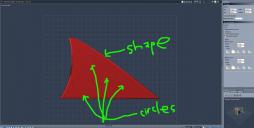
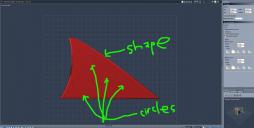
SplineWithHoles.JPG
1865 x 939 - 344K
Post edited by MarkIsSleepy on


Comments
Nevermind - I opened up an old object I did this on and figured it out.
In case anyone wants to know how to do this, it had nothing to do with grouping the shapes; you select them all and then go to Arrange->Combine as Compound.
I tried dropping a very dense upside down cone on a slim spline object with density set very low, but it did not put a hole in it.
I didn't even think of a cone - but I did once try dropping a bulldozer on a flat spline object - unfortunately it just shattered. Maybe if we combine them and place the cone, then drop the bulldozer on it...
.

I dumped a bunch of spline torusi and they just bounced.
Is it weird how fascinated I was by that one last tire, just watching it wobble a little...will it fall, or won't it?!