Volume Glow
I'm trying to figure out how to do a volume glow. I have a spacecraft that latches onto an artificial singularity. Yeah Science...
But I put a sphere in the right place, Picked Iray Uber, used Cutout to eliminate the skin, and started fiddling with Volume to try to get it to have density and emit light, and... Nada.
The effect in the attachment was done in GIMP. Of course it doesn't light the ship at all that way, but that's kind of what I'm looking for.
I also tried Volume shader, but all the VDB's I can find online don't emit light, and they're all smoke, clouds, and fire. I'm fine with just a "glowy orb" appearance.
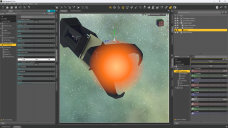
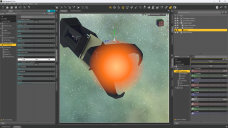
Singularity.png
1920 x 1080 - 1020K


Comments
I don't think volumes in Daz Studio currently supports light emitting.
But apparently the next release (not beta?) will support it https://www.daz3d.com/forums/discussion/637406/vote-for-the-new-splash-screen-for-daz-studio/p1
So "Daz soon" you will get it.
Could the 'Bloom' filter produce a similar effect to the one you're after?
Well, it is in the Public Build so you can get it there - and yes, "very soon" by the note we were sent.
Although I haven't got to this one yet, I recently bought nearly all of the iReal products from ThePhilosopher and they're really nice to work with. I bought it, but just haven't got to using it just yet. Just got them all not long ago except the Ocean, which I've had for a while. Works Amazing!!!
For example, I have my main character in a bacta tank (liquid-filled Star Wars healing chamber) and, to make the liquid look like something, I put in some of the iReal Animated Dust and an iReal Animated Cloud, and animated some bubbles by hand for the exact part of the movement I wanted - just let the iReal animations do the chaos in a subtle way to make it appear as if something magical was going on. Worked great. I did a similar effect to fog up a shower scene.
The idea I have here is to run the god ray backwards - face it toward the engine(s) and end inside the housing. The illuminating light for the effect is at the opposite end. It's a container with the light and effects all packed up inside the group. So we set where it needs to be, select the inner part of the group and add the aniBlock, tweak away to make it just the way you like it.
An idea to ponder.
I've seen these statements in the change log, but no indication of how to make use of the added capability.
Added support for emission to the DzMdlIrayUberAddInhomogeneousVolume (Uber Add Inhomogeneous Volume) shader brick
Added an “Emission Intensity” input parameter
Am I expected to make my own shader to incorporate the emission parameter, or is there a new shader or enhanced shader in the Public Build files?
It's in Shader Mixer, under MDL - Top Coats. Seemingly there's been no user-facing Shader Preset so far in any product...
Daz doesn't usually integrate beta featus into full products - as I recall we got a special package for dForce testing, and i think the hair parts weren't added until dForce hair went live in a General Release.
Got it. Thanks, Richard !