Thumbnail Saving - Daz Studio 4.21.1.103+
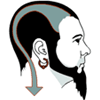 rbtwhiz
Posts: 2,273
rbtwhiz
Posts: 2,273
A preference has been added that controls which thumbnail images to generate, and which extension to use, when saving DUF assets. The preference can be found on the Content page of the Preferences dialog, displayed when the Edit > Preferences... (F2) action is clicked.
The preference is handled in a tidy/orderly way when using one of the "- strict mode" options. This is due to the fact that not doing so can yield unexpected/confusing results. If both types of thumbnail images exist, the discrete extension (*.duf.png) will be the one displayed in asset views. The preference controls which type of thumbnail to save (and consequently, which type to clean up in "strict mode"), not which type of thumbnail to display. The type of thumbnail to display still functions the same way it has since it was first implemented - the inclusive extension (i.e., *.png) is a fallback when a discrete extension (e.g., *.duf.png, *.dsa.png, *.dse.png, *.obj.png, *.fbx.png, etc) file does not exist.
Saving Thumbnail images
- If the preference is set to the "Always save/replace thumbnail images" option
- If the preference is set to the "Use discrete thumbnail extension (*.duf.png)" option
- An existing
*.duf.pngis renamed to*.duf.png.bak
- If rendering a new
*.duf.pngis successful- An existing
*.duf.png.bakis deleted
- An existing
- If rendering a new
*.duf.pngfails- An existing
*.duf.png.bakis renamed to*.duf.png(i.e., restored)
- An existing
- An existing
- If the preference is set to the "Use discrete thumbnail extension (*.duf.png) - strict mode" option
- An existing
*.duf.pngis renamed to*.duf.png.bak
- If rendering a new
*.duf.pngis successful- An existing
*.duf.png.bakis deleted
- If all open/import-able files with the same basename in the same folder have corresponding
*.ext.png files- An existing
*.pngis deleted
- An existing
- An existing
- If rendering a new
*.duf.pngfails- An existing
*.duf.png.bakis renamed to*.duf.png(i.e., restored)
- An existing
- An existing
- If the preference is set to the "Use inclusive thumbnail extension (*.png) - strict mode" option
- An existing
*.pngis renamed to*.png.bak
- If rendering a new
*.pngis successful- An existing
*.png.bakis deleted - An existing
*.duf.pngis deleted
- An existing
- If rendering a new
*.pngfails- An existing
*.png.bakis renamed to*.png(i.e., restored)
- An existing
- An existing
- If the preference is set to the "Use discrete thumbnail extension (*.duf.png)" option
- If the preference is set to the "Do not replace thumbnail images" option
- If the preference is set to the "Use discrete thumbnail extension (*.duf.png)" option
- If a
*.duf.pngAND a*.pngdo not exist- A new
*.duf.pngis rendered
- A new
- If a
*.duf.pngdoes not exist, but a*.pngdoes exist- The existing
*.pngis copied to a 91x91*.duf.png
- The existing
- If a
*.duf.pngdoes exist- No rendering, renaming, deleting or restoring of any kind is performed
- If a
- If the preference is set to the "Use discrete thumbnail extension (*.duf.png) - strict mode" option
- If a
*.duf.pngAND a*.pngdo not exist- A new
*.duf.pngis rendered
- A new
- If a
*.duf.pngdoes not exist, but a*.pngdoes exist- If all open/import-able files with the same basename in the same folder have corresponding
*.ext.png files- The existing
*.pngis renamed to*.duf.png
- The existing
- If any open/import-able file with the same basename in the same folder does not have a corresponding
*.ext.pngfile- The existing
*.pngis copied to a 91x91*.duf.png
- The existing
- If all open/import-able files with the same basename in the same folder have corresponding
- If a
*.duf.pngdoes exist- No rendering, renaming, deleting or restoring of any kind is performed
- If a
- If the preference is set to the "Use inclusive thumbnail extension (*.png) - strict mode" option
- If a
*.pngAND a*.duf.pngdo not exist- A new
*.pngis rendered
- A new
- If a
*.pngdoes not exist, but a*.duf.pngdoes exist- The existing
*.duf.pngis renamed to*.png
- The existing
- If a
*.pngdoes exist- No rendering, renaming, deleting or restoring of any kind is performed
- If a
- If the preference is set to the "Use discrete thumbnail extension (*.duf.png)" option
- If the preference is set to the "Do not save thumbnail images" option
- No rendering, renaming, deleting or restoring of any kind is performed
Saving Tip images
- NOTE: If a tip image is being rendered, the thumbnail image (respecting the outline above) is produced by saving a scaled copy of the tip image instead of wasting time/resources rendering twice
- If the preference is set to the "Always save/replace tip images" option
- An existing
*.tip.pngis renamed to*.tip.png.bak
- If rendering a new
*.tip.pngis successful- An existing
*.tip.png.bakis deleted
- An existing
- If rendering a new
*.tip.pngfails- An existing
*.tip.png.bakis renamed to*.tip.png(i.e., restored)
- An existing
- An existing
- If the preference is set to the "Do not replace tip images" option
- If a
*.tip.pngdoes not exist- A new
*.tip.pngis rendered
- A new
- If a
*.tip.pngdoes exist- No rendering, renaming, deleting or restoring of any kind is performed
- If a
- If the preference is set to the "Do not save tip images" option
- No rendering, renaming, deleting or restoring of any kind is performed

