Opinions needed for Shape conversion products
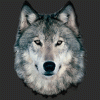 RAMWolff
Posts: 10,260
RAMWolff
Posts: 10,260
Opinions needed for Shape conversion products
So I've run into some not so easily fixed issues with the one from Man Friday where the eyes are not in the proper size nor position in the head. I understand that the rims of the eye socket might need some smoothing from either product but I've really had a devil of a time thinking of a work flow that makes this all worthwhile. I mean the one from ManFriday gives you an option to save to your data folder but allot of good that does if you have to fix everything and then save out to the data folder and at that point you have to go the older route of doing saving to the data folder. It's all a bit much. So yea, wondering did I make the right choice of ManFriday's script or what's your opinion on all this? I still have time to return the product as of right now I've made ONE successful body shape conversion, all the head shapes I've made .... just seems like I might as well recreate them from scratch! 
RSSY Character Converter Genesis 8 and 8.1 Female to Genesis 9


Comments
The ManFriday product description states "While the tool has reasonable defaults to convert most figures, Genesis 9 has separate geometries for eyes and teeth. Those parts of the source figure shape will not be converted."
I use Wrap... but I've seen some guys said Manfriday's plugin works nicely as expected.... As for eyeballs rigging, there's a funtion - Adjust Eye Riggin in G9 Dev Tools, which is really helpful. As for tiny distortion issue on Irises, Tears, etc., you know Zbrush, so there could be a quick fixing.
As for fixing Eye Blink / Closed expressions, it just take a bit more time but not a big deal. So maybe you could further experiment the workflow for a couple of days before requesting a refund, as you wish...
I've had decent success with the ManFriday product but am also doing fairly conventional figures. I went back and looked through your original thread on the product thread. It appears that you're doing a G8 -> G9 and you're getting eye issues, right? What does the original figure look like?
You mean my morph, nothing out of the ordinary. Here is one of the promos I did of the unreleased character pack for Genesis 8
So, what's the problem ?
IT was a mess and I deleted the data already. I've submitted a refund request. I'll either go with the RSSY Character Converter Genesis 8 and 8.1 Female to Genesis 9 or just get busy and remake the morphs in ZBrush. Might be fun to revisit the shapes and maybe improve on them.
I've hear others say that the ManFriday product is better but if it doesn't convert eyes & teeth, then toon or monster type products will likely be a disaster. Most "realistic" characters don't have their eyes & teeth touched.
I have converted about 20 or so GF8 heads with the ManFriday converter and haven't had any eye issues yet
Read the thread on the RSSY converter before you buy it. See if the problems other people have reported will likely affect you. Why would you purchase the RSSY female product if your G8 character is male?
Man Friday converter does both male and Female. The Man Friday converter has far fewer user problems reported. There is an issue converting from G3 to G9, but that is not your use case. It sure seems like the Man Friday converter would be the better choice for you.
I THINK I'm going to do it all my hand after all. Jay has a YouTube video showing how to do it and it looks better than what any of these automated scripts can do and since I'd have to still fiddle with the head morphs to correct eye socket issues it would still turn out to be just as much work for me.
I started with the manual process. It works - some of the earliest G8->G9 projects in my gallery are the result of it. I haven't checked back on my notes for doing it lately, but I recall it had a lot of steps.
Yes, the manual process works. There are a LOT of steps. You still have to do the same rig adjustment (including eyes), eyeball scale and position, JCM, MCM, etc. Give it a try.
I actually am finding a small eye problem that crops up with a fairly routine G8 -> G9 transfer with the ManFriday converter (and, I would bet, other conversion processes and utilities, since this is going to be about the separate eye geometry in G9 in general) that in my brief test becomes noticeable with comparatively extreme eye poses. It seems to come in at the point of adjusting rigging to shape. In my initial test - this is in territory I don't know well - it appears that this step, run without any special changes - fixes the eyelid so you don't get eyelashes tracking into the eye, but introduces an eye gap. I tracked down some old threads on the subject of eye rigging and I got to the point of confirming that it doesn't -appear- to happen if you uncheck the eye/eyelid parts of the standard adjust rigging to shape, but I haven't figured out how to safely use the Adjust Eye Rigging step under G9 Dev Utilities. It says to "Put the Parameters Pane in Edit mode and select a morph" which sounds like maybe something I shouldn't do if I'm not sure what I'm doing. Barbult, do you know how this is done? ChangelingChick had popped in to comment on an old thread but I don't think that person has been involved in any of the current threads.
As long as one uses Clone to convert G8 to G9, there must be eyeballs rigging issue and Irises distortion, etc. and it's more serious in Stylized characters. I use Wrap with pair points, so rarely see rigging issue but just tiny distortion on Tears.
For re-rigging eyes, RMB-click on Parameter list, check Edit, then select the morph dial of G8 that you imported via Morph Loader Pro. Click Adjust Eye Rigging in Dev Tools panel. In most of the cases, it works like a charm.
@barbult, pls correct me if I'm wrong.
Rig the eyes are ChangelingChic's instructions that I always followed before getting the Shape Rigger Plus for G9, which takes care of it for me.
OK, followed all of Jay's tutorial. Got all my custom morphs moved to the OBJ. I've run into are some strange bits.
1) They all come in so you can't see the title. I THINK I got that figured out but not sure. If I click on the second to the left icon it tells DS not to auto follow and the title of each morph lights up but not sure if that's correct.
2) The sort order is all backwards and I can't figure out how to have it sorted in the correct order, I'm stickler for that. How do I go about that? DO I need to be in Edit mode (which I am but can't find how to sort the dials in the proper order.
Thanks for feedback and help! :-)
That is the AutoFolow control. I am not sure what you mean by clicking on it shows the name- clicking on any part of the slider wills eelct it, and make the name of a hidden proerpty clearer, when you are in Edit mode.
When I enable Auto Follow the name of the morph goes dark! So not if Auto Follow applies only to when clothing or hair or props are conformed to the figure so maybe Auto Follow isn't needed for the main figure?
You use Style - MMX-Dark DS ? You may check and customize Base / Accent color in : Windows - Style - Customize Style...
That Auto Follow toggle should have nothing to do with the 'Style' and/or Colors. Auto Follow in figure's head / body / partial morph means that the conforming wearables will 'auto follow' the morph(s), i.e. the morphs will be triggered in Wearables' hidden properties after 'fitting'.
OK. Thank you. Now to see about getting the morph dials to be more in alphabetical order? Where do I look to make that happen?
They usually are in alphabetical order, within each proerpty group - I am not sure how yours are in everse alphabetical order.
I thought there was a way to set them in the proper order? I remember doing that in past versions of DS!
Proper how? They do go in alphabetical order - yours are, but reversed and I have no idea what might trigger that.
Ah... forgot it...
There's no 'Sort' function in Parameters pane. OP might have imported the obj files in a descending order from Morph Loader Pro - Choose Morph Files dialogue (check if the obj files there are sorted descendingly... ).
You may save the scene file and re-load it, then they'll be correctly sorted as usual. Or deleting + re-importing them ascendingly is also fine.
I have noticed that when you duplicate a figure then the duplicate often has the parameters listed in reverse order.
I've just submitted a ticket for this issue.
I am not hugely experienced with parameters, so I could well be barking up the wrong tree. There is a 'Parameters Mover' menu option in Parameters: Edit Mode ON. Could this do it?
Don't know exactly what it does, so I've not touched it yet.
Regards,
Richard
Property Mover just can move non-Actor related properties from one Node to another.
It's been awhile since I've done it, but I think I adjusted the rigging and the eyeballs poppled into place. Somewhere along the line it makes a temporary morph for the eyes and I was just saving that to Figure/Props. It worked for me ;). I find I'm unable to explain the whole process though until I do it again a time or two. LOL
Yea... as long as you finally ERC Freeze them.