AllenArt I Need Your Help
 Faeryl Womyn
Posts: 3,663
Faeryl Womyn
Posts: 3,663
And before you attempt to move this Richard, this is about a freebie lol
You released a jelly shader a while back, luckily I saved it to disk before your freebies disappeared. Did you ever make one that was sugar coated. I know I saw one at sharecg a while back and can't find it, so hoping that was you.
There's a particular material I would like to create that's kinda like a sugar coated jelly (please see attached image) but have no idea how to make shaders and yours are so wonderful.
Think you could help with this?
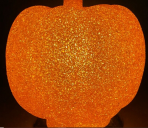
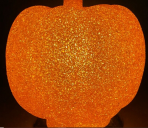
s-116000.PNG
938 x 811 - 2M
Post edited by Richard Haseltine on


Comments
Moved to Art Studio because it isn't an offer of a freebie. Sorry.
One of my materials sounds like what you're looking for, you already have it:
I'll check but not sure a shader for cloth would work the same way as rubber jelly and light has to shine thru it.
It would be once made lol
Do you own Mec4d's shader sets? Vol 2 has sugared jelly shaders? Here is the red one on a one inch subD cube primitive.
it's not really made for any specific purpose, and it's a little bit translucent already, you can adjust that as you like. What are you trying to do exactly?
Trying to recreate the real life rubber jelly crystal look from the image in the first post. It's the material used to make those halloween and christmas decorations. There needs to be a bump or displacement (I think) for that bumpy look
https://i.pinimg.com/originals/2b/56/21/2b562131856a4a979e4a3bd8398d1738.jpg
Yeah you're gonna need some texture maps for that, to control the variation of things like the bumpy surface like you say, but also the Volume/SSS characteristics to control how much light gets through. In Poser this kind of thing was/is pretty simple, you could plug in procedural noise and stuff and tinker with it and get what you want, D|S doesn't have anything like that, somebody has to make maps for it. Pretty likely there's an Iray shader that is in the ballpark of what you want that is out there for free though!
Oh I know there is, I saw it at sharecg but now I can't find it. Someone created a shader for sugar coated jelly candies. At first I thought it was AllenArt who created it, since they have that jelly shader, but it's not in their sharecg gallery, which is why I made this thread, hoping they would see it and offer help or something.
Boy howdy does ShareCG's search suck
seems like your best bet is one of these two:
https://sharecg.com/v/98359/browse/21/DAZ-Studio/NVIDIA-vMaterials-2.0.0-Shader-Presets
https://sharecg.com/v/81213/gallery/7/Material-and-Shader/DAZ-Iray-car-related-shader-presets-megapack
Not sure I can use those, I have an Nvidia 650 card, have no idea when I will be able to get a better one.
I did solve the problem tho. Turns out I was looking at this wrong. It's actually a mesh you apply a jelly type shader to. The mesh is easy to make, just create your model for this type of look, like the halloween and christmas decorations, use the sculpt options in blender to get that bumpy look. After you have it set up in Daz, apply a jelly shader. Alpha brushes in blender will work or VDM's.
Thanks for your help tho and will check into whether I can get those vMaterials to work on my computer.
Those should be usable in Iray render mode, unless I seriously misunderstand how it works I believe it can do full CPU render regardless of what graphics hardware you have - you may not get them to work well in the Iray viewport mode but the final render should work.
I do have 32 gigs of ram so perhaps you're right, will try in the next couple days. Have a bit of a head cold so spending next 2 days getting lots of rest.
you probably have a nicer computer than me lol