Problem to manually change the pose of a character.(Solved)
Since installing DAZ 4.5, I have a small problem.
I can no longer move the members of Genesis with the mouse.
I click the menu Pose and Animate, and then click Editor. Then I click on my character, but I can not select his arm and move the mouse.
The whole body of the character is selected. Unable to select a body part.
It seems that the character is locked.
Someone to help me?
thank you
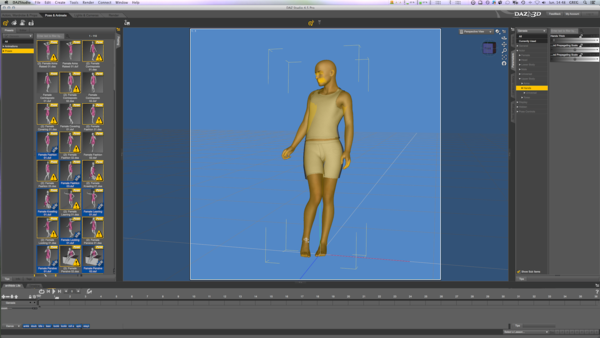
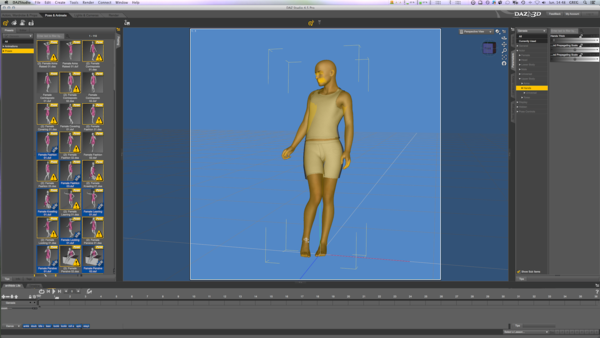
Capture_d’écran_2012-08-27_à_14.48_.00_.png
1440 x 810 - 601K
Post edited by Richard Haseltine on


Comments
Try clicking on a body part - does the control widget jump to its origin?
I don't think you have the Translate tool selected, it looks more like the Surface Selection. Go to tools, and select Translate or use the shortcut, Alt+Shift+T.
I closed and restarted DS4.
I clicked on the head (with the tool Translate).
Impossible to move the head with the mouse.
Click a second time - the default behaviour, which you can change in Tool Settings, is to select the figure first and then the bone. You can also adjust Selection Highlighting so it doesn't flash an overlay across the mesh, if you want.
Ok thank you very much for the help.
It was selected Node in Node Selection Mode.
Before, I was Root Node Only
Thank you very much.
Thanks Richard. This "problem" just popped up about half hour ago (no idea why). I tried the usual: restart Studio > restart computer > look at selection tools > become very confused > google (forum search doesn't work :( ).