Viewport navigation ?
Hi guys, pretty new to daz3d, I was wondering why when I open it, it always display this kind of viewport, how do I change it ? without this 9:16 frame...
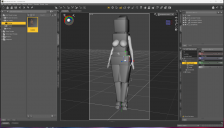
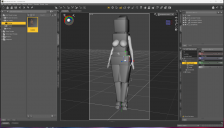
Screenshot 2023-11-08 092348.png
1994 x 1141 - 301K
You currently have no notifications.
Hi guys, pretty new to daz3d, I was wondering why when I open it, it always display this kind of viewport, how do I change it ? without this 9:16 frame...
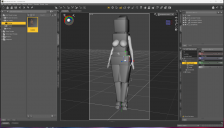
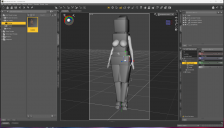

Licensing Agreement | Terms of Service | Privacy Policy | EULA
© 2025 Daz Productions Inc. All Rights Reserved.
Comments
Ctrl + 9 to switch back to Texture Shaded DrawStyle. But it seems that the geometry files of the assets were not found...
As for the frame, that shows the area that will render - you can turn it off via the Viewport option menu (the lined button in the top-right corner, or right-click the tab - Show Aspect frame is the one you want) or you can change the render size preset in Render Settings (Active Viewport will render the whole Viewport, but if that changes proiportion so will your render)
Not that, the vieport...with that annoying frame..
Thanks a lot !