Clothing edges unfold during simulation
 TheCediz
Posts: 172
TheCediz
Posts: 172
Well done pieces of clothing have at their edges a couple polygons folded to give the illusion of fabric thickness. I like to have a specific surface for the trim. And trims don't like when we add Dforce, they unfold and melt.
Do you have tips for me in these situations? I tried a couple very time consuming things, none were super effective. Dforce weightmaps is good... Reducing Sim dynamic for the trim surface has its problems.
Thank you in advance


Capture.JPG
1196 x 1013 - 134K


Comments
Some options.
Make a dForce Add.on, there in essence is a bridge from the edge to the second edge row in the dress. It shoul keep it up.
You said it has its own surface. For that surface try to set Buckling Stiffness to 80, and Buckling Ratio to 20. It will make it fairly stiff.
Mada has a video on using dForce AddOns for this purpose (an add-on is an extra item that collides only at the vertices, so by matching its vertices to some on the main dForce item you can have an item that stitches or braces but doesn't otherwise interact with the simulation).
:)
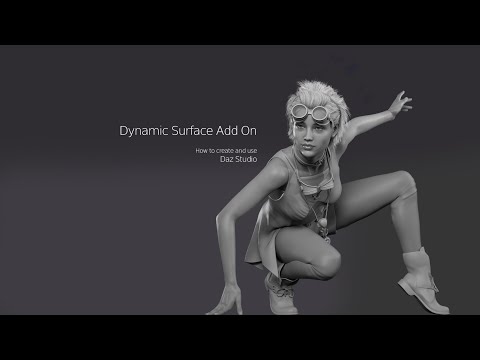
Thank you, Mada
Ok ok, Thanks all. I'll try playing with the buckling stiffness settings as I never really knew what they were for. And I'll try to create the addon. Although couple months ago I tried for another piece of clothing. I must have messed up somewhere as it failed to do anything really.
May I ask this here actually? In Mada's video (love the YT channel btw, been subbed for a while now) she creates the addon in another software by deleting what's not needed. The big difference of what I did is that I duplicated the clothing piece and deleted the uneeded geometry inside Daz. Then I exported and reimported the obj as a new object - proceeded to follow adequately for the rest of the video. Another possible mistake could be that I did this process with a bunch of autofit morphs applied on the clothing. I never know when it is crucial to work with a zeroed figure... In the end, the addon was looking A-okay but the trim where there was addon did not retain its shape during simulation. See any obvious mistake here?
Thx
The vertices have to line up with the base mesh, any morphs wil then be added (by projection or manually) to both to keep them aligned. So when removeing the unwanted bits the clothing needs to be absolutely zeroed, no different in shape from the base OBJ it was made from.
Sometimes cases by case but it could a quick way - pls try: 1) Turn off Self Collide 2) More Buckling Stiffness, reduce GSM and give it a bit Contraction as such a Top is usually ellastic to some extent.
About the dynamic surface settings, in here: https://www.daz3d.com/forums/discussion/203081/dforce-start-here
Well, idk... it does not work for me. The add-on's vertices seem to be identical to the clothing piece. How should the smoothing modifier be applied?
@Crosswind Ty i'll try those tweaks
You made this top or is it a product that you may name it?
That's Lingerie bodysuit from OneSix on Renderosity.
That was why it looked a bit familiar... OK, because of its topo - denser mesh on the edges of Trim, there'll be more deformation when processing the interations of collision.
Even if I put a dForce add-on there, no big difference, it would not improve it to 100% perfect. I ever helped a guy with a similar case, a skirt has extremely dense mesh on the belt, then it was "collided" to no where when simulation, vanished.... I helped to relax the dense mesh in Blender, then the skirt's mesh was all settled with simuation.
If you have Thickener plugin, thicken it after sim., it'll look much better...
Well this is very cool that you went that lenght to help :) Aren't you a gold mine of info it seems! ^^
I didn't know about the Thickener plug-in. I mma put that in my wish list.
When you say " I helped to relax the dense mesh in Blender" what do you mean by that?
I re-retried to create the add-on with a G8.1F base fig and a new untouched bodysuit and it went even worse as the Add-on now keep exploding. Beside my lack of skills, you say the add-on isn't quite good in situations where the geometry gets denser at those edges? I'm not 100% sure to understand what is happening here.
I don't want to abuse more of your time, that'l be it for questionning :P
Anyways, withtout it and with adding your velocity parameters its good enough and usable. Wasnt able to get it as nice as you though ':|
thx again
No problem ~ you're welcome. :D It looks better now...
Relaxing the dense mesh means using Smooth / Flattern brushes in Blender to make the mesh loose / relaxed.. The more distance there're in between edges / vertices, the stabler the mesh will be when simulation, i.e. keeping its original shape, as Screenshot 1.
For making dForce add-on, just take it easy and tweak dynamic surface properties a bit, like resetting Contraction / Expand Ration to 100%. Shrinking such a clothing with dense mesh on the edge may easily result in explosion. A good add-on really depends on the topology / mesh of the dForce item...
Gotcha
Thank you ^^
You can use http://docs.daz3d.com/doku.php/public/software/dazstudio/4/referenceguide/scripting/api_reference/samples/geometry/generate_polyline_dynamic_surface_addon/start , with the Geometry Editor to selct vertices, to create a simple add-on geometry made of lines inside DS.