How to film around a character ?
Hello,
I want to film a character going around him. (Rotation of the camera)
I want to film front, side, and back.
How to make this video?
Should use multiple camera?
How to integrate them into the Timeline?
What advice can you give me?
thank you
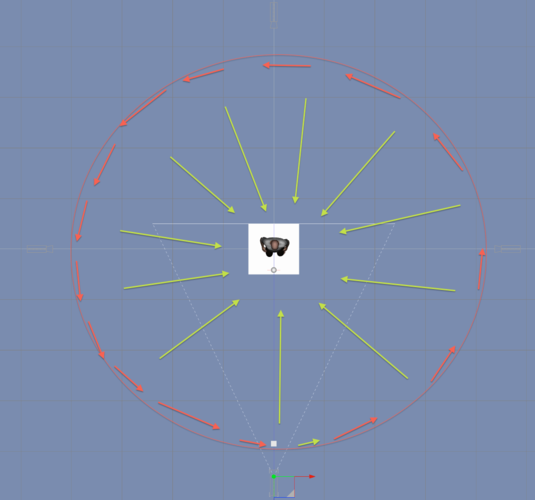
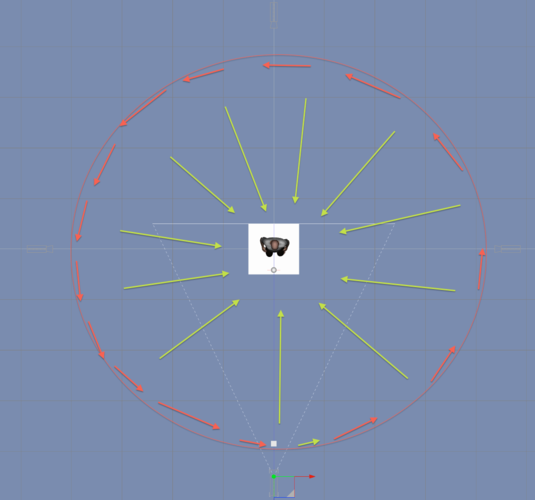
Capture_d’écran_2012-08-27_à_18.51_.36_.png
1151 x 1076 - 182K


Comments
Leave the camera where it is and simply rotate the model. :-)
Alternately, create a null point, parent the camera to the point, and rotate the point.
I parent it to a torus and make the torus invisible and rotate the torus.
Thank you for your multiple answers.
But how to make the video file. Mov?
There is a record button on DAZ?:question:
That sounds like a good tip. I usually just have the camera "point at" the character, then move it to various positions around the character and set keyframes (in Carrara), and select spline tangents. The torus approach may be better for maintaining a fixed distance (if that is desired - sometimes I want to move closer or farther while revolving) and a "rounder" path. Or something.
Go in the RENDER tab, click on RENDER TO and change it from "Still Image" to "Movie", choose where to save it and click on RENDER. This will create an AVI file (At the end of it will ask you which codec you want). Otherwise you can choose to render it as a serie of images, and you can assemble them in an editing video program.
Greg, you have to render a series of frames as a mov, avi or sequenced image file, the last option is best as you can abort it and continue later
it can be made into an avi using virtualdub or some other video editor afterwards.
under render settings you have image file or animated video as options, your video length is determined by the number of frames on the timeline
as you move your camera or object it is parented to along the timeline it will create keyframes that the frames inbetween will tween (smoothly tansition between)
like wise any new poses on the figure will be tweened.
usually 30 frames between figure poses works best, your camera will need at least four if not eight positions, for a 30sec animation at 30fps that is every 225 frames.
so using my torus idea, rotate it 90 degrees every 250 frames
you will not want very high render setting to do a 900 frame movie so for quality renders another alternative is less frames per sec making it a slide show even if needed.
How to initialize the timeline?
Is it possible to delete all keyframes?
You are brilliant! I still wish DS had paths like Bryce does though.
not my idea, someone else's, no idea who's :red: I just use it.
That sounds like a good tip. I usually just have the camera "point at" the character, then move it to various positions around the character and set keyframes (in Carrara), and select spline tangents. The torus approach may be better for maintaining a fixed distance (if that is desired - sometimes I want to move closer or farther while revolving) and a "rounder" path. Or something.
Another approach would be to move the camera to where you want it, point it at the character, and then center the camera's hot point on the character. You could then simply rotate the camera, which will pivot at the character while continuing to point to it. You could parent the camera to the character if you want to rotate around while the character walks.