Free Genesis 1 Animation Helpers
 Dartanbeck
Posts: 21,723
Dartanbeck
Posts: 21,723
Are any of you working with motion capture on Genesis 1?
These Genesis 1 Animation Helpers can save a lot of time messing around with key frame edits, deletion, graph editor tweaks and the like.
Genesis 1 MorphForms + is a small set of additional Pose dials for Genesis 1. They don't add shapes, they simply provide a few global sliders on the Actor level for ease of tweaking animations.
Let's explain:
I enjoy using BVH or aniBlock motion data to at least get my animations close to how I need them, then tweak them from there with some good ol' hand key-frame animation techniques.
Well after finding myself constantly in the graph editor to change the global bend of certain skeletal joints, I decided to make pose-morph dials so that I could achieve the same effect easily with the turn of a dial.
Genesis 1 MorphForms + adds an Arms Twist dial to the Genesis > Pose > Arms category in the Parameters tab, and several torso sliders in the Genesis > Pose > Torso category: Neck Bend (just the neck, not the head, for refinement), Torso Slump (Chest and Abdomen 2), Chest Bend, Abdomen Bend and Abdomen 2 Bend.
I feel that these additional bend helpers round out the pose dials to better equip us with an easier to use and faster method of these simple, yet essential tweaks.
Sometimes I use the Head/Neck Bend dial that's located in the Head of Genesis and find that either the head or neck is either bent too far or not far enough compared to the other. By simply having this extra Neck Bend dial, we can very easily tweak between them.
Torso Slouch bends the chest and abdomen 2 opposite each other, which can be very handy to correct joint issues, but also to assist with secondary movements and things like breathing, for example.
Then the chest, abdomen and abdomen 2 bends help us to tweak the posture of our character, making it much easier to keep each individual behaving in their own style. It makes it a Lot easier to make a slowed-down walk cycle more suitable for a slumped over elderly character, for example.
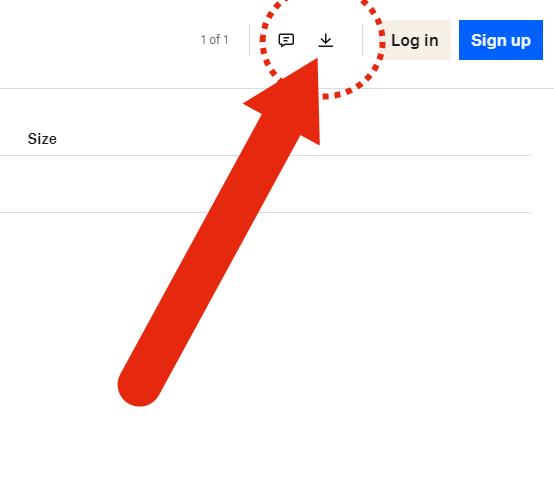 You can Download them HERE - There are also installation/unistall instructions. These files are in DropBox and it'll ask you to Sign In. You don't have to and can just close that popup altogether, Then just look in the upper right corner and click the little download icon.
You can Download them HERE - There are also installation/unistall instructions. These files are in DropBox and it'll ask you to Sign In. You don't have to and can just close that popup altogether, Then just look in the upper right corner and click the little download icon.
In the recently released course for Dynamic Character Animation in Daz Studio, there's a whole video on making these things for yourself, but it's amazing how well this small set works for correcting most of the glaring things we might want to fix.







Comments
This sounds great! Even though I don't use Genesis figures or DS for animation (just for backgrounds to use in Carrara). But someday ...
They work in Carrara!
Yes, I've picked up on Genesis figures working in Carrara. But ... a quick check shows I've got 46GB of M4 content, probably similar for V4, K4, F4. I realize the Gen4 characters are not as advanced, but for my short animation purposes, I have a lot of fun with them. And still new products coming out at some sites. But I really do appreciate all your efforts for Carrara, whatever the subject. At the recent Houston 48Hour contest, the only other animator told me after seeing my video, "Wow! All that in Carrara?" (The judges were not that impressed) (I think he uses Unity and does a great job, just missed the two day deadline this year due to a software glitch, still got screened for the Audience Award)
I must say: I feel that Generation 4 is still a fine set of articulate figures. I also really like a lot of the content made for them, and for previous generations. Rosie's metal bikini was made for Victoria 3, and I still have a lot of Generation 3 clothing that I always consider when building a new costume - Generation 4 clothing as well.
Rosie 8 CyberCity Girl's costume - the pants, bracers, guns and goggles are all Generation 4 (Complicated Eve pants, boots, holsters and guns, V4 Brazen goggles, AS_Onslaught Sisterhood for V4 bracers)
I'm also in the middle of setting up a whole slew of Predatron's LoRez people for my city scenes - since I lost all of the one I made earlier this year in my massive data crash. Lost about twelve years of... well... Everything. So it's starting all over for this cat.
I have about 15 specific LR people set up and ready to just plunk in, toss on an aniBlock and let them run the city. Lorenzo and Loretta are so versatile that I can toss them in - in any number of their wonderful configurations -at any time.
Rosie 8, seen above, has quite a lot of these special control dials added already, so does Dart 8. But nowehere near the advanced collection I had on Rosie 7 before the crash.
I made some for Rosie 7 that were all about her handling a bow and using it. So I could add any aniBlock, Bake to the timeline, delete all keys for the arms and simply use these special dials that would carry, aim (various options) and then shoot. Worked really well - but my animation renders of her using them are... well... gone.
Rosie 8 Rocks! As sad as it was, losing Rosie 7 and everything I did with her, Rosie 8 is more advanced. Here, she's demonstrating her FACS and LimbStick to lock her fists to the table.
Oh... that's right. I had the FACS for Rosie 7 too. What Rosie 8 has that Rosie 7 didn't in that regard is PoseRecorder (Win Only) that allows me to use my cell phone as a performance capture device.
I did a couple tests with it - just quick ones. The real Rosie speaking a line into my phone, recording the video. Feed that to PoseRecorder and save it as a Genesis 8 DUF animated pose. Bam! Works Really Freaking Well!!! Excited to do more with it!
Yowzah. Wishing you the best.
Bah... it's fun! :)
Very nice, very realistic, natural looking animation.
Thanks! I'm an addict now - I just can't stop animating, and they're all turning out really nice like that.