Why is my genesis 8 female's Face is fine but body is translucent yellow/white?
Hello, everyone! I've been working with the Genesis 8 model which was fine at first, but I recently switched maps to a different model and made some morphs. When I wasn't happy with the new texture, I tried switching back to the old map. In the texture shaded view, everything looks fine, but when I switch to the Iray view, only the face of the model has the right texture. The body and the back of the skull appear yellow-white. I placed another Genesis 8 model in the viewport, and it had the proper body texture in Iray. Anyone know what happened and how I can get the body textures?
I have attached the texture shaded view and the Iray view screenshots.


daz problem.PNG
1391 x 865 - 965K
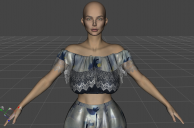
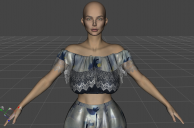
texture shaded daz problem.PNG
1298 x 855 - 889K


Comments
So are they both using the same amterials of different? It looks as if either you applied a material set thata ffects onyl the body, not the ace map, or as if soemthing like the gamma value for the body and limb maps is too high on all but the head. or even that there is an out-of-controll SSS stting (and a bright linght off to her elft for it to deal with).
They are the same materials. The second picture is texture shaded view. The first picture is the Iray view of it.
To me it look like a too high translucency setting, except on head.
Try to select Skin in Surfaces and look for values that are "?". That indicates that there is a difference between the surfaces.
Sometimes when applying materials to replace previous ones, the first materials had properties the new one doesn't have and doesn't reset when applying.
I have had that happen with some eye materials and it took a while to figure out, what was the problem.