One more time: converting Victoria 4 custom character to Genesis 8
 Casette
Posts: 13
Casette
Posts: 13
Hi there.
I know, it's a many times repeated discussion, but every month the store is filled with new products, some threads become obsolete or their authors abandoned DAZ, and anyway I don't have an advanced programmer level to editing objs, textures, transferring morphs and all the blessed paraphernalia. So I ask (once again, and certainly not the last DAZ member):
-Is there a PRODUCT in the store that EASILY converts a custom character from V4 to G8?
I appreciate your wonderful tutorials but unfortunately I don't have time for it. My experience with GenX was a disaster and I need a product or products that will do the conversion with as few steps as possible. Not just the mere raw shape of V4; not just the textures of V4; a custom character. I attach the example of MRL Elena by Mihrelle that I would KILL to be able to use with G8 (metaphorically speaking)
Please...
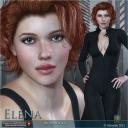
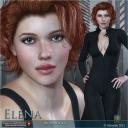


Comments
No.
While surprisingly tenacious, V4 is now old enough that the number of people who desperately want to bring forward V4 characters onto G8 is pretty small. Given V4 also has different data formats to the Genesis figures, it also makes a converter more difficult to create, so the return on effort is likely to be poor.
For users with a sufficient skill level, then Dimension3D's Genesis Generation X2 can bring the shape forward onto G3, and from there Zev0's XTransfer or Riversoft's Character Converter could do a G3 to G8 transfer. Cayman Studios's Legacy UV products I believe include a V4 to G8F product that would handle the materials...
... but there is no single converter that will carry out the entire process, and there's not likely to be. The only way I could see it happening were if another vendor wishes to pick up the concept of Gen X2 after Dimension3D's passing, created a universal converter, and decided to do some considerable additional development work to include Generation 4 as an option.
As I have a lot of V4/M4, G3 and G8/G8.1 assets, I put together a collection of conversion tools for transfering stuff. Maybe this gives you a hint.
I just go to genesis 1 then genesis 9 using shirt or the long hair Autofit for long skirts then Dforcing them with a weightpaint modifier
you don't need any paid products unless you want smoothers etc
oops NM
misread you want genesis 8
and characters not clothes, I really need to learn to read
There is something else, though.
Why do you want to transfer to G8?
I have a V3 character I am very fond of. I have comissioned a G8 look-alike that I'm very happy with, but it's still not the character. I tried GenX2 to get the shape to G3, but it was an abject failure. When I thought more about why I wanted a G8 version it was down to a number of things:
3) I discovered that it's possible to create a TriAx version of the character fairly easily and incorporate autofit clones. Doing this, I can now clothe my character with V3, A3, M3, F3, V4, M4, G3M, G3F, G3M, G8F and G8M clothing. Biggest bugbear sorted.
4) The lack of sliders can be cured by me taking time to create them.
5) I created an Iray material setting for V3. Something similar can be done for V4
1 & 2) These are hard to address. But I'm going to learn how to improve the rigging.
The biggest & most useful step is the conversion to TriAx and creating the autofit clones and making morphs autofollow. I documented my process in a tutorial here: https://www.daz3d.com/forums/discussion/655676/tutorial-making-triax-figures-from-old-parametric-characters/p1 The whole tutorial is as applicable to V4 as A3. The only thing is that I don't include the V4/M4 autofit clones for the other generations, which means you need to do a bit more work for yourself.
So, it may get you a long way to what you want/need for your character while keeping it basically 'V4 with extras' and not doing a wrap. That said, I think I'm going to see if my character gets a good G8F wrap.
Regards,
Richard.
You'd be faaaaaaaaaaaaaaaaaaar better served just to buy a G8F character that looks close (particularly with skin), get the basic head/face for G8F morph packs, Sickleyield's free morph pack, and then dial in a replica yourself.
The skin in particular is INCREDIBLY lower quality in V4 than G8, and it's very hard to convert that far (and, again, at the end of the day you'll end up with kinda meh skin)
Also, since you are trying to make a Black Widow clone, might be worth searching if someone's MADE that for G8F.
There's many ScarJo characters for for G8, Psionne by Pixeluna comes to mind but there are others. As for her skin, maybe Rose or Sara by Cherubit?
Agreed. there are a ton of Black Widow/SJ lookalike figures at multiple sites for various generations. I forget where I got this one for G8, maybe on patreon or DA
A lot of V4 skins are definitely low quality compared to those made today, but not all, and I have a number that have a lot more detail than some of those super smooth skins that some PAs push out for G8. The face and body maps are 4K on both V4 and G8/G9 so both have the resolution for good details, the arms/legs however have more map space on the later models.
Genesis Generations X2 is one incredible piece of software.
Genesis 1 comes with Victoria 4 UV's right out of the box and is still a fantastic generation to work with.
GenX2 with the right addons can get your custom Vicky 4 character all the way up to Genesis 3, which is also a fantastic figure. If you go to Genesis 1, however, you'll
I'm loving using my Genesis 8. But before my massive data wipe took years and years of everything I've done away from me, I was using Genesis 3 and Loving it!
Genesis 1 rendered using the Free OctaneRender Kit
The problem with using V4 skins for me is that they are all before unbiased rendering, so there are just to many details baked into them like shadows and AO which usually looks odd (butt area and under the breasts) when using an unboiased renderer. Once I started using luxrender, I stopped using V4 skins and now with iray, see no reason to ever revisit them again
The little GIF above is using Elite Reby Sky for V4 texture maps using Iray materials I copied over to her (Genesis 1) from a Genesis 8 character that had Iray materials. Then I put Reby's maps where they should go. I don't think they have shadows baked in - but I could be wrong.
Well, old textures may not be optimal for the new render engines, but I use to tweak them in Photoshop, and combine them with newer textures, TT2 allows to covert V4/M4 textures to G3 UVs. Of course, I will use them often for background figures anyway.
How close are your close-ups & how big do you render? In a daft extreme, when rendering at 640 x 480, using 1k face/body/limbs textures is massive overkill for a full figure portrait. Rendering at 16k with a face portrait, an 8k texture might not be high enough resolution. Horses for courses. Bigger pictures, closer shots, bigger texture resolution.
A 2k texture for full figure image + landscape at 1920x1080 is better resolution than can get through to the final image, and not creating the image because you're holding out for an 'up to the minute' 4k/8k texture would be a shame.
If full figure images are your thing, then an old V4 texture fitted into the Uber shader with a good character's Iray settings will almost certainly be OK. You may have to create a normal map from the bump map to make it look better, but packages like 'Materialize' seem to do that reasonably well. My main advice is to not let the 'Best' be the enemy of the 'Good'. When you are aiming for the best, go for it, but when there are time & cash contraints, it's fun to achieve something, even if it's not the 'best', rather than sit there looking at a blank screen and wishing.
Regards,
Richard
Is Texture Transformer 2 still available somewhere?
AFAIK it's not.
I use Affinty photo, but the same can be done in PS:
I take my legacy texture maps into Photo and place the texture maps used in the more modern shader I want to use, and often it's just a matter of reducing saturation and slight work with values, and if I want to bring out a touch of the skin detail, I add (using Soft Light as blend mode) a High Filter Pass, starting with a setting of 1 pixel and adjusting according ly.
Most of the time that last bit isn't even necessary. There are alos new AI Upsizing algorythms if you need higher resolution, which is funny to me. I'm usually going the other way for my animation work! LOL
In my world, Victoria 4 content is still highly beneficial.