Genesis 9 morph help
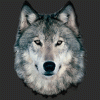 RAMWolff
Posts: 10,256
RAMWolff
Posts: 10,256
Hi.
I need Genesis 9 help with morphs. So I had a whole mess of morphs I made for Genesis 8 male. I'm mostly satisfied with my transfer of these morphs over to Genesis 9 but I have some really extreme morphs and well the eyes and the mouth just don't look good so wondering since these are all conformers now how does one go about saving out tweaks to these morphs? Is there a script that will save out all the data info for all parts or do I need to do that one bit at a time?
Thanks so much
Richard


Comments
i assume you probably have to do corresponding eye fix and mouth fix morphs one at a time. Perhaps there is a better workflow though, so someone correct me if im wrong.
each corrective should be saved in the relevant Gen 9 subfolders in /data directory for Genesis 9 Eye and Genesis 9 Mouth correctives (e.g., data\DAZ 3D\Genesis 9\Genesis 9 Eyes\Morphs\etc\etc)
They should be saved with same 'Name' as the Genesis 9 morph they relate to (e.g., Victoria9_head_bs_Head) so that they are loaded instead of an autogenerated autofollow morph.
1st, since your converted head morphs on G9 are Auto-Followed by the attached anatomical elements, they just derive the morph Name(s) you defined on G9. You just, for instance, fix "_bs_" morph on Genesis 9 Eyes first, import as a delta morph with the same name in its hidden properties.
2nd, there's no script from DS but the default "save as Morph Assets" function is already a "batch save".... just complete the needed fixing of morphs, correctly set Name/Label, Path, Type, Values for them in Params Settings and necessary ERC formulas in Property Hierarchy, then batch save the morph assets...
OK. SO batch save. I'll see if that works. There are only a few of my head morphs that need fixing so I'll test it out with my more extreme morph "fuzzy" which is this one ....
As you can see this extreme morph has the eyes tiny and the mouth size needing adjusting.
Yea indeed ~ Pls first use Adjust Eye Rigging function in G9 Dev Tools, which may fix the rigging of both Eyes and Mouth. If the result is still not good, sculp them as needed.
~ Pls first use Adjust Eye Rigging function in G9 Dev Tools, which may fix the rigging of both Eyes and Mouth. If the result is still not good, sculp them as needed.
I ended up in ZBrush with the whole thing to get it just right plus the toenails looked wierd so had to fix those up too. I just can't figure out a way to get the mouth and the eyes to be the right size. In ZB working on both eyes at the same time never works out just right, the mouth might be OK to deal with but yea, the eyes doesn't work. I tried just using the Scale dials but when I brought all of it back into DS they obviously didn't save as they are seperate so I guess in ZB I'll need to export EACH body part one at a time? Seems the bridge needs to be updated to allow for multiple updates to a morph all in one go.
Yes... you should fix and GoZ back to DS one bs morph each time. But still suggest, first try Adjust Eyes Rigging...
Ah, keep forgetting about those tools.
Hmm, spent about a minute thinking and then the eyes still are tiny..... I guess the rigging is fixed but the eyes remain small.... I suspect the mouth will be the same. Love to know the work arounds the published artists here use to get these extreme shapes working as expected.
is it really that hard to position and scale the eyes (within daz) using basic parameters sliders...
you can load the Genesis 8 with morph to line up the gen 9 eyeballs with the gen 8 eyeballs.
There are tutorials on youtube for saving out eyeballs and mouth correctives for Gen 9.
If so, resize / move the eyes first before adjusting rigging... I usually fix these stuff in Blender but it's almost the same in Zbrush or directly tweak them in DS then ERC Freezing.
Yea, got it done. Now I need to make blink morphs. That's always fun. I'm SO rusty on getting those hooked up though!
In property heirarchy, i would just set the Stage 1 Controller to be the Eye Blink R (for Right blink morph) and Eye Blink L (for Left blink morph), and use the Character head morph as the Stage 2 Multiply controller
Yea, big eyeballs need fix with Eyelids when dialing Eye Blink. Dial Eye Blink first ( Eye Blink Left, then Eye Blink Right), send this character to Zbrush for fixing Eyelids (make them naturally "closed"), GoZ back to DS as a new delta morph with the name - "xxx_facs_bs_EyeBlinkLeft", "xxx_facs_bs_EyeBlinkRight".
Then as lilweep said, drag Eye Blink Left / Eye Blink Right to 1st stage controller, and your character Head Morph to 2nd stage controller of "xxx_facs_bs_EyeBlinkLeft" / "xxx_facs_bs_EyeBlinkLeft".
You may also use Mirroring option in Morph Loader Pro... In that way, you just dial Eye Blink first (both Eyes) and fix one-side of Eyelids, then import to create Left and Right corrective morphs once a time, as below:
Thank you both. I'll hit that tomorrow. My energy is running low now.