Poser handles in DAZ Studio
I'm trying not to let a large collection of Poser assets go to waste by employing them in DAZ Studio. Early render results look promising, or at least acceptable to me. However, I've just come across a problem, I cannot find, in DAZ Studio, how to turn off the handles that accompany some Poser assets, in this case, Leon di Castigilia's shirt and pants. Has any one had better luck than I? Thanks very much to one and all.
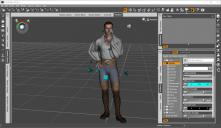
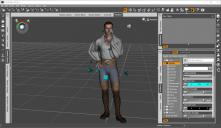
Handes in DAZ Studio 4-22.jpg
1218 x 706 - 192K


Comments
There a few ways to "hide" them.
In that image your using the old basic shader for 3Delight, in this case you would look for "Opacity Strenght" in the surfaces tab and zero it.
With Iray or other 3Delight shaders your looking for the "Opacity" settings.
Failing that you can use the Scene tab, each handle is attached to a bone, so hiding each bone will also hide the handle.
If none of the above work then you can use the Geometry Editor to remove the mesh of the handles.
Thank you so much, Bejaymac. As you've probably guessed, I'm a neophyte with DAZ Studio. I do really appreciate your reply.