Lost files
Hi all. When loading a scene, this window pops up. If you go to the address of the file it can not find, there is this file. I deleted it and downloaded it again using the Installation Selected button. But after reloading the scene, the window appears again.
In general, it's not critical, you can click skip and that's it. BUT! When you render through a script, that opens several scenes in turn. Then everything stops at this window.
Any ideas?
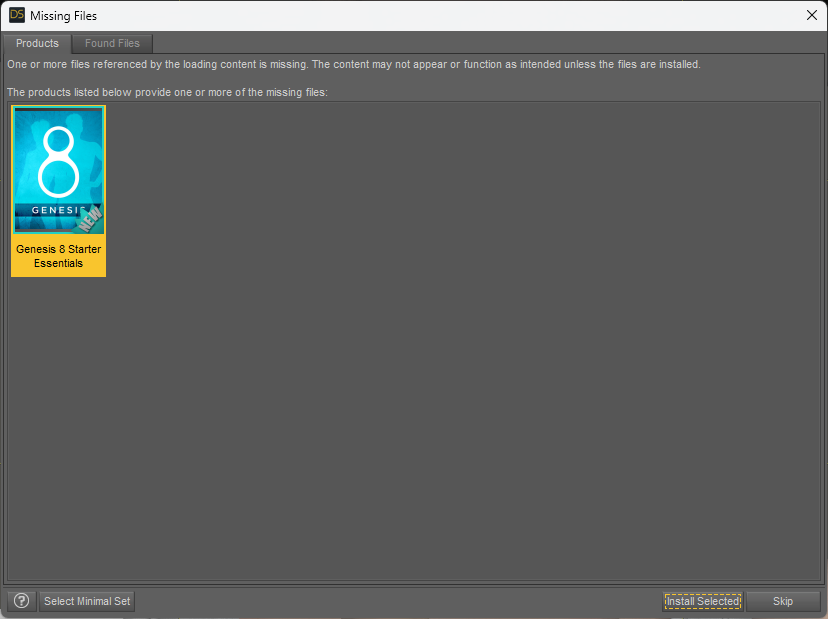


Comments
It seems that you intalled this starter package via Daz Connect... If so, suggest uninstall it via Connect first then install it with DIM, and don't logon to Daz Connect.
1. I uninstalled Genesis 8 under the "Smart Content" tab.
2. Uninstalled Genesis 8 in the DIM
3. Installed Genesis 8 through the DIM
4. New error. I followed the path and found the file, but the program does not see it.
Again, make sure you have no logon to Daz Connect, then press F2 in DS, Clear DSON Cache Files...Load the figure, see if it works or not...
Thank you very much, crosswind
So, what worked for me. Probably the order could be different, I'm not good at this. So I'm just writing what worked for me.
1. I uninstalled Genesis 8 under the "Smart Content" tab.
2. Uninstalled Genesis 8 in the DIM
3. Installed Genesis 8 through the DIM
4. no logon to Daz Connect, then press F2 in DS, Clear DSON Cache Files
5. I opened the scene where I had the error. A window popped up with the missing Genesis 8... set. I clicked the install button. Waited for it to finish and restarted daz.
All done, now after starting the scene the error is no longer there.
Hmm ~~ it seems that you still had to re-install it via Daz Connect. I'm sorry that I could not test your case with Daz Connect as I've not used it for a long time and I dare not use it again ...
Daz Connect is not inherently evil, cosntantly telling people who have used it not to use it is not helpful. By all means point out duplicate instalaltion issues, but please avoid knee-jerk responses.
That said, can you see the files you installed through DIM in the Content Library pane under Daz Studio Formats>the content direcotry you use for DIM?
Yes, I install almost all content through DIM and it shows up fine in the "Smart Content" tab
Incredibly, this mistake happened again. And I really don't understand what it takes for Daz Studio to just work normally. Maybe it needs to sacrifice something? (kidding)
I repeated all the steps I did before. And the error disappeared again. But why does it appear at all?
Still, it didn't help. The error reappeared. What do I do? How do I fix the error? Any ideas?
You are not giving enough information - we at last need the log file from a session in which this happens.
I've attached a log file. I opened daz and ran the scene with the error.
Well, you are still logging into your Daz account - that may drive Crosswind to drink, but isn't an issue for me. You certainly don't seem to be using a Connect install 9though again, I would not see it as problematic if you did). You do hav very deep paths for the application though I can't see what your content directory settings are. It also loks as if some of your folders have non-western characters. I would suspect that either the path-length or the characters in the path may be the stumbling block (and Connect would, I suspect, have compounded that since it adds some extra folders to the path).
1. Only Latin characters in folder names
2. I just moved the folder to the path W:\DAZStudio4
And ran the problematic scene - didn't help.
3. But I found that Daz Connect installs the Genesis 8 package at My DAZ 3D Library\data\cloud\1_42071.
And whata re your content directory settings?
Is your Windows User name is with Unicode characters ? And any Unicode characters in the path of your Daz Libraries ?
Since you've also installed G8 Starter Essential with DIM, you may go for a simple test as per the attached screenshot.
Besides, like this path - W:/YandexDisk/dev/Сцены/Kate/ver012/176.duf ... My native language is Unicode as well... so as per my exp. I strongly suggest not set Folder Names with Unicode characters (no problem for File Names...)
No, Latin characters are used everywhere. Except for the scene folder. I renamed it to "Scene" and cleared the DSON cache. But that didn't help either.
It's odd ~ How about load a Genesis 8.1 Female Base figure or a Dev Load ? error message also pops up?
Besides, pls open W:/YandexDisk/dev/Scene/Kate/ver012/176.duf (this duf file) with Notepad++ ( uncompress it if it's compressed, via Windows - Panes (Tabs) - Batch Convert ), search Genesis8_1Female.dsf, see what you're gonna get...
1. I loaded in an empty Genesis 8.1 Female scene.
2. I saved the scene
3. opened the scene
There was no error.
To be honest, I didn't really understand how to do this.
Great ! First step passed. It means there's no problem at all with current Library setup and installed assets... except for that problematic 176.duf file. I presume an absolute path was written into that file... as I ever helped others to resolve the similar issue before.
Steps :
- go to https://notepad-plus-plus.org/ to download and install a Notepad++ for free
- go to Windows - Panes - Batch Convert (screenshot 1)
- go to File Browser, locate 176.duf file, open it with Notepad++ (screenshot 2)
- in Notepad++, search... (screenshot 3)
Here's what I found
Seems with no problem but the whole file has to be examined... You may PM me the duf file if you don't mind...
I'll send you the file in private messages.
Got it. Checking...
Edit - I fully checked the duf file but found nothing wrong...it could be fully opened on my side with no such a warning, where we almost have the very similar settings... odd.
Do you have a DS Public Build version ? If you do, try to open the file with it...
What is it?
This error occurs with some strange periodicity. I can't trace the pattern.
Hmm ~ that is odd indeed.
Public Build is the beta version of Daz Studio with latest new features and the fix of bugs. It's a best practice that one installs both General Release and Public Build, e.g. for experiment new features, for A-B test, etc.
You may place a free order in here - https://www.daz3d.com/daz-studio-beta. Then download and install it via DIM (check PB filter beforehand in DIM, as the attached SS)
Now the error occurs with a different character
Because there IS a G8.1M in that scene...so no G8.1F message pop up, this should be a good news.
You should always click Skip button and let the Found File written to the cache. Then after opening the scene, save it as a new scene file. Try loading the new scene again.
Then if there is no message pop up, that means you made it.
Now I'm getting this error. Do I understand correctly that I need to reinstall Daz Studio?
Uninstal/reinstall rarely fixes issues. Is this happenning on every launch or in some other circumstances?
When I turn on NVIDIA Iray
This program doesn't like me. What's wrong with it?
Give me a hint. I've attached the error log.