DAZ installer does not see DAZStudio.exe.
in The Commons
Hello. Why doesn't the installer see the DAZ program?The path is indicated correctly: С/Program Files ?
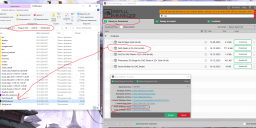
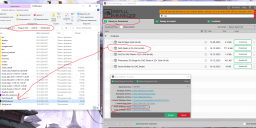
daz.PNG
1809 x 883 - 447K


Comments
Daz Install manager is not supposed to detect a version of DS you installed manually, if that's what you are asking.
I installed DAZ studio using DAZ Installer, and then changed the paths with the content as in the screenshot. After DAZ, the Installer stopped seeing DAZ studio.
Should I delete the DAZ Studio folder and install it again? Will Daz Studio be installed along the path indicated in the screenshot "64-bit Software Base :C/Program Files..."?
The General Release was updated on 20 December to 4.22.0.15