Studio 4.22.0.15 takes a long time to quit
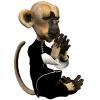 wolandepiphanius
Posts: 319
wolandepiphanius
Posts: 319
Not sure if I missed something in the notes but when I try to quit Daz Studio (version 4.22.0.15) after working on a scene, or loading anything, it doesn't quit immediately but starts clearing the scene, then it looks like it tries to create a new empty scene. It takes close to 30 seconds to a minute to quit. Usually I just force quit it using the Task Manager. I'm on Windows 11 Pro. Is there some setting I need to check for it to just quit?


Comments
It probably isn't taking longer, but it is staying visible as it tidies up instead of closing the main window and doing housekeeping in the background.
Ok, thanks.
This is what I guessed is happening in the latest update. And it's a PITA. :)