Randomizing a shader
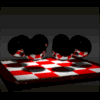 TimBo
Posts: 151
TimBo
Posts: 151
How do you make each rail tie look different? If I copy the tie over a length of tracks, they are all the same. Is there a way to have an infinite variation of grain angles and shades and other variables?


Comments
This plugin is suppose to do that:
http://www.sparrowhawke3d.com/InstanceRandomizerPage.html
Does it really matter?
Are you rendering that large or so close that the ties will be more than just brown streaks?
And if it is that close, you won't have more than a couple in 'focus' that it would really be very noticeable that they are 'clones'.
One method that I can think of would be to use more than one tie. Let's say 3 of them will be close enough to notice, make each of them different and then copy the "set" instead of a single tie.
I am playing around and trying to make a rocket sled. So yes while sitting there waiting for the engines to start you will see a repeated pattern for the entire length of the tracks. I am using a preset wood pattern for now. In reality I assume they use concrete ties but that is boring.
Yeah,,,in that case you would need some more than 3 or 4 different ones.
One of the ways to do that in most shading languages is to introduce noise into the shader...it's been way too long since I've done anything in Carrara to remember how to do that. But in Blender I would mix in some noise to vary the wood a bit.
You can try a global shader with noise in multiply operator with your colour or what ever channel you use to drive the variation, so long as the camera moves and the objects remain static it should work.
It may need to be fractal noise, forgotten, rendering a long ani so cannot check.
been a while since I tried it as I mostly use Octane but I varied leaves on trees that way.
Definitely take a look at the Sparrowhawke plugin linked above, it is intended for exactly this kind of situation to give variety to duplicates. I did a demo/tutorial for it here:
https://www.youtube.com/watch?v=ryh6bU8vC4Y
http://carraracafe.com/?s=randomizer
rk.
After watching the demo I was impressed. I will enjoy having this plugin around. It is exactly what I need for what I am working on. Thanks.
It looks like Replica can do randomized shading also:
http://www.inagoni.com/e107_plugins/content/content.php?content.5