Snow covered hills Prop And mcjElevate Elevation Map
the song cover i was thinkin about while posting this --->
actually i was thinking about alive version maybe this one ...
since it's winter in parts of the world and xmas is coming and there's a north pole freebies contest
note : i think the prop does not count as a freebie for the December 2015 contest since it was created after the contest was announced
well actually maybe it does count as a freebie as long as i keep it free, which i will
yesterday i rendered a hills scene in white, and i thought ... hey that looks like snow covered hills
i did that terrain in a few minutes using my good old mcjElevate script for Daz Studio 1,2,3,4
and the image posted below ( copy the attachment image it's in high resolution )
here's a link to the script https://sites.google.com/site/mcasualsdazscripts/mcjelevate-reva
and here's a link to that terrain as a prop https://sites.google.com/site/mcasualsdazscripts6/mcjsofthills
it's 500 meters by 500 meters
it's 10000 quads/polygons, so even if you subdivide it, level 1 or 2 it's not too heavy on your cpu/gpu






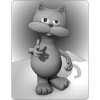

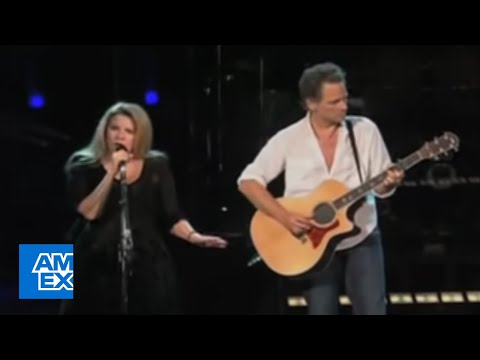


Comments
that's subdivided and also rendered in iRay
Oh my friend, this is wonderful and it will count if someone uses it. There is no time limit on a freebie as long as it is free for all and the owner does not slap a price on the model.
thanks, i thought the free prop needed to be available as free before the contest topic was announced
i'll re-read that rule ...
( since i can make props, it would simplify the task of finding props : )
.... For an item to be considered free it must be offered as a freebie for the whole of the month. The exception to this rule is all Daz weekly freebies will be allowed throughout the entire month in which they are free as well as the month following their release as a freebie (For a total of 2 months).
ok i think what they intend the most is to have freebies that are still free at the end of the contest month
but it's not clear if they also wanted a freebie to be a freebie, since the beginning of the month :)
Yes so if you wanted to use say the Rendo monthly freebie you could because it is available for the month the freebie was used in the render but after that if the vendor turns it into a paid for product you could not consider it a freebie even though you got it as a freebie.
Pirate Amy, icy roads
with the iRay shader named Metal Brushed bundled with DS 4.8
tiling 3x3
ah i think i see now :)
Thank You. This looks very useful. I will need to try it.
Thanks so much for this going to give it a trytomorrow!!
So this performs with less strain than a displacement map?
If so, awesome! I've attempted displacement map terrain in Iray and... wow. It does so, so, poorly.
Is there any indicator that it's processing and making a morph when you hit 'Create Elevation Morph'?
I click it and absolutely nothing seems to happen.
Ok, let me walk through what I'm doing, maybe I'm missing something:
Open up the Script IDE window. File > Open > mcjElevateRevA
Execute
Load an image.
Create Elevation morph.
... nothing happens. When I exit, it says there's a script error on line 194.
?
Oh duh.
Supposed to run mcjElevateDS45RevA . DUh duh duh
I'm astonished by how well this works, considering how absolutely terrible displacement maps have gone!
You've made me very very very happy. This allows me to have good terrain and elevation mapping without causing my computer to explode.
(For folks that haven't thought of it, you can make a bunch of masks at various 'elevations' and use them with geoshells to create, say, stony whatever with snow caps, or snow with rocks jutting through, or a mountain that goes from vegation to bare rock to snow caps, etc)
I'm almost embarrassed not to spend money to get this script. Do you have a paypal donation thing?
Here's my first Elevate result: http://willbear.deviantart.com/art/Island-578719513
And the kicker is, the original image isn't even all that high resolution -- it was a 2048x2048 crater texture. Man.
(Getting the shoreline to come out right was a pain, though -- ended up using a noise displacement map so that the line was less artificial-looking)
Oh, feature request (heh)... it'd be awesome if there was an ability to tile a texture map for the input, to create a larger morph pattern across the surface.
I have downloaded scripts now just need to try them :) but can see that there is a terrain prop there.