Need a bit of help - can't get Carrara to start
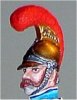 namffuak
Posts: 4,191
namffuak
Posts: 4,191
So I decided to give Carrara a try - I've had it forever, just never got around to it.
I've tried installing the 64 bit version with DIM - and from the downloadable insttaller. I've tried installing to my preferred directory - D:\bits-64\DAZ 3D\ and to the default Program Files on the C: drive.
It won't start. I click on the desktop shortcut or on the program in the start menu and I get a screen blink like something is loadng - and that's it. No log that I can find; nothing in the system logs.
The system is Windows 10 Pro, 64 GB, dual 27 inch 1920 X 1280 monitors on an Nvidia 1080 TI. No internet access from the system, but running Windows Defender.
Where do I look? Do I need to have something besides the main app installed before it will run?


Comments
question...
Connected, no. But I do have one, and this system knows about it.
that my friend is the problem..
there is a fix
Carrara crashes with Huion tablet ( Workaround ) - Daz 3D Forums
Thanks - worked perfectly. One more question - where do I plug in my serial number?
Never mind - I found it.