Basic Morph Settings Import/Export One More Time?
I am sure this has been asked a thousand times, and I have watched at least three Youtube videos, but I am still getting a scrambled mesh when I try to do a simple morph to a base G8F figure using OBJ export and OBJ import.
- Open Daz Studio. Load G8F. Delete eyelashes. Set mesh resolution to base. Export OBJ. Choose Daz Studio preset. Export at 1%.
- Open Blender. Import G8F. Edit to make a morph, in this case simple nose change. Export OBJ. Make sure check box for vertex order. Export at 100.
- Return to Daz Studio. Select G8F. Edit OBJ, start morph loader pro. Use Daz Studio Preset. Select morphed obj. Set deltas only. Morph is 'successful.' Yay.
- Find new morph in parameters tab. Start dialing up. Mesh is yucky. Oops.
*** - What export settings from Daz Studio? Import settings in Blender? Export settings in Blender? Morph loader pro settings? For simple figure morph like this Cyrano nose morph?


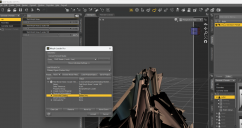
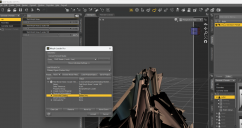


Comments
Hi,
From Blender, export at scale 1 (not 100)
In morph loader, select use From "Cinema 4d (i unit = 1m)
Should then work OK.
Based on the image it doesn't look like a scale issue.
How does it look if you just activate the morph slightly?
It does look like an issue with vertex order, but I can't see how it should come.
(Neweat cersion of blender have changed the obj exporter, so vertex order is no longer an option (it is always on).)
Was there any Modifier added? Uncheck Apply Modifiers when export...and try again.
Besides, you're using Blender 3.x, don't use import / export Wavefront (.obj) (legacy), use Weavefront (.obj) instead. (legacy way of OBJ is discontinuted in Blender 4.x). Then when exporting OBJ from DS, keep default 100%, when importing / exporting in Blender, always use 1%.
Thank you each. First take away seems to be that I should address having an old version of Blender installed on my laptop. Will install version 4. Then I will follow advice on scale.