Help! Daz3d IRay view rendering nothing
Hello Friends,
For some reason, some scenes created before will mess up the Iray viewport to render smooth shade only.
Daz 3d works fine with screnes created with later version. Once it loads the problematic scenes, the Iray viewport only render smooth shade view.
After problematic scenes loaded, the Daz 3d will render smooth shade from that on no matter the reloaded scenes created recenlty or before.
It seems the problematic scenes in some way mess up the environment setting and make Daz 3d behaves weird.
Any advice is very appreciated.
Best,
Josh
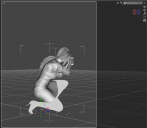
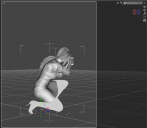
Screenshot 2024-02-15 143451.png
1713 x 1489 - 358K


Comments
Is that the first scene that has "broke" iray preview in that session? If it is then it seems odd as that is a quite simple one and so probably is not VRAM related. What does the log say when you first try and preview the scene and it fails?
You may want to reset your log, trigger this error and then post the log from that point to the thread so people can take a look and see if there is something that jumps out. Make sure to attach the log file as a text file - do not post the contents into a post directly.
The log file is found at Help > Troubleshooting > View Log File
Here is the error message from log file. It is a very simple scene. Just a G8F figure with clothing and a handgu prop. It shoud not take that much memory. I have a scene which is even more complicated than this one loaded without Iray issue.
2024-02-15 17:27:53.358 Iray [INFO] - IRAY:RENDER :: 1.4 IRAY rend info : Initializing light hierarchy.
2024-02-15 17:27:53.360 Iray [INFO] - IRAY:RENDER :: 1.4 IRAY rend info : Light hierarchy initialization took 0.002 s
2024-02-15 17:27:53.574 Iray [INFO] - IRAY:RENDER :: 1.4 IRAY rend info : JIT-linking wavefront kernel in 0.101 s
2024-02-15 17:27:53.587 Iray [INFO] - IRAY:RENDER :: 1.3 IRAY rend info : CUDA device 0 (NVIDIA GeForce RTX 3090): Scene processed in 2.331s
2024-02-15 17:27:53.589 Iray [INFO] - IRAY:RENDER :: 1.2 IRAY rend info : CUDA device 0 (NVIDIA GeForce RTX 3090): Allocated 13.706 MiB for frame buffer
2024-02-15 17:27:53.589 Iray [INFO] - IRAY:RENDER :: 1.3 IRAY rend info : CUDA device 0 (NVIDIA GeForce RTX 3090): Allocated 1.969 GiB of work space (2048k active samples in 0.000s)
2024-02-15 17:27:53.589 Iray [INFO] - IRAY:RENDER :: 1.3 IRAY rend info : CUDA device 0 (NVIDIA GeForce RTX 3090): Optimizing for cooperative usage (performance could be sacrificed)
2024-02-15 17:27:53.659 [WARNING] :: \src\pluginsource\DzIrayRender\dzneuraymgr.cpp(376): Iray [ERROR] - IRAY:RENDER :: 1.2 IRAY rend error: CUDA device 0 (NVIDIA GeForce RTX 3090): Kernel [4] (ShadowEvalFS ) failed after 0.065s
2024-02-15 17:27:53.659 [WARNING] :: \src\pluginsource\DzIrayRender\dzneuraymgr.cpp(376): Iray [ERROR] - IRAY:RENDER :: 1.2 IRAY rend error: CUDA device 0 (NVIDIA GeForce RTX 3090): an illegal memory access was encountered (while launching CUDA renderer in <internal>:908)
2024-02-15 17:27:53.659 [WARNING] :: \src\pluginsource\DzIrayRender\dzneuraymgr.cpp(376): Iray [ERROR] - IRAY:RENDER :: 1.2 IRAY rend error: CUDA device 0 (NVIDIA GeForce RTX 3090): Failed to launch renderer
2024-02-15 17:27:53.660 [WARNING] :: \src\pluginsource\DzIrayRender\dzneuraymgr.cpp(376): Iray [ERROR] - IRAY:RENDER :: 1.3 IRAY rend error: CUDA device 0 (NVIDIA GeForce RTX 3090): Device failed while rendering
2024-02-15 17:27:53.660 [WARNING] :: \src\pluginsource\DzIrayRender\dzneuraymgr.cpp(376): Iray [WARNING] - IRAY:RENDER :: 1.3 IRAY rend warn : CUDA device 0 (NVIDIA GeForce RTX 3090) is no longer available for rendering.
2024-02-15 17:27:53.662 [WARNING] :: \src\pluginsource\DzIrayRender\dzneuraymgr.cpp(376): Iray [WARNING] - IRAY:RENDER :: 1.3 IRAY rend warn : All available GPUs failed.
2024-02-15 17:27:53.663 [WARNING] :: \src\pluginsource\DzIrayRender\dzneuraymgr.cpp(376): Iray [ERROR] - IRAY:RENDER :: 1.3 IRAY rend error: Fallback to CPU not allowed.
2024-02-15 17:27:53.663 [WARNING] :: \src\pluginsource\DzIrayRender\dzneuraymgr.cpp(376): Iray [WARNING] - IRAY:RENDER :: 1.3 IRAY rend warn : Re-rendering iteration because of device failure
2024-02-15 17:27:53.663 [WARNING] :: \src\pluginsource\DzIrayRender\dzneuraymgr.cpp(376): Iray [ERROR] - IRAY:RENDER :: 1.3 IRAY rend error: All workers failed: aborting render
2024-02-15 17:27:53.663 [WARNING] :: \src\pluginsource\DzIrayRender\dzneuraymgr.cpp(376): Iray [ERROR] - IRAY:RENDER :: 1.3 IRAY rend error: CUDA device 0 (NVIDIA GeForce RTX 3090): an illegal memory access was encountered (while de-allocating memory)
2024-02-15 17:27:53.663 [WARNING] :: \src\pluginsource\DzIrayRender\dzneuraymgr.cpp(376): Iray [ERROR] - IRAY:RENDER :: 1.3 IRAY rend error: CUDA device 0 (NVIDIA GeForce RTX 3090): an illegal memory access was encountered (while de-allocating memory)
2024-02-15 17:27:53.664 [WARNING] :: \src\pluginsource\DzIrayRender\dzneuraymgr.cpp(376): Iray [ERROR] - IRAY:RENDER :: 1.3 IRAY rend error: CUDA device 0 (NVIDIA GeForce RTX 3090): an illegal memory access was encountered (while de-allocating memory)
2024-02-15 17:27:53.664 [WARNING] :: \src\pluginsource\DzIrayRender\dzneuraymgr.cpp(376): Iray [ERROR] - IRAY:RENDER :: 1.3 IRAY rend error: CUDA device 0 (NVIDIA GeForce RTX 3090): an illegal memory access was encountered (while de-allocating memory)
2024-02-15 17:27:53.665 [WARNING] :: \src\pluginsource\DzIrayRender\dzneuraymgr.cpp(376): Iray [ERROR] - IRAY:RENDER :: 1.3 IRAY rend error: CUDA device 0 (NVIDIA GeForce RTX 3090): an illegal memory access was encountered (while de-allocating memory)
2024-02-15 17:27:53.665 [WARNING] :: \src\pluginsource\DzIrayRender\dzneuraymgr.cpp(376): Iray [ERROR] - IRAY:RENDER :: 1.3 IRAY rend error: CUDA device 0 (NVIDIA GeForce RTX 3090): an illegal memory access was encountered (while de-allocating memory)
2024-02-15 17:27:53.666 [WARNING] :: \src\pluginsource\DzIrayRender\dzneuraymgr.cpp(376): Iray [ERROR] - IRAY:RENDER :: 1.3 IRAY rend error: CUDA device 0 (NVIDIA GeForce RTX 3090): an illegal memory access was encountered (while de-allocating memory)
2024-02-15 17:27:53.666 [WARNING] :: \src\pluginsource\DzIrayRender\dzneuraymgr.cpp(376): Iray [ERROR] - IRAY:RENDER :: 1.3 IRAY rend error: CUDA device 0 (NVIDIA GeForce RTX 3090): an illegal memory access was encountered (while de-allocating memory)
After further investigation, I found an interesting thing.
Some of hair assets will cause this Iray preivew issue.
This is the experiment I did.
1. Start Daz
2. add a primitive to viewport and make viewport to Iray preview to check if Iray preview rendering correctly
3. add hair asset to the scene. One at a time to see if Iray is still rendering correctly
4. Iray preview issue happens right awat when problematic hair asset added to the scene
Not sure why those hair assets cause the Iray issue.
Can you list those hair products? There are some hair items that (if not-updated) will crash Daz so it's not entirely strange.
Also, what version of Daz Studio are you running and are your nVidia drivers up-to-date?
Up-to-date meaning, newer than what the DS version requires and downloaded from nVidia (not updated by Windows)
nVidia driver downloads; https://www.nvidia.com/Download/index.aspx
Are you using an OOT hair, and havent't updated the product?
Yes. OOT is the problem. I've updated and it works fine now. Thanks for the help from all of you.