Symmetry stopped working for Delete but still works for Translate Etc
Vertex modeler issue.
Something has gone wrong with the symmetry function of my vertex modeler. I can use it to translate selected symmetrical points in X,Y,Z directions. But, the 'delete' function does not delete the symmetrical selection. Don't know how or why. I have tried it on multiple models. I have exited and rebooted my machine to start a fresh session of Carrara.
Has this ever happened to anyone else? Solution?
A) I have a symmetrical model with two strips hanging down. I can select a vertex on one side and translate it and the other side mirrors as expected.
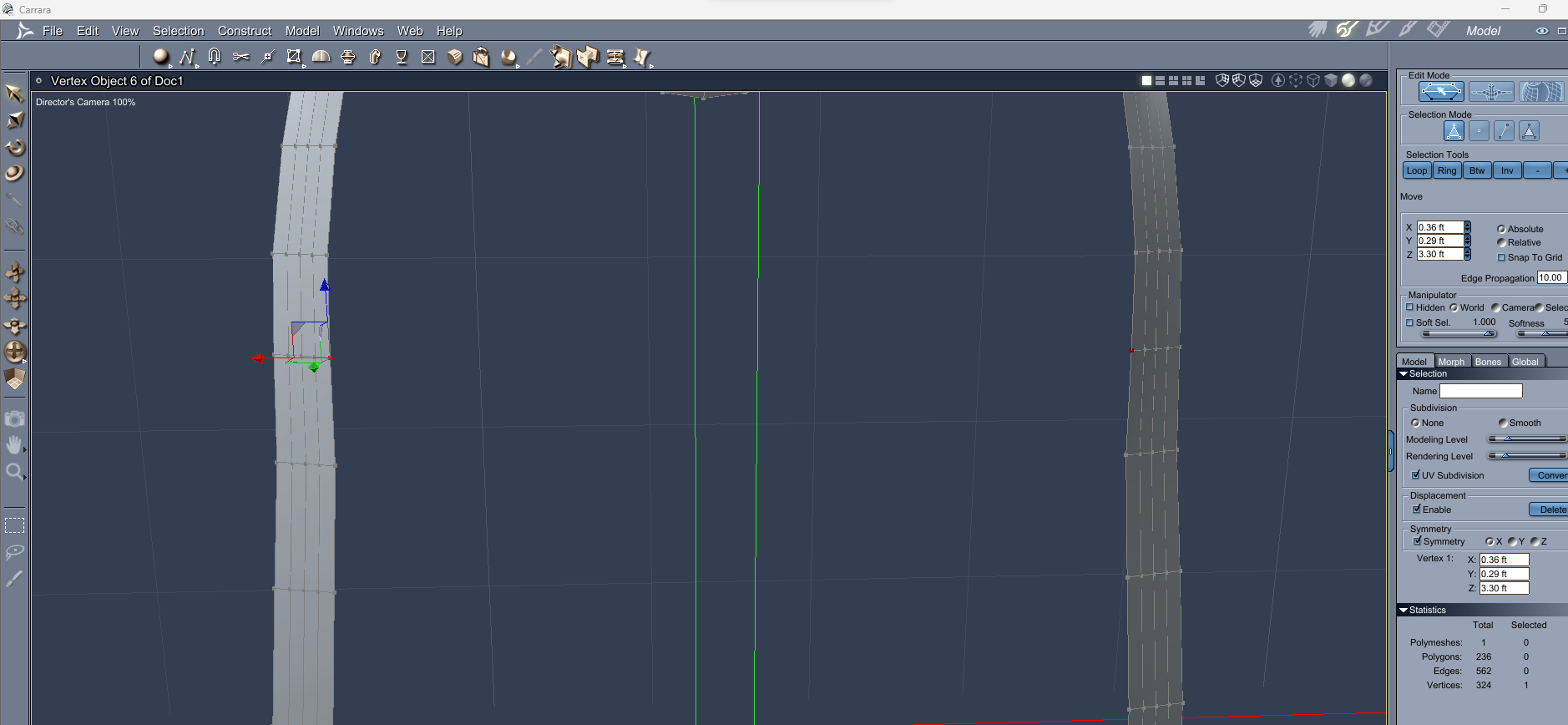
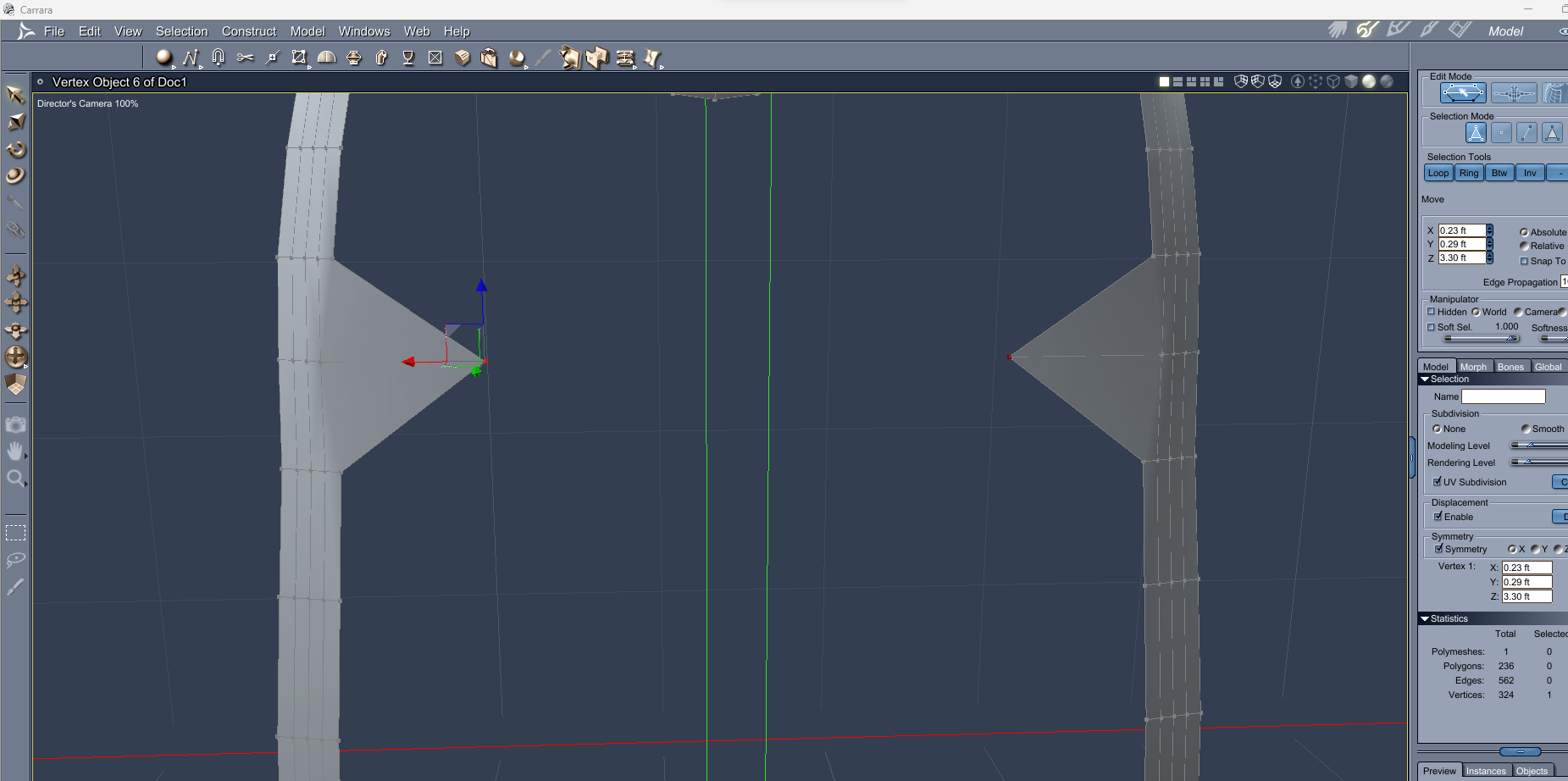
.
B) But, if I select the same point and delete it, the other side is not deleted.
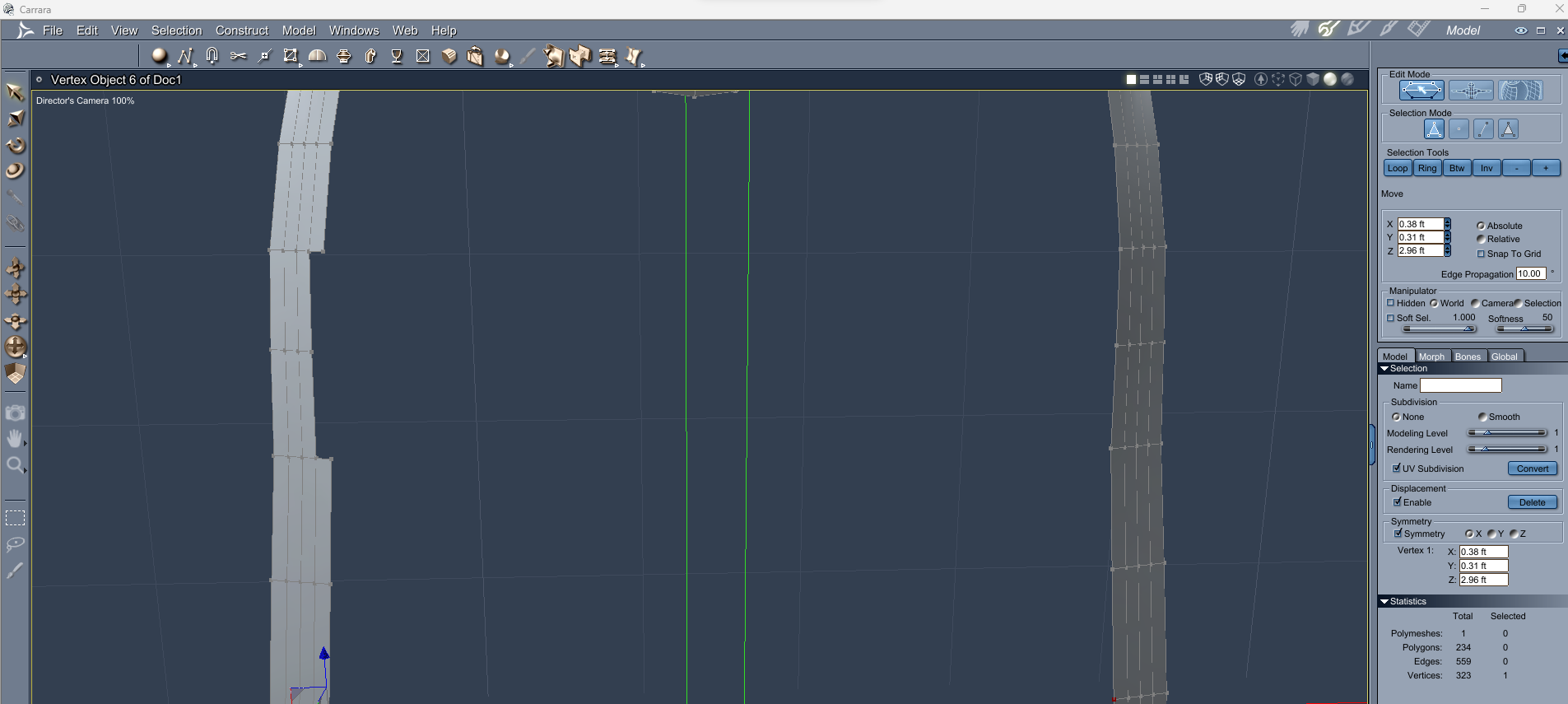
.
C) Also happening in new Carrara sessions and for other models.
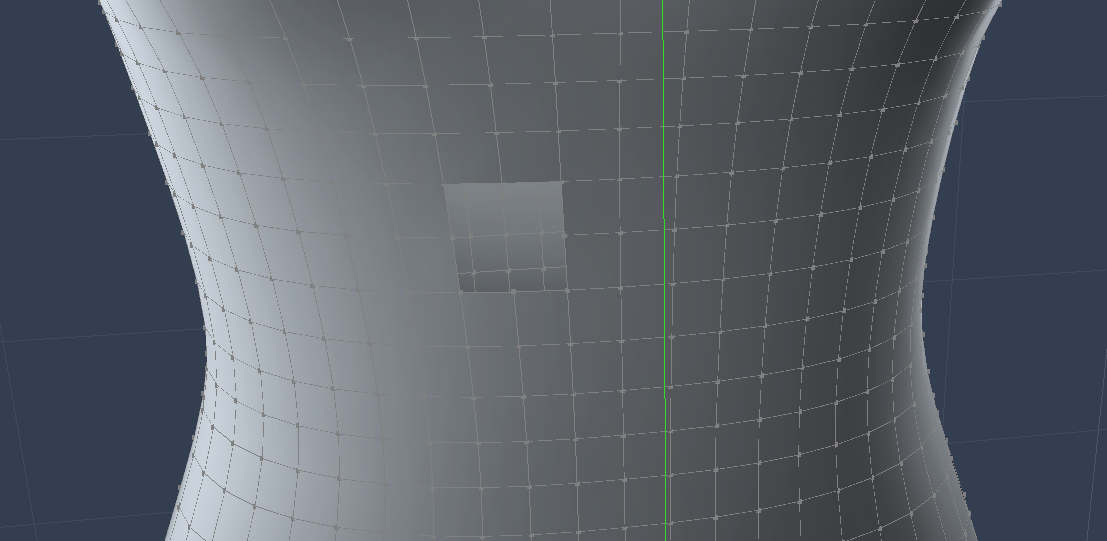










Comments
I don't think it ever did work to be honest.
Symmetry has never been Carrara's strong point, hence DCG making that plugin
I find even soft selection can be a bit flakey
I know some who prefer Hexagon for this reason, sadly Hex has never liked me, randomly freezing etc.
Uninstalled a reinstalled Carrara. Symetry is working again. Hmmm.
Hmmm, not working on my Carrara install .....
Yeah, strange. Often, a 'sometimes works' is worse than never works. But here is a screenshot of inserting a vertex cylnder, turning on symmetry, and deleting one of the faces. Worked. Not sure why it stopped working before, and just hope it keeps working for now.
Note - there was a bug fix the included improved symmetry around the Carrara 8.5 Pro releases. Prior to that, I had the 'Gemini' plugin Wendy mentions. But I haven't had to use Gemini in a decade. Don't even have it installed anymore, and don't remember how to invoke it now.
I always found I had to manually delete the opposite side even though it selects
I find symmetry works for translating, rotating and scaling but not always for other functions
I always make sure the main model has it's edge in the centre and then I move to the plane that suits and then select the model, select Symmetary and then centre symmetery, I may then also as well as select the universal manimulator and then unselect the object and select the centre edge and loop and then use the scale on the UM to make sure it's alighned.. this sometimes works for me when it begins to play up.. if it doesn't I delete one half and then duplicate with symmetery making sure the correct plane is selected first..