[Solved, Kinda] Eyelashes and Tears Won't Follow Morph on G8.1F
 Lucky13guy
Posts: 68
Lucky13guy
Posts: 68
Hey Folks,
I'm trying to convert some expressions from G8F to G8.1F. I saved the expression on G8F as a .obj file, then used the morph loader to transfer it to G8.1F. Worked great, except I can't get the eyelashes or tears to follow they eyelids when the new expression is applied. I made sure that Auto Follow was active before saving the expression as a morph asset, but no luck. Strangely enough, I don't have that problem if I convert a G8F expression that already worked on G8.1F, but that really doesn't do me any good. Any thoughts as to what I may be doing wrong?
Thanks!
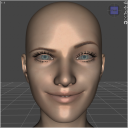
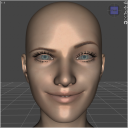
G8.1F Expression Eyelash Problem.png
1041 x 1044 - 667K
Post edited by Lucky13guy on


Comments
My first thoughts:
1) You need to refit wearables to get them to recognise a new morph.
2) Expressions aren't done as morphs; they might have tweaks on the morph level, but they're primarily poses in order to create better support across different face morphs. Copying them as morphs will have sub par results.
3) It'd be far easier, quicker and have better results to just reactivate the G8.0 expression controls on G8.1 using this method: https://www.daz3d.com/forums/discussion/477386/how-to-get-genesis-8-expressions-working-on-genesis-8-1/p1
Thank you for the suggestions! Unfortunately, refitting the wearables did nothing to help the lashes issue. As for reactivating the G8 expression controls, I actually tried that first, but the majority of my G8 expressions are still unusable on G8.1. That's the reason I tried doing it as a morph. I figured it may not look as good as the original expression, but the fact that it does something is better than the results I was having before.
If done correctly, and assuming there's not some problem like conflicting files in another library, removing the placeholder files in the G8.1 directories should provide full access to all the standard G8.0 expression controls, and therefore reactivate any presets or controllers that were reliant on them. (Any other expressions that did not rely on these controls would never have had compatibility issues in the first place).
Did *any* expressions start working again after you did this? If nothing changed, that's an indicator something went wrong with the process.
Can you give some specific examples of expressions that were not fixed by this? (Preferably a range of options from different products, in the hope I have any of them myself to inspect).
I think you may be on to something regarding conflicting files. I tried the reactivation of G8 controls trick in my main library, but I found the same "dummy files" in another library. Tried it there, but that didn't work either. I'm betting I have at least one more set of dummies (besides myself) that I need to zip up. I don't think any of my expressions that were previously unuseable on G8.1 became useable after trying this, so that makes me think even more that I have conflicting files.
Below is a list of several expression packs I have that don't currently work with G8.1F on my machine. Some of them have a few expressions mixed in that do seem to work, or partially work, but the bulk of each of them don't.
101 Expression Library, iG Sweet & Sassy Vol. 2, 100 Must Have Expressions, V 100 Expressions The Gold Collection, Z Devilish Smiles, Z Naughty and Nice, Z Pain and Pleasure, Z Pleasure and Pain 1 & 2, Z Shy and Confident, Z Utility Series: Real Life Expressions, and iV Sweet Seduction.
I have at least 101 Expression Library & 100 Must Have Expressions, and can confirm that they are reliant on the G8.0 expression controls, but can definitely work on G8.1 once those are re-enabled. (And, indeed, the G8.1 eyelashes will correctly follow all those expressions).
I'm not sure exactly what's causing the hiccup with your earlier attempts to import these as morphs, but hopefully being able to get the G8 controls working again should make that issue redundant by reactivating all of these expression packs in their original form.
If you ever installed multiple copies of Starter Essentials, e.g. with both DIM and Daz Connect, you have to remove those two sub-folders from each location of G8.1 Morph folders...
As for the morph issue itself, you have to fix the eyelashes with some modeling / sculpting software e.g. Blender, even with Mesh Grabber, then update the auto-followed hidden Property on Genesis 8.1 Female Eyelashes. However, such an issue rarely happens on a Base figure... check the hidden property on Eyelashes first...
I figured it out! Both issues, actually! Well, sorta.
When I started using Daz, I had no idea what I was doing. As I got more familiar with it, I started installing everything manually, as I wasn't really happy with the way Daz Connect and the DIM did it. This is what caused my problem. It turns out I had a total of 4 different folders with these dummy files in them. Had to run a harddrive search to find them all, but now that I have, all my G8F expressions are working on G8.1F!
I'm still not sure exactly what the cause of the problem is here, but I did find that the eyelashes and tears do have a hidden property slider with the same name as the expression/morph I loaded, but the slider doesn't move when I apply said expression/morph. If I hadn't figured out how to reactivate the G8 controls (with help, of course), I could go into the tears and lashes and apply these hidden sliders with the same values as the expression/morph I was trying to use. Would have been a nightmare, but at least it was a possible work around. Thankfully, though, none of that matters now!
Anyway, thank you to both Matt_Castle and crosswind for the assistance here!
Something to be aware of is the DSON cache, Studio usually reads from this rather than the contents of the data folder, it's meant to auto update itself when you install/uninstall content, if it doesn't update then you can experience issues.
I have multiple content directories and chop and change between them regularly, so to stop the cache messing me about I clear it every time I start DS.