Help! Daz Studio won’t work at all anymore (resolved)
 Wonderland
Posts: 7,040
Wonderland
Posts: 7,040
All of a sudden I can't open a scene, see content or anything. It's just this blank screen. Any ideas on how to fix this? When I try to open an existing scene, it says clearing the scene and then acts like the scene is open but it's not. When I quit, it asks if I want to save the scene, but there was never a scene or anything visible in the UI. I tried uninstalling and reinstalling in DIM and restarting the computer but nothing works!
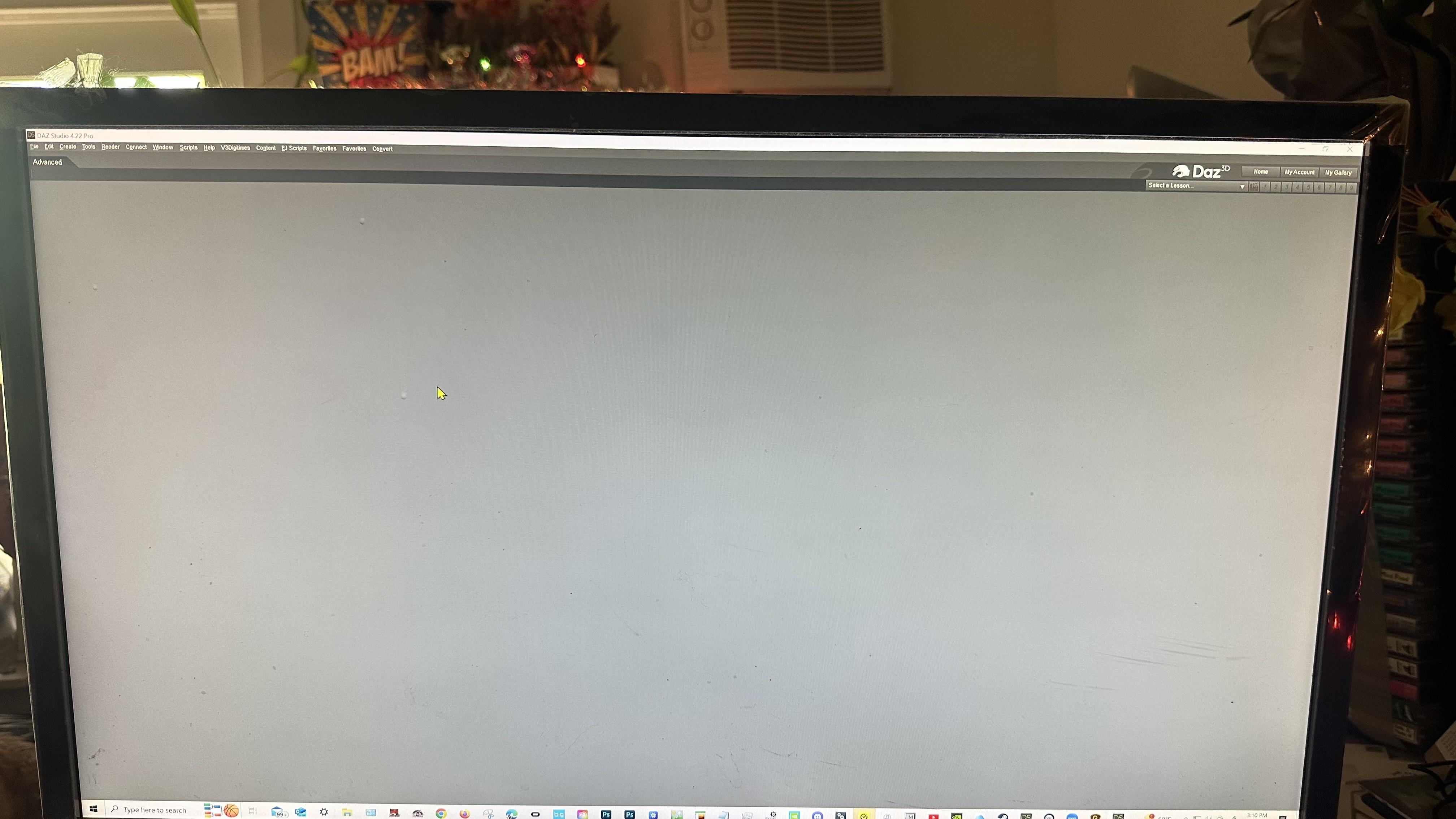
Never mind. I had to reselect my workspace. I don't know how it disappeared! I didn't do anything to change it!.


IMG_5759.jpeg
4032 x 2268 - 2M
Post edited by Wonderland on

