Cord Sphere prop
 patience55
Posts: 7,006
patience55
Posts: 7,006
A sphere of cords :-)
D/S4.6 prop file AND .obj file AND a decent template made in D3D UVViewer.
DA Link
May be used in commercial and non-commercial image renders.

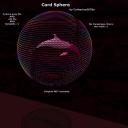
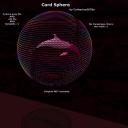
Cord Sphere.jpg
2000 x 2000 - 373K


62 surfaces.jpg
2000 x 2000 - 647K


many uses.jpg
2000 x 2000 - 289K
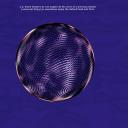
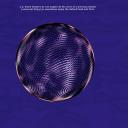
scifi or toys.jpg
2000 x 2000 - 487K


some shaders work well.jpg
2000 x 2000 - 251K


use default mat to select surfaces to 0 opacity.jpg
1598 x 1744 - 388K
Post edited by patience55 on


Comments
Thank You
You're quite welcome, enjoy :-)
Hmmm, interesting, thanks Cath. :)
You're welcome. It can easily be resized to hold spaceships too :-)
Very cool thank you!
You're welcome Sonja, enjoy :-)
Thank you
You're welcome Skelch, enjoy.
What is a "cord sphere"? I mean I see what it is, but I've never heard the term before.
When I'm modeling with Hexagon one can hear a lot of terms never before heard lol ...
This looks really pretty! Thank you!
Yowza, Catherine! Cool beans! Care to share your workflow. Not a tutorial, just the gist. I'm thinking you used the mesh as a framework to create the cords? Not sure exactly how you would do that, but then again I'm not a modeller.
You're most welcome, enjoy :-)
What?!!! You don't vant a 150 page tutorial with 300 pics ... oh well, zap! [jk]
For somebody who is not a modeler, that was very intuative, yes. How you would do it in Hexagon is to make the sphere. Then copy/paste a whole bunch of looped lines. Then select all those looped lines and add thickness to them. Delete the original sphere. Select all the "cords" and slap on a uvmap. Select all the "cords" and apply a Shading domain. This is how one gets so many ;-) THEN select all the "cords" and weld them together. Export out the .obj file. Close Hexagon. Open Hexagon. Wash the .obj file. Check in D/S. If errant mat files are present, repeat wash cycle. Import in the "clean" .obj file into D/S, make sure ambient and whatever are black or whatever colour one wants, File > Save As prop file to My Library > Props > your handle ....
Reminds me of the movie Sphere. :)
How does one wash an obj file exactly?
Does one use the Brillo plug-in?
hahahaha ...
Open a fresh instance of Hexagon, import in .obj file, check for unnessary mat references and/or empty shading domains and remove if there, export out .obj file and close Hexagon.
IF there was anything to remove, repeat process.
By now then should be a 'clean' .obj file to import into D/S to finish working on it.
Makes sense. I do prefer a material zone to actually work if I see it listed. :)
Me too ;-)
Be it D/S or Hexagon, there's a bit of a communication gap between what the two programs are doing when it comes to materials and their names. However we did find a new word in the new calendar for this year which I think is a wonderful and relatively friendly way to describe Hexagon's eccentricities:
"QUIDDITY" [noun] Used in a sentence: We all have to put up with Hexagon's quiddities until such time as they are adjusted. ;-)
Wow, that's actually a real word. I learnt me something. Yes, I think it is an apt term. Bravo. ;)