Studio + Diffeo + HEAT + WINE
 brainmuffin
Posts: 1,204
brainmuffin
Posts: 1,204
Had a good call with Stav from HEAT and was able to get some things working. After getting Charolette 8 in the T pose and dressed in All That Glitters (at least the dress portion, shoes will come later), she was exported from Studio (under WINE) to Blender 4.0 (under Linux) via Diffeo. Easy Import seems to be the only option, not sure why, but it worked. Downloaded the "Wave Over" animation from HEAT, applied to a new Armature and then targetted to Charlotte. So far, it ain't looking too bad.
This is a screenshot of a frame 66 (of 250) render. Will let the animation render all night. Hopefully Blender will stop crashing.
Rendered in Cycles.


Charolette With HEAT.png
3840 x 2160 - 2M
Post edited by brainmuffin on


Comments
If you don't need photoreal materials, to speedup the rendering for animation you can use eevee, or even the workbench in texture mode.
If you are just testing the animation, why not render it with EEVEE, or even do a quick viewport animation render
before commiting to a long cycles render
Previously when I've used Eevee, there is a foggy plane around the character, so I stopped using it. Also, I'm not sure why this render is taking so long. The 4k version of my Urban Future 3 scene was under 1 minute per frame, while this HEAT wave is just 1080.
Front side Cycles Render. I did render a frame using Eevee and it came out ok. Working on a back side view. The dress does support dForce and it does seem to move more properly.
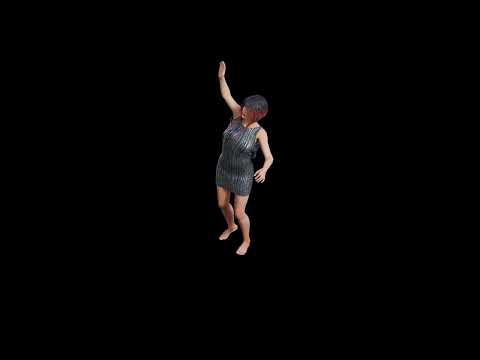
Back view. May need to move camera a bit more.
