How to create "pose control" for a rigged prop ?
Hello,
I added a couple of bones to the European Bike (following a tutorial by Jay Versluis): one for the stand, one for the saddle and one for the flowers (I don't want to move them, but placing them on a bone made hidding them easier and faster than searching for the surface panel). The base product has pose controls for its various bones and I wanted to add controls for the stand and saddle bones I added.
In a way, the end game is to have pose to control to get a parked pose looking like the one on the following picture, and being able to have a pose control moving the saddle while dialing in the lenght morph on the saddle bar (created with Hexagon) (but that second part is for another day, even if I'm taking any advice on the subject too  ):
):

As the saying goes, you need to learn to walk before learning to run, so I started by trying to create a pose control for the stand rotation and I watched this video by Josh Darling:
It's for Genesis and following the video at least until clicking on ERC Freeze with a Genesis figure seems to work but with the bike, it doesn't and I didn't find other videos or tutorials on the subject (I likely don't know what key words to use to search for others in the first place), so it's your collective lucky day: I need your help 
(Because I learned it the hard way when creating the morph on the saddle bar with Hexagon, I made sure to restore the figure pose on the bike: it's sitting at world center and every bones is set as they are by default when the bike is loaded)
Here's how the bike look when I'm clicking on ERC Freeze (it also show the bones hiearchy if it's useful). X-Rotate is limited between 0 and -110:
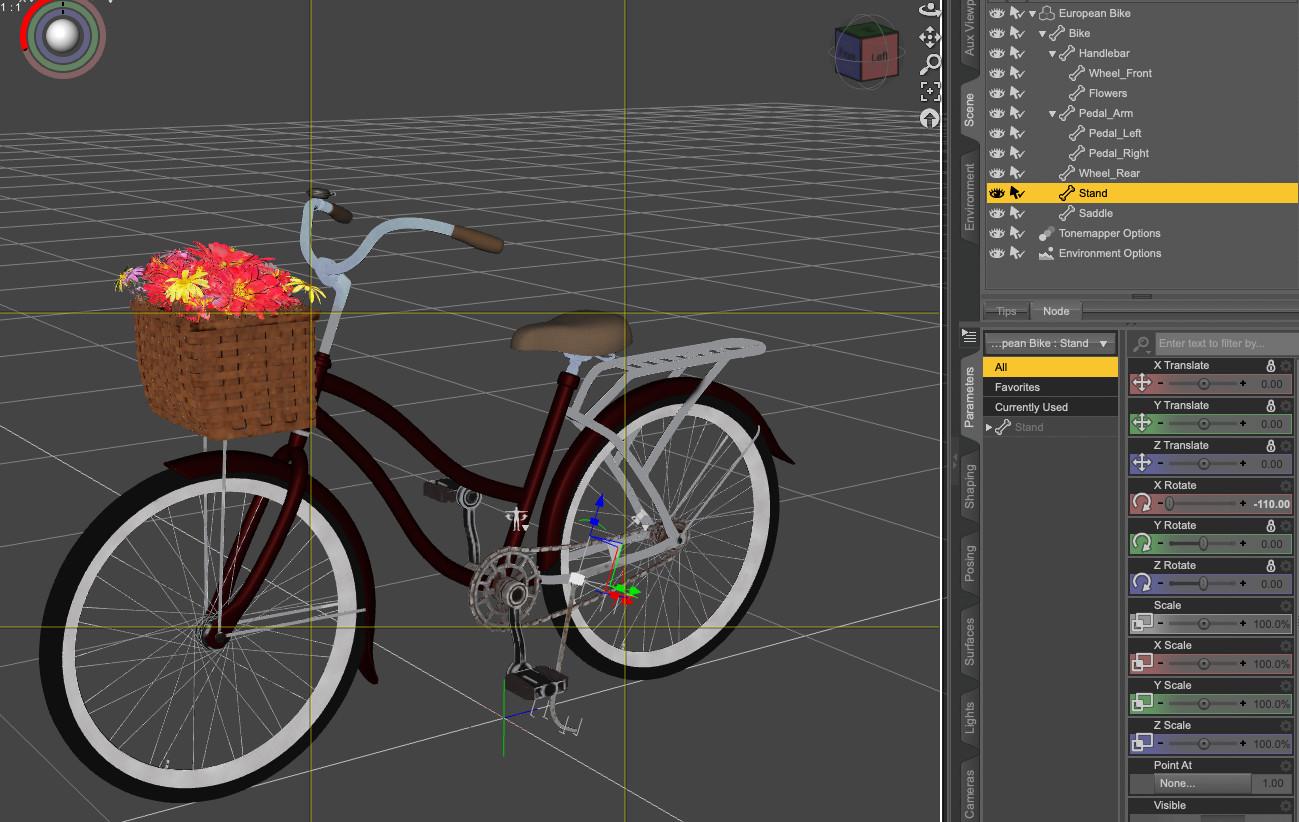
To show a bit more detail, with the joint editor tool active:
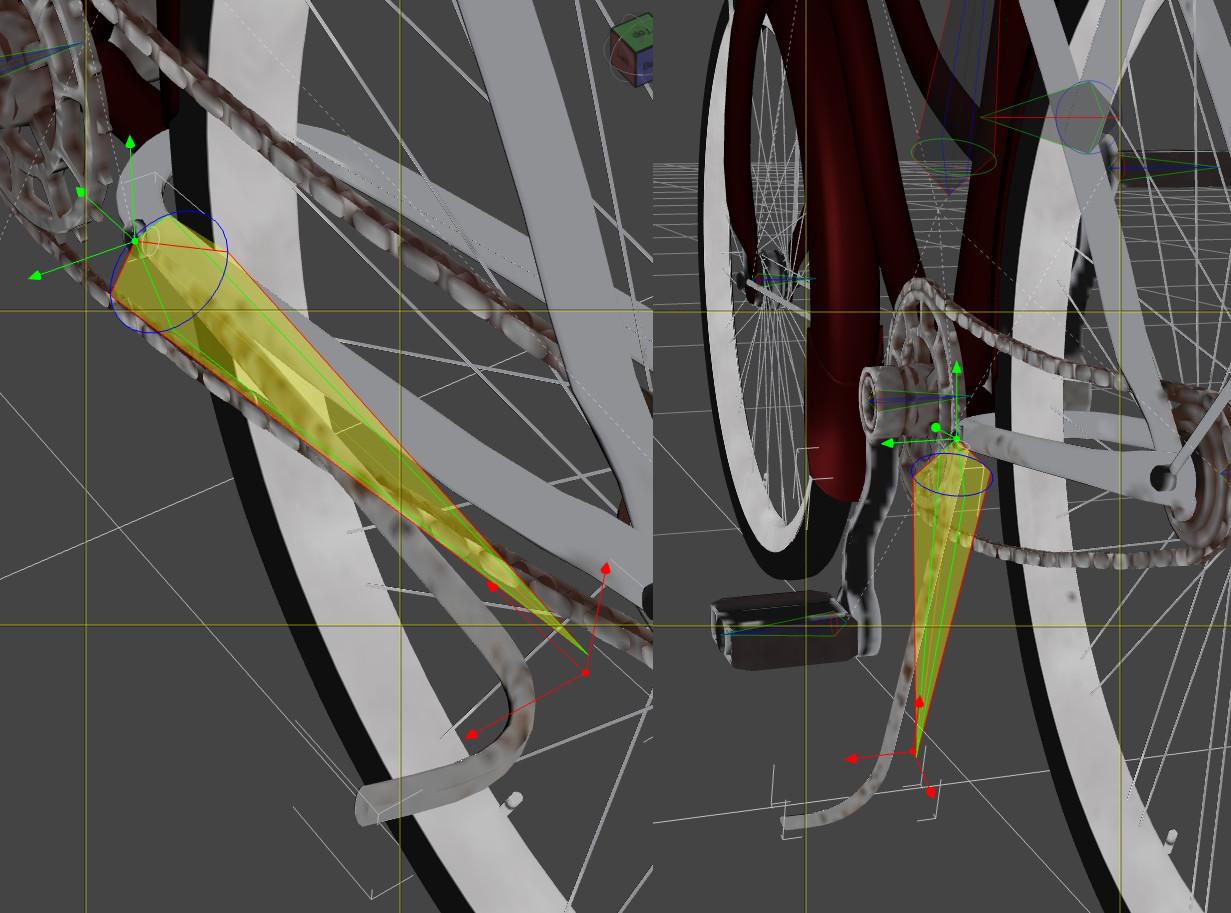
And here's how the ERC Freeze windows look:
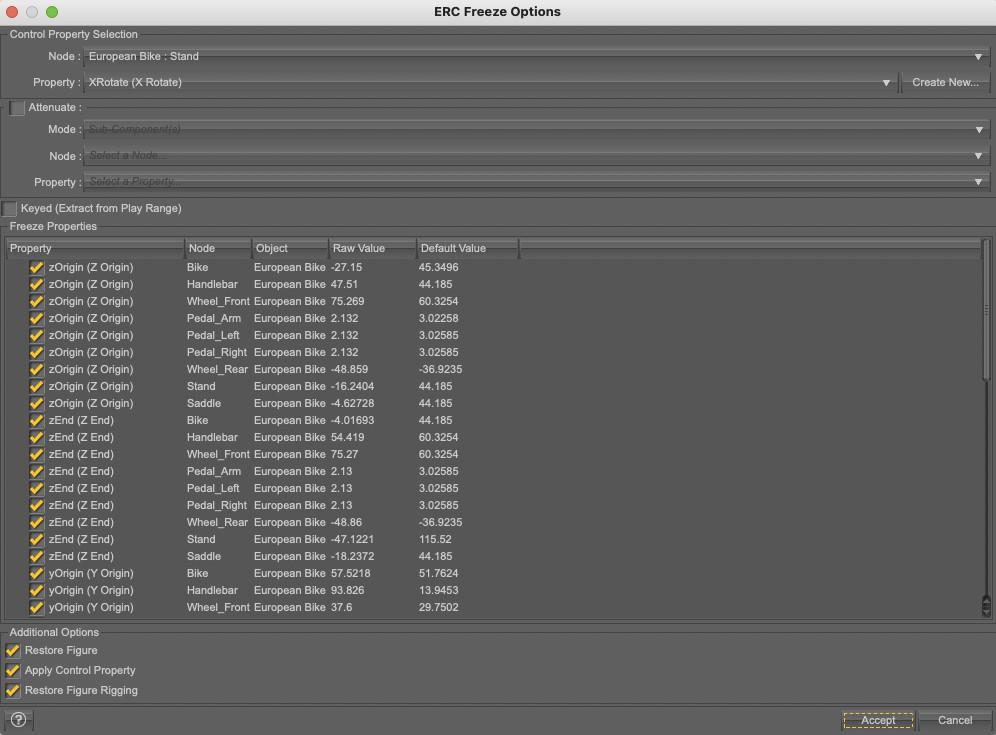
I tried creating a new property (following the video) but add every selected freeze property and try to dial the resulting control slider, the stand starts and ends where it should, but any other step is wrong (when rotating the stand bone around the X axis, everything looks fine), as show on this screenshot (the stand is not connected to the bike anymore) and other bones are moving too (without moving the part of the bikes linked to these bones but I suppose it'll be problematic later if I tried to use these bones later):
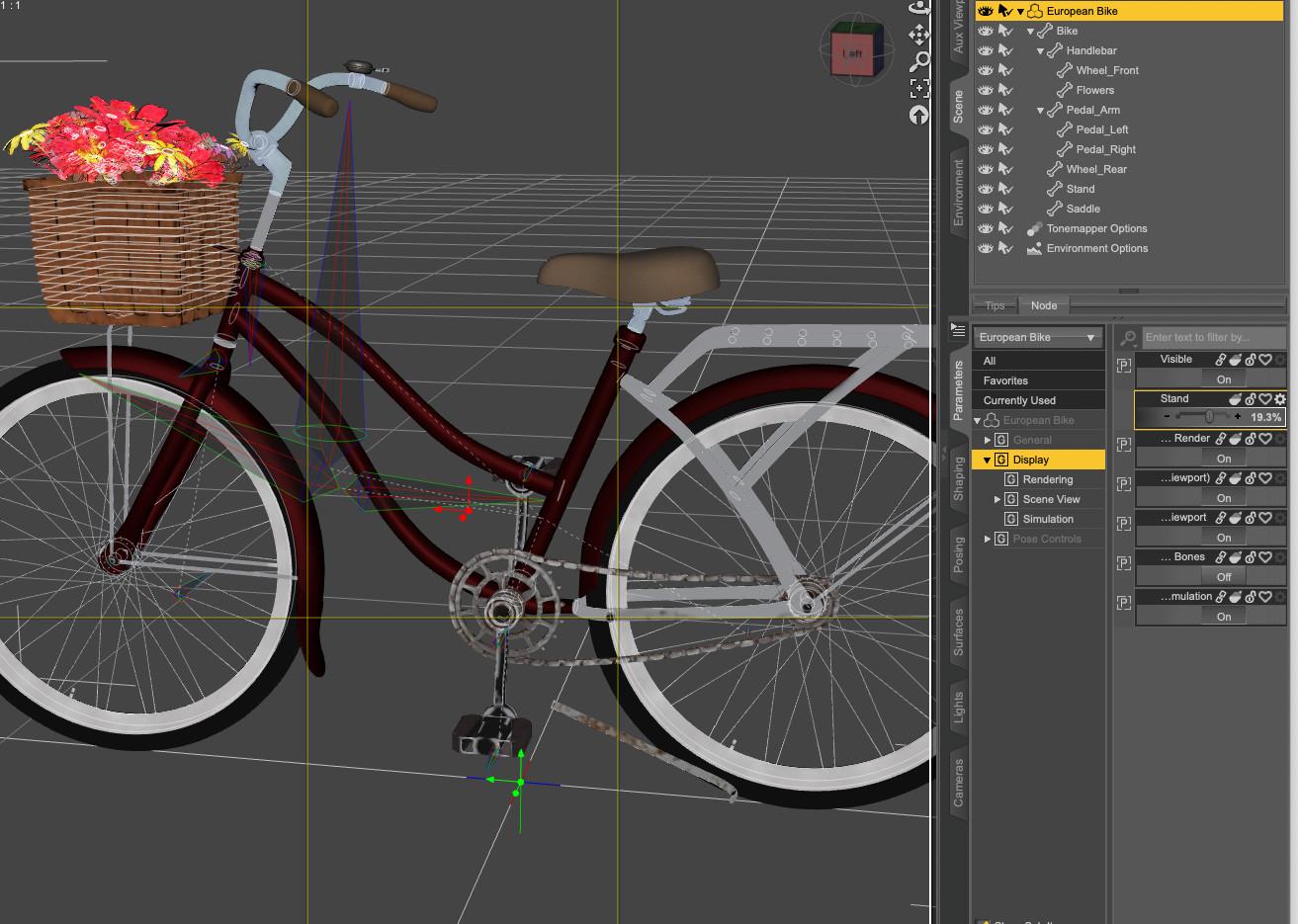
If someone has an idea to fix that problem, I'm all ears 













Comments
Pls do not go for the way of ERC Freeze as it won't work on such a rigged bike.... Instead, set ERC Links in Property Hierarchy.
I quickly rigged the Stand and built ERC Links for the Stand! control property, as the attached screenshot 1 ~ 3. You just need to drag the relevant joint rotation properties to the sub-component of the control property and assign correct Scarlar values, or use the option of ERC[Keyed].
Then it'll work.
BTW, if you want to easily hide flowers, you don't have to create a bone for the flowers surface. Instead, use Conditional Graft. Then you can just use a Bool property to toggle Visibility, shown in screenshot 4.
You can follow Mada's tutorial in here - https://youtu.be/m-Zy1CpDi9s?si=5qvqBcrJEBRhhe5K
Oh, it's like magic. And it also solved the saddle height control too
I'll replace the flower bone with a conditionnal graft later.
Thank you !
Edit: just adding it for reference if someone (likely futur me) is scratching their head because they set a morph scalar value at 100 and doesn't understand why that morph value shoot straight to 100% when dialing the control slider at even 1%, well, the answer is simple and past me should have known better: just keep the default scalar value of one.
Now that I have a rigged stand, a rigged and morphable saddle, conditionnaly grafted flowers, let's rig that bell, after all, my first render with that bike had Victoria 8.1 using the bell very liberally but with a rigged bell arm, on top of posing her hand like she's using the bell, I could also pose the bell arm like the bell is working
Glad that worked for you. You're welcome !
Scalar is tricky esp. when you set the value for joint rotation properties... because they have absolute values other than percentage. So that depends on how you set the value, value range as well as positive / negative on the rotation properties... So if to assure the ERC delta add "linear", align Scalar value with the rotation value.
And rigging is always an interesting thing, hoho ~