Seeking Guidance on Creating Custom 'Cyber Arms' Outfit for Genesis Model
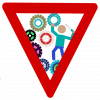 robertdanielsimmons
Posts: 4
robertdanielsimmons
Posts: 4
Hello everyone,
I'm currently working on a custom outfit for the Genesis model that includes "Cyber Arms," and I could use some help with a few technical aspects. Specifically, I'm looking to create a seamless integration where the Genesis model's arms are automatically masked or replaced when the outfit loads. The goal is to achieve a 3D geo mask effect for animation.
**Here's what I've tried and am considering:**
- **Geo-Grafting:** I've read about using geo-grafting to replace parts of the mesh, which sounds like it could be what I need. Does anyone have experience with this method, or can offer a tutorial on setting this up specifically for arms?
- **Opacity Masks:** I've considered using opacity maps to hide the underlying arms, but I'm unsure if this will give the seamless look I want during animations. Any tips?
- **Rigging and Weight Mapping:** If I go the route of creating a fully new arm model, what should I keep in mind regarding rigging and weight mapping to ensure it moves naturally with the rest of the figure?
I'm also open to exploring other methods or suggestions that could work for creating this type of outfit. If anyone has done something similar or knows of resources that could guide me through the process, I would greatly appreciate your sharing.
Lastly, I'm using DAZ Studio, Blender for modeling, and Substance Painter for texturing. I plan to render with Iray.
Thank you in advance for any help or pointers you can provide!


Comments
If replacing the body part, yes, the geo-graft should be way that you go for. Check the basic tutorial from Josh Darling - https://www.youtube.com/watch?v=_O8qL_BIQxY as well the ones from Sickleyield - https://www.youtube.com/@SickleYield/videos You can also find some good tuts if you search "Daz geo-graft" on youtube.
For hiding the underlying arms, just use the standard function of "Set Graft Faces for Attachment..." in DS. Check the above tutorial.
For rigging, check - https://youtu.be/Zm-QCFKowCw?si=MUVnjAqe1MbA93kG
There's no completely end-to-end tutorial of making complex geo-grafts on the youtube, there're a couple of tutorial products in the store but not so up-to-date... A couple of tools and techniques will be used but in general, the primary workflow is as below:
- Cut and export partial body part of Genesis figure with Base Resolution. Retop and model / sculpt in Blender, export to OBJ.
- Import OBJ into DS, rig it onto Geneisis figure with Transfer Utility. Set Graft Faces for Attachment... Save the figure asset.
- Create custom bones as needed with Joint Editor then go for rigging as well as tweaking the weight map.
- Create morphs as needed with Blender / DS.
- Texturize the grafts in Blender or Substance Painter and configure the mat. presets in DS.
- Save the figure assets as well as all needed presets.
- Final test.