Bloom filter issue
Hi,
I am having an issue with bloom on the latest version of Daz Studio, before this version it was fine but now I get a highly pixelated effect, I have attached a picture to show issue, does anyone have any ideas on what the problem is, I am using an iMac quad core i7 with Radeon Pro 580 8 GB graphics card but as I said it worked perfectly on previous versions of Daz.
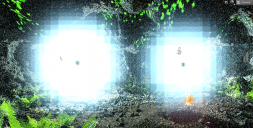
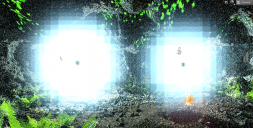
Screenshot 2024-05-15 at 10.21.36 pm.png
2226 x 1128 - 5M


Comments
Does it look like that in an actual render?
Yes it does, I have attached the render result.
I don't see it.
Which Bloom settings are you using?
I saw this effect about 20 minutes into a render with a fairly complex scene that had bloom turned on. Everything looked great for about 8000 Iray iterations, if I remember correctly, then the bloom around a light source suddenly looked like the original poster's. The glowing object in the scene was a VDB smoke/fire prop. I swapped it out with a more conventional fire effect and that didn't exhibit the problem.
Nvidia Driver v551.23 on an RTX 3090. Daz Studio Public Build v4.22.1.136
This effect (boxy large pixelated effect) appears instantly, in preview and render, from the first iteration, it happens at any bloom settings but for this particular render it is set at:
Radius 0.3
Threshhold 12000
Brightness scale 0.07
It's very frustrating, because I used to get some really nice effects using bloom and now I can't use it at all, is there a way to reset Daz completely, like rebooting Daz itself completely because I am also getting some weird geometry things happening with Gen 9 characters?
Mac Radeon Pro 580. Daz Studio General Release v4.22.0.16
It is SELF-MANDATORY that you make a backup of the DS install files before updating, (Located in your "download" folder with DIM) as there are no guarantees that Daz will provide you with a backup installation file, I would also suggest that you update your version after backing up your installation files, either for the general release and/or the beta.