Is there a way to partially remove morphs from an item?
I've been working on kitbashing together an ID badge, the kind you see at conferences and such.
I loaded it into Daz as an OBJ, then used Transfer Utility to get it to play nicely with Genesis 8. So far, so good! When the figure poses, the necklace/ID badge pose with her!
The downside is that the ID badge itself now deforms and bends like a flexible object, when in real life it would be the one part of the prop that remains rigid. Is there a way to select the badge itself through the Geometry Editor and change the properties just for that sub-mesh alone? Or would doing that cause the badge to behave independently from the rest of the prop when the figure moves (for example, the badge remaining in place or moving ten feet away when the figure bends over)?
I've attached some screenshots to give you the basic idea.
(1) Standard pose with badgefit to G8F figure
(2) G8F figure reposed; the chain part follows nicely, as desired;
(3) But the badge 'bends' and squishes as a result




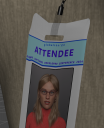
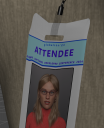


Comments
The simplest option would be to use the Geometry Editor in Vertex Mode to select the whole badge and then use right-click>Geometry Assignment>Create Rigidity Group From Selected.... You can then select the vertices at the top of the badge where it attaches and from the same sub-menu used those as a rference group, to whatever is projected into that area will also be applied to the rest of the badge.
Another option is to make the badge a separate prop, select the polygons of the lanyard to which it should attach, and from Right-click>Geometry Assignmentcreate a Rigid Follow Node. You can then parent the badge to the follow node, and if you use the Joint editor to place its centre point where it attaches you can pose the badge.
You could also, in combination with one of those, make the badge or its attachment new bones so that you could pose them as needed - the Joint Editor can create nwe bones from its right-click menu (with the parent bone selected) and adjust the centre point, then select the badge or attachm,ent geeomtry and use the Node Weightmap Brush tool to fill them with a weight of 100% 9for the badge) or a gradient) if you use or include the attachment).
Thanks, Richard! One follow-up question: how do you save the resulting product? I followed your second method and created a rigid follow node. It works! But I've tried saving it as a figure asset and as a wearable, and both times Daz fails to save the entire new object: the lanyard, the bones, the follow node, and the badge. If I try to save it as a Wearable, it only saves the follow node and the badge, but not the lanyward; if I save it as a prop, it only saves the lanyard and the badge, not the follow node.
Never mind, all good! Thanks again!
Before saving as a wearable, you must save the 2 items first.
I saw a tutorial for that on https://www.versluis.com/2024/05/attenuating-a-morph-with-a-face-group-in-daz-studio/ and I can't see why you could not go even further using weightmap influence to control the fall-off. Asssuming you want a smoother transition.