UltraScenery Locator Columns
 richardandtracy
Posts: 5,933
richardandtracy
Posts: 5,933
This is a freebie triggered by an inspired idea used by @Fishtales when trying to navigate around UltraScenery landscapes.
UltraScenery is generally very slow to navigate around because you have nothing to click on so you can focus the camera onto it, and scrolling is slow, especially with the new 256m square USC2 landscapes. This little prop sets up an array of columns at 20m intervals over your UltraScenery scene. You can then click on an appropriate column, press "<Ctrl/cmd>F" and then you zoom rapidly to that spot.
There is a single column modelled at X=0 and Z=0, then there are 20m interval arrays covering the original 64m USC1, 128m USC2 and 256m square USC2 landscapes. The columns are all 10m high, 1m diameter and have a 3m square co-ordinate platform at the top of the column. The co-ordinate is in metres from the origin in the X and Z directions.
In the Texture Preview the columns look as below:
Now you don't want to see the columns in a render, so they are set by default to be invisible in a render, as below:
Now, how do you easily navigate with them?
I suggest you select the array, then press "<Ctrl/cmd>F" to focus the camera on the whole column array, then select the nearest column to the feature in which you want to take an interest, and then press "<Ctrl/cmd>F" again. Now you're close to where you want to get to with little scrolling or zooming compared to normal UltraScenery camera movements.
The USC1 landscape looks as below (deliberately rendered with columns to better show the navigation co-ordinates at the top of the column).
I hope you find it useful for navigation around your landscape. I've long wanted something like this, so @Fishtales must be thanked.
If you think 20m apart is too far for the columns, I have included co-ordinate labels at 10m intervals in X and Z directions from -130 to +130m. I assure you, though, that changing the labels for each extra column is a task and a half!
Regards,
Richard








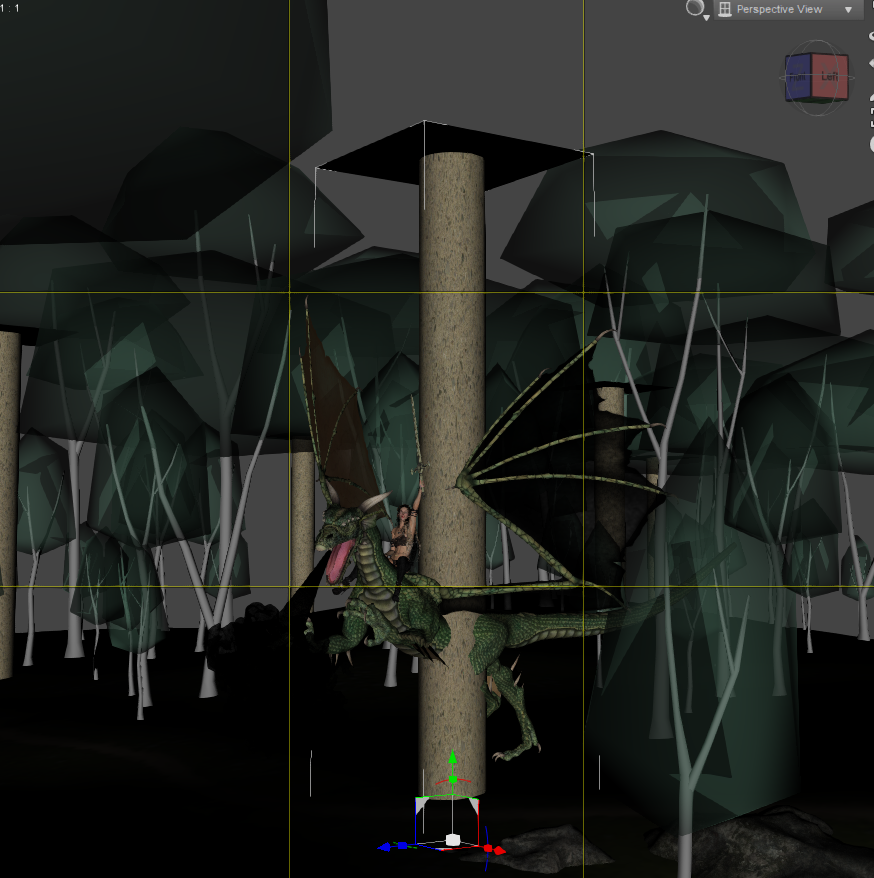




Comments
I'm glad I got something right for a change...and useful too :)
This should prove very useful.
Many thanks,
Alex.
That will be useful, thanks!
Great idea! Thanks!
What a cunning idea!
Richard,
Thanks much. Much like Fishtales, in the last few months, I have been addressing the same issue by loading a primitive cube. Too often, when I zoom on an item in a scene, I am far away from the entire scenes and Dolly Zoom for that scene moves very slowly. With a cube at world center, I can zoom there very easily and then zoom out from there. Your freebie takes the concept to a whole new level.
This is going to be useful for more than Ultra Scenery, lots of sets can be hueg!
This is excellent. Thank you so much for the free resource!
I am so pleased so many people sound as if they're going to find it useful. I wish I'd been the one to think it up!
Regards,
Richard
Very nice, thanks.
I always used a cube on the ground but this is very nice to quickly jump around the map.
Very good idea, It's useful, thank you.:)
way cool stuff, thanks a lot for sharing
Oh wonderful, thank you :-)
Just what we needed for this!
Thank you!

Just think, we could have sold it and made our fortune...or maybe not :) I'm glad so many have found it useful.
Just think, we could have sold it and made our fortune...or maybe not :) I'm glad so many have found it useful.