any ways to let cloth mesh less affected by parented figure?
hello, im stuck with an issue with clothes, especially any kind of bottom garments
it seems to appear due to the fact that cloth mesh normally follow to the skin, but in reality not all parts seem to follow exactly, like some parts keep its shape no matter what pose the figure does.
we dont have to think complex, the looser the clothes it more likely it is.
heres an exmaple of it, trying with Hongyu's Bikini for Genesis 8 Female(s) (Hongyu's Bikini for Genesis 8 Female(s) | Daz 3D)
this is tested with custom genesis8 figure i made which is a lot beffed up, the glutes mesh already overlap each other a bit.
so if the character is morphed a lot the back of the panty mesh also seems to be followed to the figure, causing some clipping and overlapping.
Then is there any ways to overcome?
like the back parts, it is almost look like a "string", and a string dont have to be influenced entirely
my eventual goal is to animate so im looking for a more functional method than a walkaround, plz someone help me thks :(
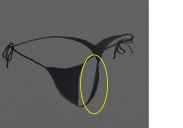
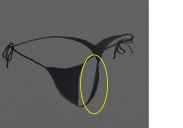


Comments
Since you don't like work around, here's a solid way to fix the issue.
- Cause of this issue: the generated morph on the panties which comes from the FBM or PBM you dialed on your character.
- How to fix:
1. Firstly use Rigidity Groups to Clear the generated morph. You may find my tutorial in here - https://www.daz3d.com/forums/discussion/comment/8765141/#Comment_8765141 This is for fixing a hair with Rigidity Groups, but the method is almost the same when fixing this panties.
2. In the example, I give the figure a big ass to simulate the case like what you have.... Then the panties is distorted. (ss 1 - 2)
3. Follow the tutorial ! Select the vertices as per (ss 3) for the group of Participants, (ss4) for the group of References. The distortion on your side may vary..., but the principle is similar: select distored area for Participants, select a couple of vertices in the area with no distortion, for References.
4. Configure parameters in Rigidity Group Editor, then Clear Generated Morphs !
5. If there's still tiny issue on the partial area of the panties, export it to OBJ file, fix it in Blender ! (ss5)
6. Import OBJ to the panties via Morph Loader Pro to create a fix morph. Dial it ! (ss 6 -7)
Done ~ (ss8)
thx for ur detailed explanation, yet im not confident with the results . sadly in my experiment for over 2 hrs perhaps this could be a failure :(
btw the mesh i first put as an example ive noticed the number of vertices were TOO dense for me to try
so instead for the experimental sequence i tried this one : X-Fashion String Bikini for Genesis 8 Female(s) (X-Fashion String Bikini for Genesis 8 Female(s) | Daz 3D)
it also contains the same issue as well
ill post every steps i put in. Each procedures are :
1. previous mesh right after i applied the panty preset to my figure
2. in tool settings, change active tool to geometry editor, and create a rigidy group naming ramdomly
3. assigned troulesome vertices to participant group
4. assigned good-looking vertices to ref group
5. geometry assignment->rigidity group editor -> add modifier/shape/generated
6. edit -> figure -> clear generated morphs
after 2 spending two hrs this seems the best i can do , hope blender could help it more if its good to go
It seems that you did it with no problem. This panties now fits on G8F, correct ? Check if there's a Smoothing Modifier on the panties in Parameters pane? If there is, turn "Enable Smoothing" Off... it should be good. The result in your last screenshot probably comes from collision... If it's improved, always fix such a thing without Smoothing Mod.
And in my experience, Rigidity Groups + Blender can almost fix everything, with various "types" of distortion. You just need to experiment more...