ObjectID property - how to cre…
Daz 3D Forums > Software > Daz Studio Discussion>ObjectID property - how to cre…
ObjectID property - how to create ?
 cgidesign
Posts: 442
cgidesign
Posts: 442
DS 4.22
I like to create ObjectIDs for the scene elements (to get a ObjectID canvas in the end).
Its written that I need to create a custom Iray property.
But the "Create Advanced Iray Node Property" script does not offer something like "ObjectID"
It offers "Iray Handle" though.
Now I have a new "Iray Handle" in the object's parameters.
What next ?
I can type in "Iray Object Id" in its edit field, but how is the color for the ObjectID pass defined?
Or does it work in a different way?
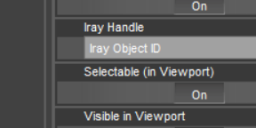
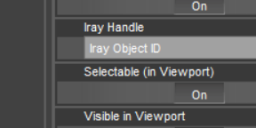
objectid.png
445 x 144 - 16K


Comments
Handle are names, or perhaps aliases, I think. Make sure you have the current version of the Create Advanced Iray Node Properties script - it was updated fairly recently, and I at least do have the Iray Object ID option in the dialgue that now appears on running the script.
The option is not in DS 4.22.123 and DS 4.22.161.
DIM does not offer updates to default ressouces.
?
It's not relevant to DS version but the product "Default Resource for Daz Studio 4.22+", dbl-check it in DIM, the latest version was released on Feb, 28.
Or have you installed multiple copies of this product ? e.g. via Daz Connect as well, where there's an older version ?
I used to help a folk with trouble shooting the same issue, you may check this thread: https://www.daz3d.com/forums/discussion/662591/v-4-22-create-advanced-iray-node-properties
Thanks for chiming in.
I see this (installing only with DIM not with Connect).
It seems to be the latest version?
It seems to be the latest one... You just right click on it - Show Installed Files... Locate the script, click to open the folder, drag it to DS, see if it works or not...
The size matches. Are you sure the Beta is seeing the same version of the files as DIM, and that there isn't an older copy in another content director, earlier in the list (so DS finds and loads that instead of the updated version)?