Duplicate Formula Error
 mosellistudios
Posts: 51
mosellistudios
Posts: 51
I started getting an error message whenever I load a Gen 9 figure into DAZ. It says that there is a duplicate file error. I have no idea how this happened or how I can repair it. I've included a screen shot and a log file. If any of you know how to repair this, I would appreciate it greatly. Thank you!
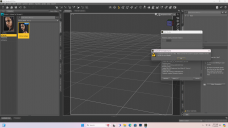
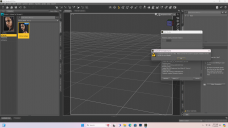
Screenshot (6).png
1920 x 1080 - 305K
txt

txt

log 07 05 24.txt
1M
Post edited by mosellistudios on


Comments
MB Eny and Jinko are both characters by MagicBrush - Uninstall one or both and file a ticket for Duplicate Formula (not file) problem.
It says Duplicate Formula, not Duplicate File. A formula is a link between two properties, using their names (internal names, not the labels on the sldiers) to idehntify them. usually this error means that two proeprties have been given the same names. If you search the log for duplicate you will find that a lot of them are related to Terror Monger characters using property names from Magic Brush's Eny character; I don't know if this is a product from anothe store (possibly the same PA under a different name, they do seem prone to triggering self-conflicts between their products - as indeed the log file shows later) or if someone is using donor code they shouldn't or if this is something you made yourself.
Thanks for the reply. I had 2 characters by Magic Brush that I got on the same day. I got them from Render Hub, I believe. I just deleted the magic brush file from my hard drive. The error is still showing and magic brush is still the culprit!
What did you exactly delete and where?
D:\Daz 3D\Applications\Data\DAZ 3D\My DAZ 3D Library\People\Genesis 9\Characters\Magic Brush
That is just the user facing files.
The morphs that are causing the problem are located in;
D:\Daz 3D\Applications\Data\DAZ 3D\My DAZ 3D Library\data\Daz 3D\Genesis 9\Base\Morphs\MagicBrush\
That worked!! Thank you, PerttiA! Many thanks!
Did this problem ever get fixed? I am getting this problem with Yomi and Carmel. Does everything they create cause this problem? Can you fix it yourself and still use the characters?
In Yomi readme it says:
2024-07-11 Corrected duplicate formula errors
So redownload and reinstall should fix that clash at least.