How to use hair on another character?
Hi! I would llike to use the Beach hair (https://www.daz3d.com/beach-hair) on a G8M character. I tried to use transfer Utility to "attach" the hair to the character by using these settings:
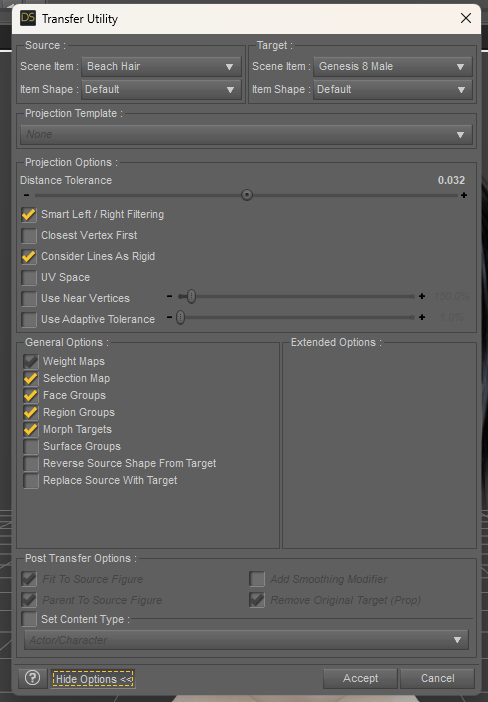
But after acccepting, when I apply a pose to the G8M, the hair doesn't follow the character:
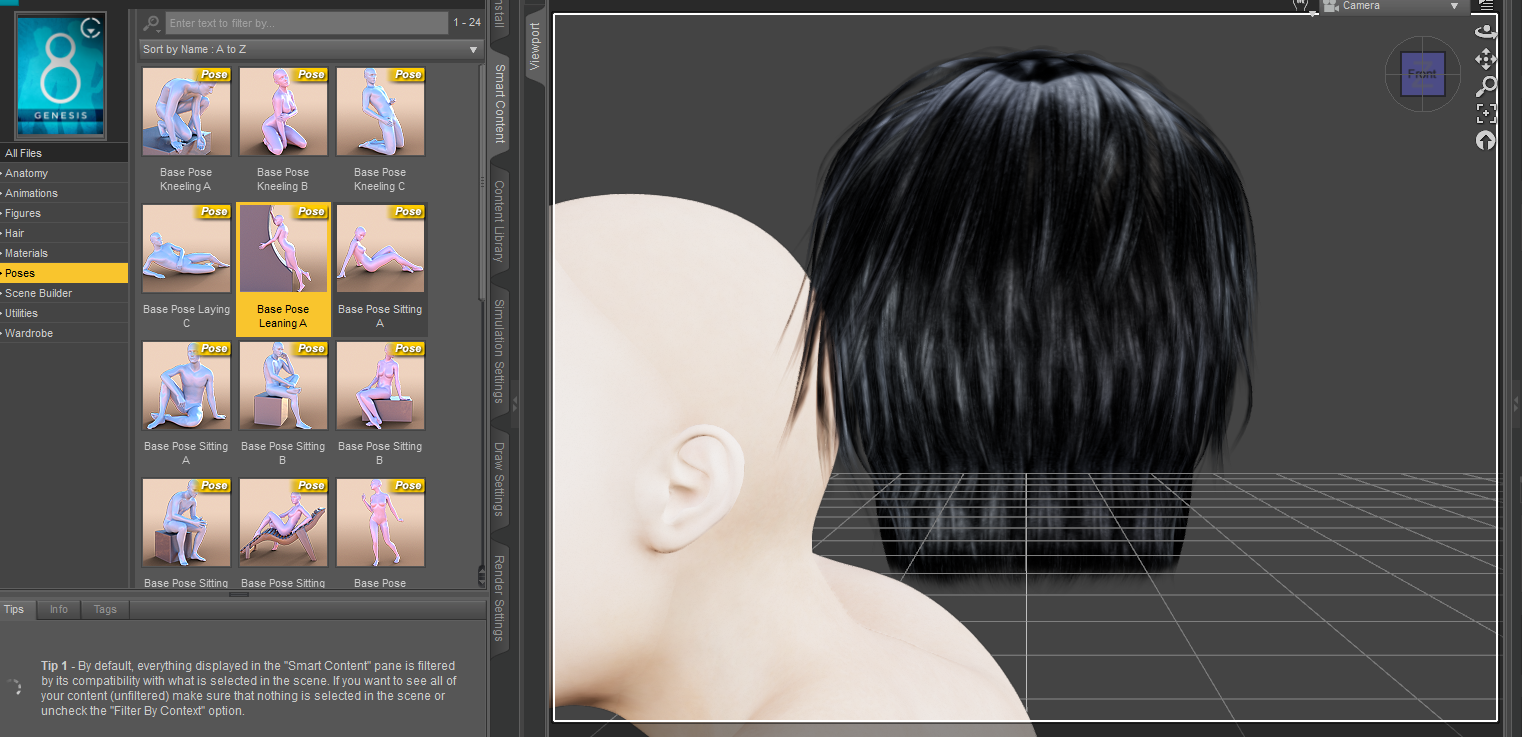
I guess I have misunderstood something... Could you help me, please?
Thank you in advance!



Comments
You have source and target reversed.
But for using trransfer utility the items used as target must fit the base character of the source (unless a morphed character using reverse source shape).
For using another generation hair you have different options.
A) Fitting the hair. DS will then come with an autofit dialogue, where you can select the generation the items come from. This might work to some degree, dependent on the hair. Might work for the one in question.
B) Using a converter. In the store there are a number of converters, that can convert from one generation to another. It will often work better that autofit
C) For hair! position and scale the hair so it matches the target and then parent to the head. That requires a bit of fiddling, but a method I use regularly.
Thank you very much! After reading some tutorials, there is something I am not sure to understand well about tranfer the utility: is it supposed to be only for new hair/clothes I created, and not for already existing hair/clothes?
Oh, I didn't know! Could you tell me where is the autofit dialogue, please? I don't find it.
Ah, ok! Is there one that you would recommand specifically, or every converters are equivalent?
Could you tell me how to parent the hair to the head, pease? Sorry, I never did that, so I have no idea how to do...
Thank you in advance for your anwer!
Transfer utility, is usally used, when you have imported a model modelled for a specific (base) character. Then you can use (and/or save) for that character generation. You can also use it for other purposes, but this is the standard purpose.
Autofit dialogue should come up as soon as you try to fit an item to a character og another generation. You can also tricker the dialogue if you just have loaded it and in the scene tab right-click and slect 'fit to' and then the character.
Converters are individual for generation to generation, e.g. from G8F to G9. Try to search for converters in the store, and you should see a bunch. Riversoft and Sickleyield makes many together.
For parenting to the head. In scene tab select the item and rightclick and 'change parent' and then scroll till you find the head. Else in the scenetab you can select the hair and drag it, till you come to the head and let go.
Thank you very much! About the autofit, the option doesn't apper when I right click on Beach Hair or when I try to load it on G8M
For now, I just parented it and it works perfecly, but if I would want to make it available for any G8M, I would have to use tranfer utility or a converter, is it that?
Thank you in advance!
I only have few hairs from that generation, but I found that soem hair are not rigged, i.e. it is a prop.
Only figures can be fitted.
If you load a primitive, e.g. a cube, is it then the same icon of the hair as the primitive? Then it is a prop.
And a prop can only be paranted (ref method C) above).
Oh, yes, it's the same icon! Thank you very much!
I have some other question:
- since I parented the hair to the head, when I want to selected it from the scene pane, I have to open G8M's subparts untill to find the hair:
Is it possible to create a shortcut to access easilier to the hair?
- If I want to be able to use this hair with any G8M character in any file, what would be the best way? Would have I to use the transfer utility? Or maybe after positionning and scaling the hair in one file, would it be possible to create and save a slider that would set the same postion and scale to the hair every times I would use it?
Thank you in advance!
Thank you in advance!
If you right-click change parent, Daz Studio will open a new window with everything in the scene expanded. But unfortunately you have to scroll to find it (can't search).
If you are dragging in Scene tab DS will expand if you hoover over an node that is expandeble. It might take a little try and error to get used to.
After you have parented the hair, I would assume you should be able to Create > Wearable Preset. For that you must have the character selected. You will be asked for a name and where to save. Choose something that makes sense, and I would suggest you not install it in the standard DS Content Library (the one where DIM installs). In the selection box that come up you should only tick the hair. You will only be able to find it it the Content Library (not SMart Content).
If you want it in Smart Content, it needs Categorization and metadata, and that is a task of its own. Then you should be able to load it on any of the same generation, i.e. all G8M. You might still after loading to another character, want to scale it in X and Z, if that character has a significant different size head.
Ah ok, thank you very much! And if I do that, will the existing material available for this hair be still compatible, or will there be a mistake because the hair will not be as the same than before?
Edit:
I tried, but I didn't find Wearable Preset in Create:
You must File > Save As > Wearable preset
You have not changed the hair, so you are still able to use original material presets.
You can directly select the parented hair in Viewport... LMB click to select it, or select it in RMB-click menu.
It's a short hair.. so direct parenting may work well in most of the cases. But you can always rig it to the figure with Transfer Utility if you want to. Before rigging, you have to check if the hair really well fit on the figure's head. If it's not, you better scale it or reshape it in external software. Export / import OBJ with baked transforms back to DS for rigging. Then save it as Figure asset.
Ok, thank you very much! I have another question about the existing morphs of the hair: if I save the hair as a Wearable preset, will the existingmorphs be still usable and available in the shaping or parameter pane, or will I have to recreate them for the version that I will save?
Thank you in advance!
If you just place and parent the hair, the hair as itself is untouched, so any rigging and morphs is there still.
But if I if I save the hair as a wearable presetas you said earlier, the morphs won't be conserved, is it that?
When saving parented as a Wearable preset, you don't change the hair, as it acts as a prop. So everything the hair has will still be there.
No worry ~ the morphs will be reserved. Even if you rig it to the figure, you still can transfer morph targets from original hair Prop to the rigged hair figure.
Ah, ok, thank you very much!
Hi! Before to parent the hair to the head and save it as a wearable presset, I would like to create a slider to control the morphs I used: I dialed sevral morphs and would like to save the slider that I created, so I did Save As -> Support Asset -> Morph Aset with the hair selcted. But I get the following message:
I don't understand because the Beach Hair already exists, it's already an asset, isn't it?
I just created the slider in the morph section of the parameter pane of the beach hair:
What am I supposed to do? I would like to save this morph before to parent the hair to the head, is it a mistake?
Thank you in advance for your help!
File>Save As>Support Assets>Figure/Prop Asset will create the base item as an asset (that is, soemthing that the other dependent assets, such as morphs, can refer to - which is ncessary to save them, otherwise they would be free-floating morphs with nothing to work on). If the hair was converted from another fdigure then it is no longer the original asset but a new one that exists only in the scene file.
Thank you very much! I don't see any Hair folder in My Library; do you thonk I should create one? Should I create it in the Figure folder or directly in My Library?
Sorry, I had never create asset before ressently, and never hair asset at all, I don't know how much the folder is important and what is the best one...
Furthermore, it's strange, I just reimported a new beach hair in the file, to be sure to use the original beach hair and not a conversion, and I tried again to do SaveAs -> Support Asset -> Morph Asset, just to see what would hapen, and I still get the same error message. Is it possible that the original beach hair was not a prop asset?
Thank you in advance for your answer!
This hair is from Poser and for M4. It's a sort of Parametric Prop which has no Prop Asset in data folder. If you want to save any morph asset on it in DS, you have to 1st of all save it as a Figure / Prop asset.
Ah, ok, thank you very much! So, to save it as a figure / prop asset, should I create a Hair folder in the Figures folder of My Library, or directly save it in Figures has no importance?
So, to save it as a figure / prop asset, should I create a Hair folder in the Figures folder of My Library, or directly save it in Figures has no importance?
Thank you in advance!
Yes, as you wish... better create sub-folders in Figures, e.g. Figures\Hair\Beach Hair...
Thank you very much! I have these options before to save it; could you tell me what is the difference between the Product Name and the Item name, please?
Further, is there some tab I should check or uncheck before saving? For example, if I do that, could the hair appear in the smart content?
I heard it was difficult to create metadata, so I don't know if what I checked is correct...
Thank you in advance!
For example
Vendor name: Daz 3D
Product Name: Genesis 8
Item Name: Female
gives the final path
/data/daz 3d/genesis 8/female/
for the asset file location.
Thank you very much! So, if I understand well, for the beach hair, the product name sould be Hair and the item name Beach Hair, is it that?
Thank you in advance!
I would make the Author either your name or, since it is a conversion, sowemthing like Converted Content. The Product could be Beach Hair, or you could use an abbreviation for the original figure (e.g. M4 hair), then the product name could be Beach Hair. But as long as the names are giving a unique final folder (and don't use special characters) you can call them what you like.
Product Name, Item Name, actually they're just file paths (folders), so technically you can define whatever you want as along as it's easy to memorize and manage. A commonly-used way is to define then hieararchically, e.g: the product is an Outfit, then items are Top, Skirt, Shoes, Necklace, etc. You can add "/" to add more sub-folders if needed.
The above metadata is just for the user-facing DUF file, so with defined Content Type, you can see the Type Icon in the upper right corner of the file thumbnail; with defined Category, you can filter the file in Smart Content > Files tab, by Categories. But this DUF file does not belong to any Product in Smart Content.... If you need to assign it to a Product, you have to use the action: Create a Product from... and type in the prodcut name.
Ah, ok, thank you very much!