How to save new character morphs?
Hello! I created my own G8M character and loaded his morph by using Morph Loader Pro, but I have a few questions about saving it as a new asset:
- when I open the Morph asset Save Options pane, I apm not sure about what I have to select:
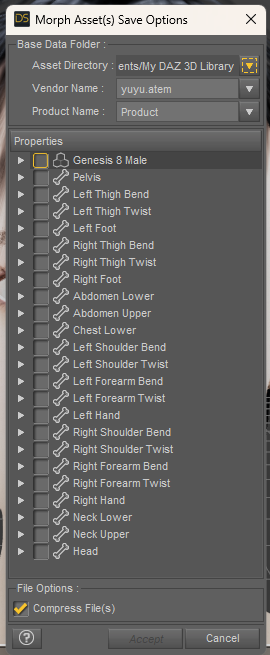
I created a morph for the head, and I used existing morphs to shape the entire body. Have I to select only the Genesis 8 Male, or also every bones?
- I would like to obtain 3 morps, as there are on other existing characters: one for the head itsel, one for the body itself, and one which activate the head and body morps together... Could you tell me how to do that, please?
- on the Base Data Folder tab, I see I have two possibilities. Which is the best one for saving a new morph? What is the difference? Does a specific folder will be created for my new morph(s) or will my morph(s) be actually in the Base Data Folder?
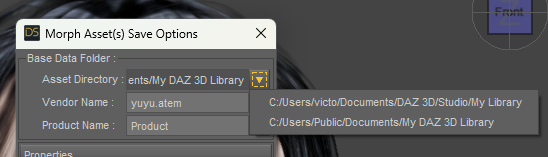
Thakk you in advance for your help!



Comments
In general I would say, for the last, use the one that has your files and that you back up - that way you won't lose your work. DS doesn't mind loading Genesis X morphs across different content directories (morphs for the older figures, certainly the ExP system used in the fourth generation Daz figures, such as Victoria 4, do have to be in the same content directory).
You select your new morphs, not any thrid-party morphs or properties. So, your head morph and any new CBS/JCM shapes you cretaed to use with it but not the standard body morphs you used.
If you want separate head and body morphs then that is what you must create - you can't split them at the saving stage.
The Vendor Name and Product name fieds are used to name fiolders in /data/daz 3d/genesis 8/male/morphs/ for your saved files.
Give a Path to the morph before saving morph asset.. don't leave it in the path or Morph Loader. Then it'll be easy to locate and manage the morphs you made.
Besides, you also can directly Save Modified Assets...
Thank you very much! But I am not sure to understand everything yet...
But I am not sure to understand everything yet...
In fact, it's the first time that I try to create content, so I don't understand the difference between the two folder directories... (I even don't know why there are two folder directories, maybe I created one by mistake?)
If by "the one that has your files" you mean where I saved the file in which I shaped my character, it's an external file in my documents, not one of the two folders on the Base Data Folder tab... Maybe I shouldn't save my works in an external directory?
If I understand well, I have first to save a morph for the full body, and to separate hand and the body later, is it that? How could I to separate them? Since I just created a head orph, and used existing morphs to shape the body, how can I save a full body morph? Have I to save my shaped character as an obj file, and reimport it into a full body morph?
In "People", I have just "Real World" and "Stylized". Have I to create a folder with my name before choosing the path, or can I just write my name and the folder will be automatically created? (If I understand well, here, I have to give my name to the folder, right? Not the name of my character?)
Thank you in advance for your answers!
Documents/Daz 3D/Studio/My Library/ is the default location for user saves, and was the default location for installed content back in the day. Install Manager uses the Public Docuiments folder location by default. So the one in your own documents, or a specially added content directory for your own creations (so you could just zip the contents up once done) would be my suggestion.
A better workflow is to create the head and body shapes, then add a new slider that isn't a morph but that sets the head and body to 100% - that way you only have two actual morphs (plus any correctives) to worry about.
Ah, if I understand well, you mean first create two morphs, one for the head and one for the body, and then, create a slider to control them, is it that? How can I create this slider? And after that, have I to save the each morph and the slider separately?
Thank you in advance!
You don't need to create a folder beforehand.... Just select Actor > Head > People > Real World or Sytlized, then type in "/Vendor Name" after it in Path field, e.g. Actor/Head/People/Real World/yuyu.atem
And it's up to you to add Vendor or Product name in the path... as long as it's easy for you to identify them.
Oh, thank you very much! It's much more clear, now!
I have again some questions to be sure to not make a misake:
- when I create the new property, have I to select "create as empy morph"?
- After freezing it, my slider seems to work correctly, but I don't see any sub-component in the ERC Freeze dialogue:
Or maybe it's the PHMEyelashesExpand in the Freeze Properties? But it's not the head morph that I created...crosswind said:
Ah ok! And if I want to create several character, I save every head in the same folder, I don't create one folder by character, is it that?
So, if I create a morph for the body (without the head), I have to save it in Actor/Full Body/People/Real World/yuyu.atem, is it that? And if I create a slider that controls both the head and the body morphs, I have to save it in just Actor?
Edit:
How! I don't understand what happened! i created a new slider, and this time, there are more sub-componnents:
The Beach Hair is an hair from another generation, that I positionned and scaled before parented it to the head. Have I to uncheck it? When I do that, the position and scale I setted seem to be cancelled? Maybe I should create the slider before to parent the hair?
Thank you in advance for your answer!
Yep, perfect understanding ! Head morph goes to Actor/Head/..., Body morph goes to Actor/Full Body/...., characger single control property goes to Actor/People/...
Great, thank you very much! And if I do that, I have still to save the morphs by Save As -> Support Asset -> Morph Asset, right? It will not be automatically saved? Is the order in which I save them important? Have I to save first the head and the body, or have I to save them with the slider at the same time?
And if I do that, I have still to save the morphs by Save As -> Support Asset -> Morph Asset, right? It will not be automatically saved? Is the order in which I save them important? Have I to save first the head and the body, or have I to save them with the slider at the same time?
Thank you in advance!
Yep, saving morph assets is a must after you make any modification to the morph per se and its Parameter Settings. Just save them all together at the same time ~~
The quickest way is to Save Modified Assets...
Thank you very much! So if I understand well, the first time, I save the morphs by Spport Asset -> Morph Assete, and if after that, I modify the morphs, I upload them by Spport Asset -> Save Modified Asset, is it that?
So if I understand well, the first time, I save the morphs by Spport Asset -> Morph Assete, and if after that, I modify the morphs, I upload them by Spport Asset -> Save Modified Asset, is it that?
By the way, I have also a question about saving morphs for props: I apply the Avija wings to my character today, and I dialed several morphs to make them like I wanted, and now, I would like to create a slider to control them. So, I guess that the silder creation should be like for G8M, but what about saving? In the parameter settings dialogue, should it be in Actor? And for saving by Morph Asset, should I save into the directory where the Avija Wings was intalled, or should I save it in another directory?
I never saved morph asset, yet, so I don't know how it works... If I save a morph in a folder that is not the one where the props was installed, how DS does know that this new morph corresponds to this props, and has to appear in its morph pane?
Thank you in advance for your explanation!
Correct !
So you want to create a single control property on the wings to activate the morphs you dialed on them ? If so, it's almost the same way as you create a control property on G8M per se, but you can freely define the Path on the wings as you wish, for instance Actor/Preset (ss1)
Ok, thank you very much!
Hi! I just noticed that my slider controlling the head and body appears only in the parameter pane:
But it is not available in the shaping pane:
I don't understand because the head and body morphs correctly appear in the shaping pane:
Is it possible to make the slider available in the shaping pane? I already bsaved this slider as a morph asset, could it be a problem to do that?
Edit:
Hi again! I am realizing that I have also an issue on the Avija Wing slider that I created before. Here is what I obtain on the character that I used to create the wing slider:
And Here is what I obtain after loading a new G8M and new AV wings, and applying the same slider that I created on the first one:
I applied the same slider, the morph values seem to be the same, but the actaul wing shaoe is not the same...
When I tried to dial the same morph values to the without using the slider, the shape become the same, so, it looks the the issue comes from the slider but I don't understand why. I just saved the slider by Save As -> Support Asset -> Morph Asset, I don't understand why I don't obtain the same shape on other AV Wings... Could you help me, please?
Furthermore, I don't know if it can due to the same issue, but it seems that the material isn't completly applied the my first AV wings (the ones that I used to create the slider):
I just applied the black material as I did before, but, now, it isn't correcly applied, while it is still correcly applied on other AV wings... So, on my forst AV wings, the slider works correctly but not the material, and on new AV wings, the slider doesn't work correctly but the material does...
Thank you in advance for your help!
For a property to appear in the Shaping pane one of the requirements is that its type by Modifier/shape - your head shape has its type set to None.
I am finding the wing issue diffifcult to follow, but were all the subcomponents of the wing proeprty alreadys aved as assets, and were the ERC links set to save with the controller (right-click on the controller in the Parameters pane while it is in Edit mode and you can jump to the property in the Property Hierarchy, then work down through the attributes of the Subcomponents to check that the links ar set to save with the controller - if not, and if they were created after the controlled property was saved, then they might exist in the working scene file but not on a newly-loaded figure).
Because of the unique settings of these wings ( conformed feathers nodes + geoshells...), there're some tricks for saving "Presets" as Control properties. Check the attached screenshots ~~
Ah ok, thank you very much! So here, have I to delete the slider that I created and create a new one (I don't know how to delete it), or is it possible to update it? I don't know how to upedate it, because even if I dial again the morphs as I want, when I dial the slider to 100% it change the wing shape...
So here, have I to delete the slider that I created and create a new one (I don't know how to delete it), or is it possible to update it? I don't know how to upedate it, because even if I dial again the morphs as I want, when I dial the slider to 100% it change the wing shape...
By the way, instead to unparent the wings, could it be relevant to load wings without charater in the file? Would it be different than to load wings on a character and unparent it?
Thank you in advance!
You don't have to delete the property... you can ERC Bake on the property firstly and then Re-ERC Freeze on it.
It's not unparenting the wings but just the geoshells.... but yes, you can create the control property without loading the wings to a figure... loading them into the scene will do.
Thank you very much! I have two possibilities for ERC Bake:
I have two possibilities for ERC Bake:
Have I to use the one with Delta Add, etc...?
Thank you in advance!
Always go for the first one if you don't manipulate properties with Timeline.
I don't understand what happen: when I do ERC Bake and try to dial the morphs, they don't recreate the shape I want, they recreate the shape that I obtained by the slider. It looks like ERC Bake had changed the effect of the morphs... I tried to do ERC Bake with the slider to 0 and 100%, but it didn't work. Is there something to do before ERC Bake? Or could it be because I have several AV wings in my file? I am working on a new AV wings in the same file to compare to the first one and to be sure that the shapes correspond...
I tried to do ERC Bake with the slider to 0 and 100%, but it didn't work. Is there something to do before ERC Bake? Or could it be because I have several AV wings in my file? I am working on a new AV wings in the same file to compare to the first one and to be sure that the shapes correspond...
Edit:
I finally succedded by working directly on the first wings, without needing to delete the other. I works much better, now! However, I saved the slider by Morph Asset, not Save Modified Asset because there was another asset, not only the slider, and I wasn't sure if it was normal:
However, I saved the slider by Morph Asset, not Save Modified Asset because there was another asset, not only the slider, and I wasn't sure if it was normal:
Is it normal that there is not only the slider?
By the way, I have the impression that I made a mistake by choosing "Wingshape Phan" as the product name: it is the name of the slider, but I gess "AV Wings" would be better for the product name, right? Is it possible to change that?
Thank you in advance!
Hi! I am realizing that I have an issue on my character morphs. In fact, I created a morph for the full body without the head. To do that, I first tried to dial the head morph to 0 and create a body morph by exporting it as an obj and re-importing it by Morph loader Pro, but when I applied this body morph, plus the head morph, the neck was too shrink. So, instead of doing that, I exported my shaped charater to Wrap with the head morph to 100%, and I creted a subset for the body, that I applied to the base G8M. Then, I imported back to DS by Morph Loader Pro. The neck was better, but I didn't noticed that I has an issue around the chest:
Before doing that, the zone between the neck and the chest was much smoother (on this scree shot, I created one unic morph for the head and the body, with the shape what I want):
So, I gess that the issue comes from the Wrap AppySubset that I used to create the body morph. I tried to fix it by using a replace node on this part, but when I doing, I get back my first issue on the neck: it is too shink when I apply both the head and the character morphs:
So, I wonder how to create a head and a body morths separated, that recreate together exactly what I obtain when I use only one morph with the head and body shapes...
Could you help me, please?
Thank you in advance!
I thought your body morph was made up of standard morphs, not a custom sculpt?
Yes, but Ithought it was better to have only one morph for the body, isn't it better? Or else, is it possible to have a slider that controlls the body morphs, and that is controlled by another slider controlling the whole character?
Thank you in advance!
No. Aside from the fact that you would not be allowed to share the ersult 9because it breaks the requirement for the other user to have the same morph packs) it also removed all of the links to joint adjustments and corrective shapes, giving inferior posing unless you redo the whole lot.
Of course ~~ because you ever wrongly ERC Freezed it, then after ERC Bake, you still got that wrong result. So, after ECR Bake, you should've Zerored all then re-dial a Preset. But a clean way is always delete the morph property as well as DSF file in data folder...
It's normall. Save Modified Asset is safe, you're free to go with it.
Though you can modify the "product folder" name in data folder as well as edit DSF file... but suggest you delete the wrong ones and redo save assets...
Not really necessary because you're not making a product other than customizing a char just for the use of your own, so in terms of functionality there's no difference in between a single FBM property or multiple PBMs that you dialed. But if you do need a single FBM dial, you can always make one. .. only the ways you went for was too cumbersome. You can just use the HeadSplit dFormer in G8 Starter Essentials to attenuate a singe FBM property. Check Jay's tut: https://youtu.be/PnPOD_d2GOs?si=MCf1lBSGsCgytQ1b
Technically, yes, but I see no necessity of doing so ...
Thank you very much!
Sorry, I am not sure to undersstand what you mean. Do you mean no, it is not better to have only one morph for the body, or no, it is not possible to have a slider that controlls the body morphs, and that is controlled by another slider controlling the whole character?
Ah, ok, thank you very much!
Thank you very much! I will look at it! So, in my case, it wouldn't be needed to create a corrective morph, would it?
Definitely no ~ If you split Head / Body morphs in the standard / correct way as what Jay showed in his tutorial, you never need to make any corrective morph in this case.