luminous option missing in my daz studio
I'm a beginer learning daz these days, and I found the luminous option is missing in the light options, can someone help me with my questions? thanks very much
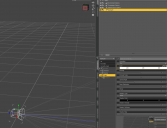
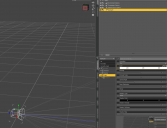
屏幕截图 2024-07-19 185414.png
2167 x 1665 - 479K


Comments
You appear to have the Render Engine (drop-down at the top of the Render Settings pane) set to 3Delight. Luminosity is an Iray property so it is currently hidden, and wouldn't do anything if it wasn't.
Yes, I noticed the same thing. I set the engine to viewport. I forgot to update the issue status in this post. Thank you very much for your reply.