Problem edges in vertex model
 TangoAlpha
Posts: 4,586
TangoAlpha
Posts: 4,586
I'm building a vertex model that's roughly analagous to a camera lens hood. Essentially a rounded rectabgular 'puck' with a hole through it. I created a cube and a cylinder, and booleaned a hole. So far so good. Then I started to clean up the messy triangles so I could put a nice bevel on the top edge. Most of them went without a whimper, but the last 2 (bounding the highlighted poly in the pic) won't clean up. Any attenpt to backspace those edges deletes the whole top surface of the cube. (btw, the poly is only highlighted so it's clearly visible in the screenshot.) I've tried exporting and importing, deleting the top surface & bridging the gap (produces a mess & still has the problem)
Any idea how to get rid of those edges and still keep my poly?
TIA. :)
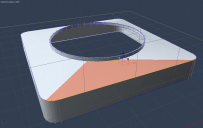
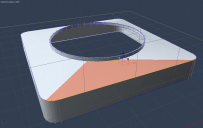


Comments
In my personal experience leaving some triangulated in the mesh is still working with the model, do you need to UV map that?
I think that you need to fix the model by linking the edges with the hole at the center, trying to keep quads, in other words, in my personal point of view what you need is extra lines, your model needs to have them to be well contructed, this is the correct way to model if you need to subdivide it, but if you will need to leave it that way I think that extra polygon wouldn't be as bad as it sees, did you try to render that?
The other way is that you can delete it, and once a hole be in between the two parts select the nearest edges in both parts and choose the "fill hole" option.
I know that both Hexagon and Studio have horrible problems with Booleans...I'm not sure if Cararra does, too...but in most of the Daz world it is best to avoid Booleans like the plague.
I am with you, not only in Carrara, if you do the booleans in Maya occurs the same, the best model practice is to build the geometry from scratch and try to avoid as maximum boolean parts.
Most modelling programs have problems with Booleans,. or to be more accurate most modellers,. no offence intended.
Booleans are a real power tool,,. like a chainsaw,. not as easy as it looks, and often disasterous.
the best way to use booleans on meshes is to make sure that both meshes intersect at the same points,. match the edges of each.
Using boolean is great for line shapes.
To create the lens cover thingy
I'd make a rectangle and extrude,Up and then In to leave a small square hole,. then select the top Outer edge of the box,. fast fillet that , then select a corner edge and Ring select all of those corner edges, then,. Fast fillet them.
Add smoothing,. convert if needed. ...add creased edges where you need them.
There are many,many ways to do this without boolean.
I would start with a cylinder, shape that, straighten the edges, and then use extrude.
I need a clean mesh in order to chamfer the outer edge. With those edges present, chamfering produces something ragged and nasty, & lots of point-by-point cleanup. The boolean cut itself works fine. Yes it produces some nasty triangulation which needs cleaning up, but that's no worse than highlighting any reasonably complex shape and clicking "triangulate".
Yes it'll be UV mapped eventually. Deleting and filling the hole doesn't improve the situation (nor does bridging, per my first message)
Maybe I just need to grit my teeth and shuffle the points . . .
The last sample Varsel has post it shows a chamfer in the outer edge, and being quad all the model would be easily mapped, that is what you need as far I see.
Thanks. I fixed up the mispositoned points after chamfering -- it worked out a lot quicker than starting again. Anyhow, part of the exercise from my point of view was to use booleans. Very easy to UV map too.
(sorry varsel, didn't see your post - must have appeared while I was typing)
Here's a couple of test renders of it in situ. Still a few bits & bobs to finish up, & it's not all UV'd yet . . .
(Edit: Helps if I attach the pics!)
It looks great! Congrats! I'd love to see final renders
Nice model Tim
are you using Anything glows lights ?
There's a bulb modelled inside the luminaire,with a hemispherical reflector behind it, so I can make it glow, but this test is just a regular CA bulb, cranked up to 2000%. Blue colour comes from the Gel channel, but I'd like to drive it from a physical gel prop (so the light spill through the gaps and vents is white)
Use a shader with blue (or your color of choice) in the translucency channel to color the emitted light.
The attached render of the Cygnus (from the Black Hole) in this render uses yellowish/brown color with noise to get the dirty/industrial glass look and the shape lights inside provide the illumination. There is no glow channel used, except for the antenna lights and the strings of running lights.
Here's an animation that uses the same model. Remember, the superstructure is internally illuminated and the look and color of the glass panels is because of the shader in the Translucency channel. The internal lights are white.
Back to boolean for a moment - may be useful to someone.
I agree with 3dage that these are not the spawn of the devil they are made out to be - rather not use if it can be avoided, but used correctly, it does have a place in modelling. The method shown by Varsel is the preferred one in this situation. The real problem with TangoAlpha's original is that the clean up resulted in n-gons, which is a big no-no, especially if the model is to be used in Daz Studio or Poser.
If you do need to Boolean, best keep that to the last modelling action - in this case, do the chamfering first, do the Boolean, then apply 1 level of smoothing/subdivision, which will automatically make it all quads.
Not purty, but it is all quads:)
Did someone mention he could do this in the spline modeler and not have to do any Boolean cuts?