Way to remove the "aspect frame pattern" from "ready to render" scene
Is there a way to remove this fiery effect from a scene? This is from ready to render scene that comes free with Daz Studio. It seems to be somehow connectod to aspect frame itself and it is not seen in "scene" tab.
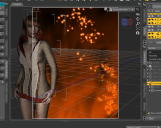
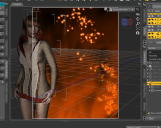
ykMA4u3.png
1162 x 922 - 734K


Comments
You can remove the Aspect Frame with a selection in the viewport context menu. Uncheck the checkbox for Show Aspect Frame.
(Pardon the terrible text on these screen captures. I'm left handed and because of an injury, I'm trying to draw text with a mouse with my right hand.)
However, I don't believe the fiery effect has anything to do with displaying the Aspect Ratio Frame. You are doing an Iray preview and and the effect is part of the Iray render for this scene. Is it in an HDR used in the Render Settings Environment settings?
The thing it that I cannot find setting for it anywhere. In enviroment option the HDRI is set to default "ruins" so the effect seems independed from HDRI.
It is a baskdrop. Open your Environment tab and it is as Background.
Thank You!