16k 360° HDR from Shutterstock and Nvidia
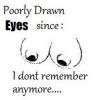 Felldude
Posts: 37
Felldude
Posts: 37
Nvidia & Shutterstock
This LLM (I am assuming it is an LLM to generate 16k) is only available as a test right now.
You get 50 generations per day but the results can be pretty amazing.
You can preview then generate the 16k HDR (300+ MB) then download it to use it in any 3D program

This is the render of the 16k result in Daz


16k.jpg
1920 x 1080 - 2M


16k Space.jpg
1920 x 1080 - 932K
Post edited by Felldude on


Comments
are they all realistic, or can they do stylized backgrounds, too?
asking as i do a lot of toonish renders and really would love some toony hdrs.
They seem to be biased toward realistic, I have used about half my generations today. (Edit well I am back at 50/50 so maybe its per hour)
I did get some artistic looking ones using natural language like a painting of a cosmic, etc.
Cartoon seems to have an impact, Disney seems to be a banned word but not pixar. I used -realistic also
What is that?
AI generated HDRI spheres?
Thanks for the link, OP. I made a couple. I will try them the next time I have my art computer on. I don't usually use HDRs like this but having a few around for free could be handy.
From what I can gather it is the technolgy used to make AI videos at 1024x1024 but trained to make a video sphere instead. Getting single pixel accuracy at 16k is insane, and the model was trained on exisiting HDR so the lighting is impressive as well.
Imagine taking 60 photos in a sphere or a 2-10 second video at 60fps then stitching those together to make a 16k HDR
I gave the site a try about an hour ago. I only generated one HDR using the site's image sample and I was impressed. I'll be going back to explore further.
Thank you to the OP for mentioning this. I created a 16K HDR using my own prompt and liked the results (1st attachment is a 360 panorama of it) except that it was difficult to place objects so they would appear grounded.
I set dome to finite sphere and moved the ground up to get attachment 2 - it didn't have a strong enough shadow to match the ones in the HDR so that's a distant light added.
But if I try rotating the dome then the ground becomes unusable - the centre point is then on top of the trees in attachment 3.
Does anyone have any hints to get the HDR centre ground to a sensible level?
Possibly using flat, or level in the bottom detail portion of the genertor (Not the main prompt)
The FOV can also be set but I have not played around with it, I noticed when I generated a sphere of a corn field you could influance the size of the level area with prompting.
Somthing like:
Pompt: Flavor launguage.
Top: Sunrise, cloulds ski
Bottom:a clearing in corn field
I figured since I have been working with Daz since Poser 3 I would combine old tech with new with Genesis 2 tutorial pose and an HDR made by an LLM that is likely running on a computer worth a small fortune and sucking up 10KW of power.
I tried generating a couple. They look nice as a background, but they are not high enough dynamic range to generate nice shadows in Daz Studio. The 3D objects in the scene were under lit and low contrast, compared to the rendered HDR background.
I belive the exposure info is saved correctly but it is higly dependent on the prompting. High color, and high contrast, can help in the flavor text prompt.
Here is the HDR I used above with the exposure turned down to black on the landscape.
Thanks for the hints, I'll give them a try tomorrow. To be honest I'd not noticed that "bottom detail portion" until you mentioned it
This is what I got when I used the prompt "women".