Other site Rifle model to Daz prop figure
Thanks for opening this page.
Is there any way to merge multiple objects into one figure?
I purchased a rifle model in dae format from CGtrader.
The product is broken down into parts and I used the pivot point to adjust the moving parts.
I want the final object to be below the bone hierarchy.
The goal is to make it look like Modern Weapons Collection 2.
English is too difficult.
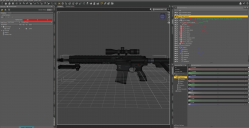
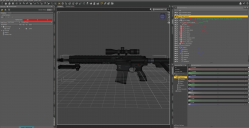
スクリーンショット 2024-08-03 142744.png
3831 x 1966 - 1M
Post edited by daikichi on


Comments
The MWC2 Rifle is a single piece of geometry with various bits of it assigned to different bones. What you need to do is convert to a single object, which you can do by exporting as OBJ and re-importing.
Does that mean I need to subdivide the components?
It took me over an hour to isolate the safety switch.
No, you just need to weightmap it now. Hit Alt+Shift+W to open up the Node Weight Map Brush. Add a general weight map on the safety bone, select the polygons of the safety, right-click, Weight Editing -> Fill Selected and set to 100. Now the safety, and only the safety, is fully weighted to the safety bone.
Thanks Gordig. Without your help this could not have been accomplished.
Happy to help. I've had to rig several weapons myself, and at one point made a post with my thoughts on some of the available options.