Backdrop suddenly narrow (solved - many thanks)
Until today I could use a blue backdrop to simulate a sky. For some reason it has become narrow and now has these grey borders.
That's new and I don't like it.
Does anyone know what I can do about this? It
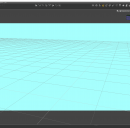
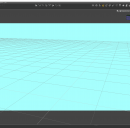
vertically narrow.PNG
2094 x 2065 - 341K
Post edited by Rufus Coppertop on


Comments
If you want the Environment Backdrop to fill the whole Viewport then go into Render Settings -> General and change the "Dimension Preset" to "Active Viewport". I don't really use that feature so not sure if that is different to how it has previously been.
Thank you so much. I would never have found that solution on my own.