ZBrush icon
 Patrick_1121728
Posts: 14
Patrick_1121728
Posts: 14
Hello.
I have selected the layout, city limits lite, and I adapted it to my requirements. Is there a way to put the "send to zbrush" icon at the top or somewhere that is visible?
If so, could you tell me how to do it?
Thanks.
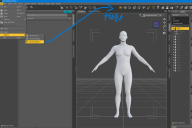
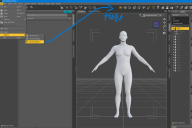
Captura de pantalla 2024-10-03 092007.png
1476 x 982 - 259K


Comments
https://youtu.be/K8JOxuUmU2w?si=nl3Q05YIVJWFQ_k1
from 15:00 ~ how to customize toolbar
Thanks to crosswind for the video, although it's very good I couldn't find how to do what I wanted with Bridge send to Zbrush, so I asked ChatGPT and he helped me in the following way.
Go to "Window" -> "Workspace" -> "Customize" or use the shortcut F3 to open the customization panel that appears in the screenshot you sent.
Within this panel, make sure you are in the "Tool Bars" tab (as you have it in the image).
Find the actions you want to restore in the list on the left, under "Actions".
Once you find the actions you need (in your case "Bridge send to Zbrush"), you can drag them directly to the list on the right.
Save the changes by clicking "Accept" or "Apply" once you have restored the options.
I hope this helps others.
Thanks.